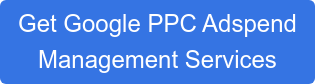How to Improve Google Ad-Spend ROI
Are you looking for ways to improve your Google Ad-Spend ROI using Google Ads Optimization Tools? If so, you may want to consider using HubSpot’s Ads Add-on. This tool makes it easy to create and manage your paid search campaigns🔥 and helps you achieve better Google Adwords results with less effort. In short, Google ads optimization software is a critical tool for launching a successful Google ads campaign.
Minimize Google Ads Cost and Optimize Your ROI
Many marketers are turning to Google Ads because of the potential benefits with a view toward demonstrating ROI. However, Google's Ads tool is notoriously difficult to use, especially for the uninitiated. It may take you months before you start seeing a return on your investment. In addition, Google provides a large number of options for managing your paid search campaigns. This can make it difficult to study and optimize your campaign performance in real-time quickly.
Get a Better ROI from Your Google Ad Spend
This article will discuss ten ways to improve your Google Ads ROI using HubSpot’s Ads Add-on so that you experience improved Google Ads Performance. If you follow this guide step-by-step, you'll be able to manage your marketing campaigns like a pro in no time. You'll also be well on your way to improving your conversion rates. Finally, you'll have taken the steps necessary to ensure the revenue earned from your marketing dollars exceeds your cost and you will know that you can see this conversion tracking report which can show key KPIs right within Google Ads. Finally, you will be set up to spot key differences in campaign performance at a glance.
What is Google Ads ROI?
Running a PPC (Pay Per Click) campaign involves many risks, time, and money. But done right, it has proven to be a good investment for many of our clients, across a wide variety of industries. Even the smallest owner can benefit from these Google Ads optimization techniques. We use these ad optimization techniques in all of our client accounts.
Profitable PPC
Given the rising Google Ads Costs, for PPC to be profitable for you, you need to know how much profit your Google Adwords PPC campaign brings in compared with your advertising costs. This can be expressed as Return On Investment (ROI).
It's one of the most important metrics marketers use when deciding whether or not to invest in a new marketing platform. If you optimize your website and landing pages to get better Google Search results for your target search terms based on rock solid keyword research so that you continuously improve your ROI, you'll be more likely to succeed with your PPC campaigns. You won't spend money on advertising campaigns that aren't working. You will be seeing more conversions and you will set and meet more of your business' goals.
How Do You Calculate ROI?
When it comes to calculating ROI, Google ROI is typically calculated by dividing your total return (i.e., total sales or leads generated) by the money spent on paid search marketing. While the calculation is very similar to ROAS or Return On Ad Spend, it isn't exactly the same as ROAS.
Learn the Difference Between ROI and ROAS
To calculate ROAS, divide the total revenue from an ad campaign by its total cost.
Here is the formula: ROAS = Revenue/Cost. Your ROAS is $2 per dollar if you spend $100 and make $200. What's the difference between ROAS and ROI? ROAS refers to revenue, while ROI is concerned with net profits.
Take a Look at This Google ROI formula:
ROI = (Revenue - Cost of goods sold) / Cost of goods sold.
If this is complicated, you can use a FREE Google ROI Calculator we provide to determine your ROI.
Using Google Ads can be complicated, but it doesn't have to be with the right online advertising strategy.
What is The Hubspot Ads Add-on?
Hubspot's Ads Add-on is a tool that uses Hubspot's CRM data to create personalized, highly targeted ad campaigns. It allows you to report on which ads turn prospects into customers and learn from that data to better hone your marketing strategy for a particularly competitive market.
The Hubspot Ads add-on tool connects your Google Ads Account with Hubspot CRM data. With the add-on, you'll be able to use your CRM data in Google Ads to reach a more targeted audience and improve your conversions. This will allow you to get more out of your PPC campaigns without wasting money on ads that won't produce any results for your business. In addition, you can use this tool to deliver welcome messages, retargeting ads, and nurture qualified leads before converting them into customers. You can also create your Google Ads from within the Hubspot Ads Add-on, while you can also continue to do bulk editing using the traditional Google Ads Editor for those mass tweaks.
How does Hubspot Ads Add-on Work?
The Hubspot Ads Add-On works in a straightforward way. You need to set up your Google Ads account (previously known as Google Adwords) and connect it to Hubspot; then, you're ready to go.
It connects to Google Ads via OAuth, an industry standard, and it has passed Google's stringent security requirements.
Quickly Launch Google Ads Campaigns
You can use this tool to manage your ad campaigns as well as gain access to some powerful reporting features and functionalities such as:
- Launch new campaigns on Google Ads with pre-populated ads that are pulled directly from Hubspot.
- Choose the right audiences for your business and target them with customized messages.
- Get detailed reporting on the actual return on investment in advertising.
- Take advantage of automated lead follow-up to ensure that no lead goes to waste.
- Associate Google Ad campaigns with HubSpot campaigns.
Ways to Improve Google Ads ROI with Hubspot's Ads Add-on

The following are ways to improve your Google Ads ROI with Hubspot's Ads Add-on.
- Target Google Ads using HubSpot Audiences:
You can create unique and highly targeted ad campaigns using Hubspot's Ads Add-on.
Search engine advertising depends to a great extent on precise audience targeting. Remember, it is already focused on people who have shown a commercial intent. Compare that to social ad networks like Facebook and Twitter, which are ‘context-based’.
The people you advertise to on social networks may or may not have entered the buying cycle for your particular product or service. So you generally need a more sophisticated sales funnel to convince and convert them into becoming your customer.
Target Based on Previous Interactions
When you target your ads to prospects which have previously visited your website, they're more likely to click on them. Hubspot is already pulling your email lists, website visitors, landing page visitors, Blog Post readers, etc. You can use these pre-stocked audiences as campaign targets, or you can create new ones.
Within Google Ads, it will use Artificial Intelligence and Machine Learning to create Similar Audiences from the Audiences you’ve provided from your Hubspot system.
This results in higher click-throughs, lower conversion costs, and more sales! When it comes to Google Ad Spend, machine learning provides invaluable performance boosting optimizations.
- Generate accurate ROI reports
Hubspot's ads software will link the performance of your ads directly to your Hubspot CRM software. This will allow you to see if customers acquired through Ads are converting into high-value leads or sales that stick around for the long term.
The add-on will use Attribution Reporting to help you understand Ad Performance at different stages of the Customer Journey. This report will help you align your ads with the other Marketing Campaign Performance Objectives.
Within Hubspot, you can set your numerical business goals and using the CRM reporting software, monitor in real time your progress toward meeting those business goals.
- Automated lead follow-up
Hubspot CRM is a great tool for enhancing engagement with your customers. It allows you to capture data on the number of times they opened and clicked through your emails, allows them to track their product/service purchases (this is especially important if you conduct business online, such as with ecommerce), and so much more. You can use this information directly to design targeting campaigns for Google AdWords.
One especially powerful approach is to use predictive lead scoring to create lists of contacts within Hubspot of those contacts most likely to close and then feed those contacts to Google Ads. This allows the Google AI to work much more effectively.
When you connect Google Ads with Hubspot using the Hubspot Ads Add-on, it automatically tracks the performance of your ads and updates Hubspot with this information.
- Centralize ad management
Managing ads on Google Ads is a time-consuming task that requires effort and expertise to succeed. With HubSpot's Ads Add-on, you'll save time and money by centralizing all of your ad management processes.
You can create Google Ads directly from Hubspot using an embedded workbench, and you can even see the performance reports for your Google Ads campaigns in-app.
You should be aware that not all Google Ad Types are supported. However, Google Search is fully supported, while display is not.
- Make ads inbound
Inbound marketing is about creating valuable content for your customers and prospects so that they come looking for you! Your ads should be based on semantically related keyword phrases rather than a hard sell.
Google Adwords Quality Score
One of the key ways you can improve your Google adwords campaign ROI is to improve your quality score. This will allow prospective customers to convert with greater ease, optimize your conversion cost, and increase the lifetime value of each customer you acquire due to your marketing efforts.
Hubspot has managed to use inbound marketing in their ads integrations to make them more effective.
- Track conversions, not clicks
Many marketers waste time and money on ads that are not directly generating revenue. This happens when they rely solely on ad clicks to measure the performance of their advertising efforts.
The Ads Add-on tracks the number of conversions generated by each Google Ads campaign, which shows how effective your campaigns are in converting traffic into customers or sales.
- Only target valuable audiences
When setting up a Google Ads campaign, the audience of that campaign is one of the most important parts of the process. You can use HubSpot's customer lists to create a smart list on Google Ads, which allows you to target audiences with specific messages tailored to that specific audience. What are some typical examples I’ve used when setting up lists to send to Google Ads via the Hubspot Ads Add-on integration tool:
- For ecommerce scenarios, sending targeted reminders that they left something specific in their shopping cart with an inducement (coupon or discount), generated on the fly just for them has worked well, especially when combined with the intelligent Hubspot email system integrated with Shopify.
- You can target people who have performed any number of email actions, i.e., opened but didn’t click, clicked but didn’t buy.
- You can create lists of people by lifecycle stage and send them to different pages specifically customized to where they are at in their customer journey.
- You can use either manual or predictive lead scoring to populate lists that then drive your ads.
- For complex sales, typically involving an Account Based Management (ABM) sales approach, you can develop and target ads to each person in your account plan. You can also combine this with advertising on other channels, such as LinkedIN and Facebook, for comprehensive multi-channel messaging.
- There are really an almost infinite number of ways to create lists within Hubspot about ‘things’ or activities you know about your contacts.
Bottom Line: Hubspot allows you to create highly segmented audiences of the prospects you are targeting. This will help one design messages of the highest interest to them.
This customer segmentation targeting capability helps marketers avoid wasted ad spend and reach their target audiences efficiently. Better targeting results in better Google ROI!
- Keep retargeting efforts fresh
Retargeting ads are highly effective because they allow you to remind your customers about your product at the right time. However, retargeted ads lose effectiveness when shown too frequently or without any changes. Therefore, you should closely monitor and track the effect of frequency capping on your ad results
Hubspot CRM allows you to set up smart lists that track the number of times a customer has visited your site. You can use this information to create a custom audience for retargeted ads.
- Get a Deeper understanding of your Hubspot marketing campaign performance
The Hubspot's Ads Add-on uses Hubspot data to give you a deeper understanding of your campaign performance, allowing marketers to optimize their ad spend and increase conversions.
When combined with Google Ads, Hubspot provides marketers with the information they need to assess ad performance, optimize their adspend, and increase conversions.
- Review and apply Google Ads recommendations in HubSpot
Did you know Google continuously provides improvement recommendations for your ads based on your ad’s objective settings? Google’s Ads recommendations are a great way to increase ROI and comply with Google policies. With this feature, you can review and apply suggestions from Google right inside HubSpot.
Google Ads suggestions will be sent directly to your ads manager and Hubspot CRM for easy access and processing. They will appear within the Hubspot Ads Add-on workbench area at the campaign level and even specific ads.
Other ways of Improving Google ROI
There are several other ways to boost the ROI of your ad campaigns. Here are a few:
- Optimizing the landing page
Your website's landing page is the main factor in determining the success of your ad campaign. The first goal of your ad campaign should be to maximize clicks on the landing page. You can do this by creating ads designed for maximum impact and targeted at the right audience.
Of course, a landing page that is already getting organic search traffic from the search queries you want to target with your ads is most likely to convert best. As a nice side effect, it is most likely to generate the most total revenue at the lowest overall total cost. SEO pays.
- Understand Google quality score
The Quality Score is a tool that Google uses to measure the relevance and performance of your ad campaign. Higher quality scores trigger lower costs and higher ad positions.
By understanding the factors that affect Google's Quality score, you can increase the value of your ad campaign and trigger lower costs. - Pay less on Per click campaigns
People make a common mistake with Per Click (PPC) campaigns to set their bids too high. This results in ad positions at the top of Google's search results and triggers higher costs per click.
By setting your bids low and adjusting them over time, you can reduce your cost per click, save money on pay-per-click campaigns, and increase your Google ROI. - Choose mid-range keywords
Keywords are an important factor in your Google Ads campaign.
Find Keywords For Google Ads using Google Ads Keyword Planner. When creating new campaigns, you can connect to a list of pre-selected keywords known for success.
While mid-range keywords can be expensive per click, they will help you achieve better results than shorter tail keywords. And if you get them right, the traffic volumes will be high. - Use video ads for better engagement
Video ads are great because they can result in 10 times higher CTR than any other type of ad format. However, there are several things that you need to keep in mind when creating them:
The first is the volume of videos that your audience wants to see. For example, if you run an online education business, you need to ensure that your videos are engaging and relevant to your viewers.
As a result:
- Your brand will be seen as more trustworthy, and the CTRs on the ad will go up
- Your video ads should also include information about your products or services and provide users with a clear call to action.
- Align landing pages to your ads
Another way to improve Google ads ROI is to keep the same message on your landing page as in your ad. This allows you to place a more effective ad and get better results. - Optimize by bids
Some marketers will optimize Google Ads using the budget. However, this is the wrong approach. Instead, you should select keywords and ads that perform well and optimize your bids to find a golden middle point between click costs and ad positions. - Automate high performing ads
There are those ads that perform well and those that do not. If you have a high volume of ads, it is recommended to automate your best-performing ads. This will keep the good ones running while freeing up time for other tasks.
The Google Ads system is highly configurable, and it is possible to automate many tasks like ad distribution, keyword targeting, bid adjustments, and landing page configuration. - Use negative keywords
What are negative keywords?
Negative keywords are words or phrases that you include in your ads to trigger a lower ad position or prevent your ad from appearing when these words are used. They have a major impact on the quality score and overall performance of your Google Ads campaign.
Using negative keywords where relevant reduces costs per click and generates more leads from higher-quality traffic.
Summary
Leverage Hubspot's Ads Add-On
Achieving a high Google ROI is a challenge for most companies and marketers. While there is no magic formula to achieve it, using Hubspot's Ads Add-on is one of the easiest ways to improve your ROI.
Hubspot is an amazing platform, and we see it as a very impactful tool for any Marketing & Sales team.
Taking advantage of Hubspot's data and insights, one can optimize Google Ads campaigns via the company’s platform. This connection will help improve ROI for advertisers by providing them with more targeted ad strategies that are proven effective in increasing conversions and lead quality.
Focus on Net Profit
Just to ensure clarity, I want to provide a short, simple example of calculating your ROI.
Let's say you spent $10,000 in your last month of ads, but earned $20,000, you've reached your 200% mark. ROAS = $20,000 / $10,000 ROAS = 2:1.
Universal Best Practice
In the end, marketers must understand that there is no such thing as a universal best practice. What works for one business might not work for another and vice versa. Therefore, it's important to constantly test and measure budgets and features used in ads, ad units, and landing pages. By doing so, you can discover what works best for your digital marketing strategy and increase ROI.
More reading:
10 Critical Chain Project Manager Tips
8 Secrets to SAP Enabled Spend Performance Management