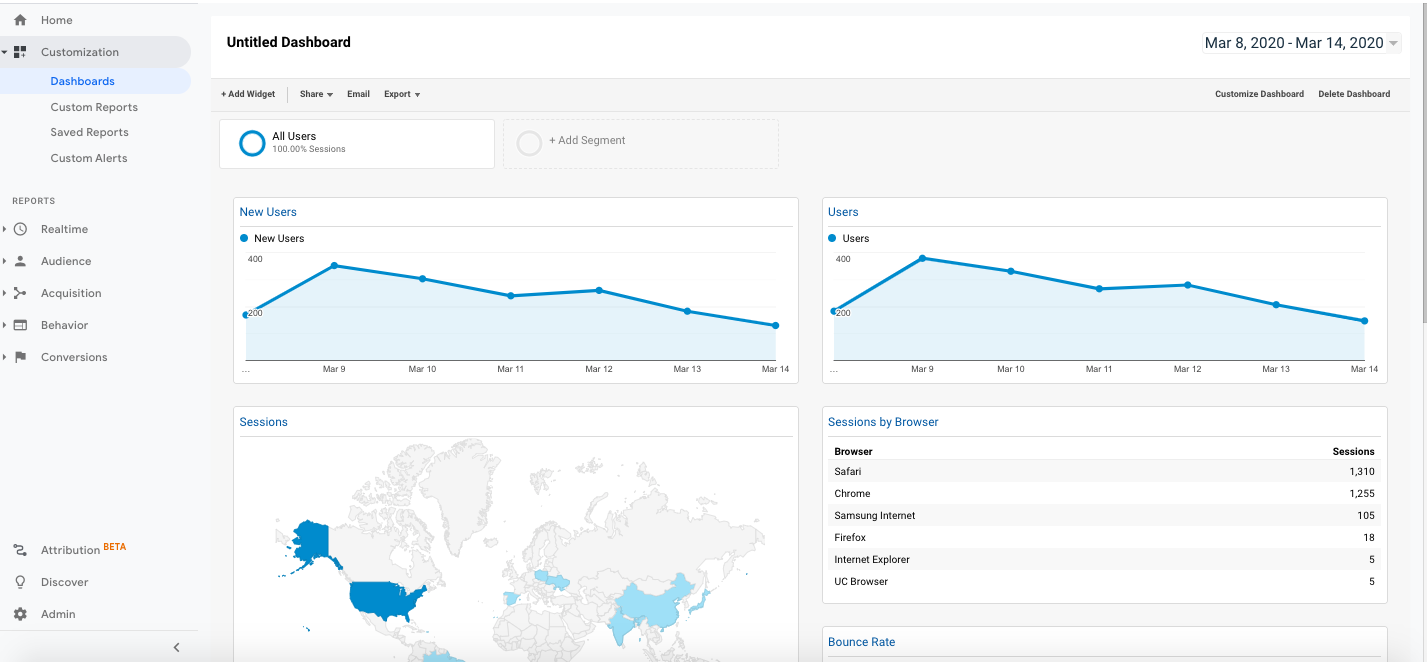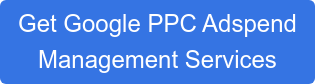What is Google Analytics
Google analytics is a free tool provided by Google that provides analytics insights using traffic from your website or application or both. It is installed on your website either by inserting a short line of javascript or using Google Tag Manager. It monitors and tracks all traffic on your website or application. It provides a wealth of information about the number of website visitors or application downloads, the number of goal completions your site generated and sales made using google analytics ecommerce tracking.
Learn about Google Analytics and the key role this FREE tool from Google plays in getting the maximum ROI from your Google PPC advertising campaigns.
When Should I Use It With Google Adwords
Though it is possible to run Pay-per-Click (Google PPC) ads using only Google Adwords, it is not recommended. Why? Simply put, you cannot measure and optimize everything else happening on your website and will ultimately spend more money than required to generate a sale. That's why when we are setting up a new client account, we also always set up Google Analytics and integrate the two Google Properties.
How Can I Learn Google Analytics
Probably the simplest place to start is by completing the Google Analytics training provided Google itself. You can gain access to these free resources by looking in the Discover tab of your Google Analytics property. I recommend you start with the Beginner Course and then work your way through each of them. I've done them all and have fund them very useful, both for my own Google Campaigns and for my clients.
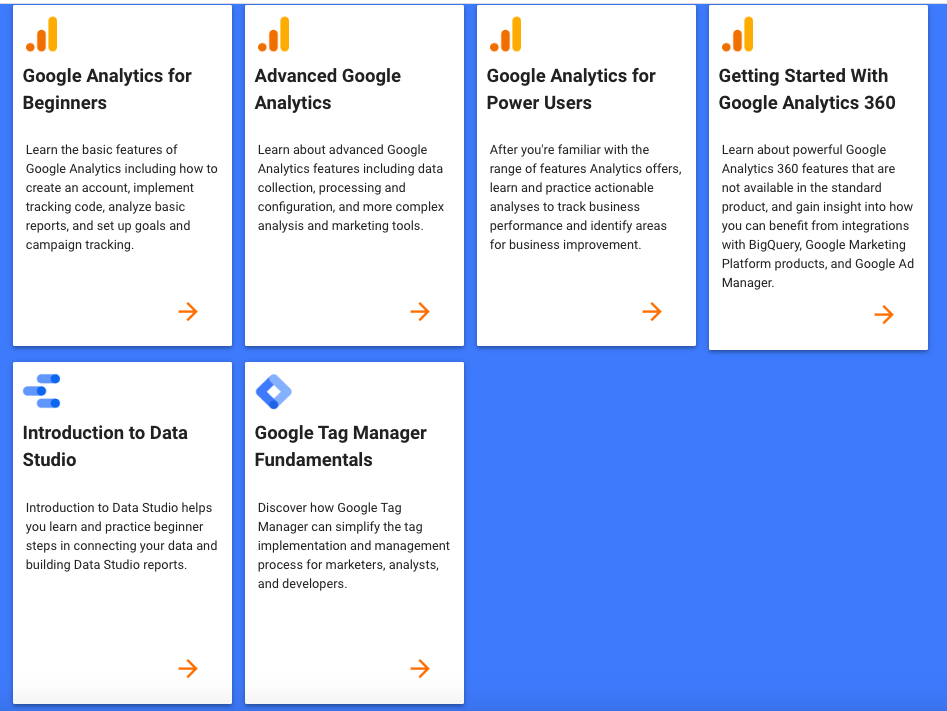
How Do I Set Up Google Analytics
The first step in setting up Google Analytics is creating your Google Analytics property. Once you create a Google Analytics property, you will then to go to the Google Analytics admin menu and in the middle column, looking for the tracking info menu, expand it, and there you will find your tracking ID and the Google Tag code, which can be inserted directly into your site. If you're using Google Tag Manager, you will instead insert that component's tag into your site, and the GA tag then gets used within Google Tag Manager.
There are many, many additional settings which you may find yourself making to Google Analytics, and I won't attempt to cover everyone of them here, as they are dependent upon your particular situation and business requirements. But you should be aware that there are settings specific to ecommerce to make here, as well as setting goals, which are critical in your Google adwords tool as well (after you import them).
There are also connections to be made from GA to other systems, such as Google Search Console. This one is particularly critical as it reveals more information about what your users are searching for when they find your site.
You also add Google Analytics users in the Google Analytics Admin area, under the Account Settings menu.
If you use Google Adsense, which is how you run ads on your site, you will need to connect it to GA as well.
Why Do I Need Google Analytics
The primary benefit of using Google Analytics is to provide much deeper and richer information about your website visitors and customers. You can go so far as to input cost data and determine Gross Margins on each sale using Google Analytics. Google Analytics, when integrated with Google Adwords, helps you get better optimization results, as it is feeding information to the optimizer, part of the Machine Learning capability of the Google Adwords platform.
Google Analytics also provides detailed marketing funnel analytics and visualization capabilities. For those using Google analytics ecommerce tracking, this is an absolutely indispensable capability. There are also many add-on tool vendors for Google Analytics, which allow you to further extend the capability of the system.
Install The Google Analytics Plugin
You don't always need or want to access Google Analytics by going directly to the Google Analytics application. Instead, you may want to use the Google Analytics Plugin, which installs into the Google Chrome Browser and allows you to perform real time analytics on any given page of your website. This is much more useful in identifying specific issues with individual pages. There is also a Google Analytics app if you prefer to go that route.
Google Analytics Plugin For Wordpress
There is also a Google Analytics plugin for wordpress sites. This makes it much easier to analyze your website from within your Wordpress Administrative workbench. In my experience, it also makes it much easier to focus on specific issues with specific wordpress pages. It's free, works well, and you should get it and install if if you're a Wordpress user. There is also a Google Analytics Plugin for woocommerce, another ecommerce platform frequently used in conjunction with Wordpress E-Commerce sites.
Where Should I Go To Learn More About Google Analytics
In addition to the comprehensive training available from Google itself, there are a number of great courses available on LinkedIN learning, Udemy and YouTube. My personal recommendation is to first set up your Google Analytics account and get it running on your website. Then, in addition to doing the course work available from Google, you can start to get hands-on experience from using the tool itself. Don't worry if you don't have much traffic to actually analyze now, just start learning your way around this vast tool. Keep in mind that depending upon the role you're fulfilling when using Google Analytics, you will use different parts of the system. That, by default, means there will be parts of the system you may never touch, while other parts will be your 'go to' home. For instance, most people will monitor the Real Time analytics, if for no other reason than to get the immediate feedback it provides.
For high traffic sites with a finely tuned Sales Funnel, monitoring the Real Time feed is critical. Normally, you have a team of people working on your website, and changes are made frequently. Sometimes, those changes result in immediate drops in traffic, and you will see it here first. That means you can avoid losses of real money which can add up quickly in high volume operations.
Who Can Help Me Setup, Learn and Use Google Analytics.
There are a variety of Google Partners out there, and a yet much larger universe of specialist who may or may not have bothered to obtain the Google Partner badge. In our case, we've been working on Google Analytics for over 10 years and only recently decided to get the partner designation, since we are managing millions of dollars worth of Google Adspend on behalf of clients and ourselves.
What Google Analytics Standard Reports Are Available
There are a variety of standard reports available, out-of-the-box. You can also create custom reports by mixing and matching a vast array of dimensions and data points. These can be save for later reuse.
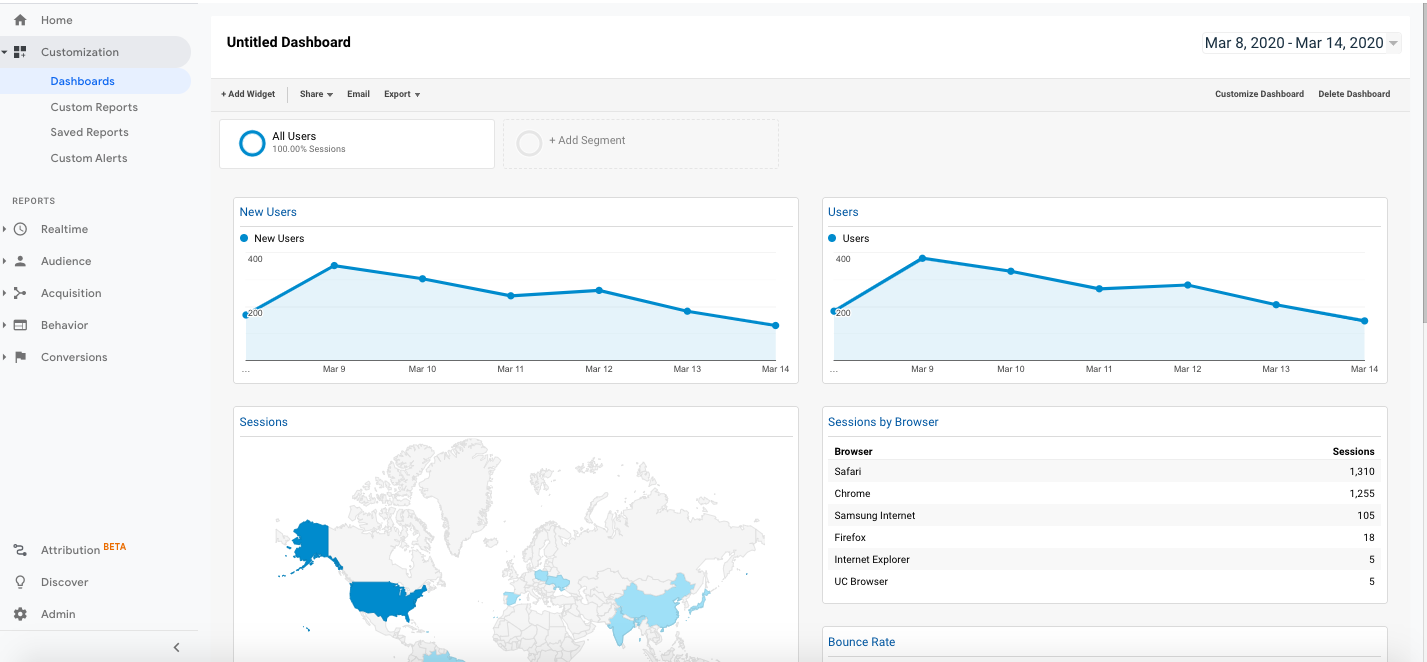
In addition, there is a vast library of custom reports available in the Gallery, available for download.
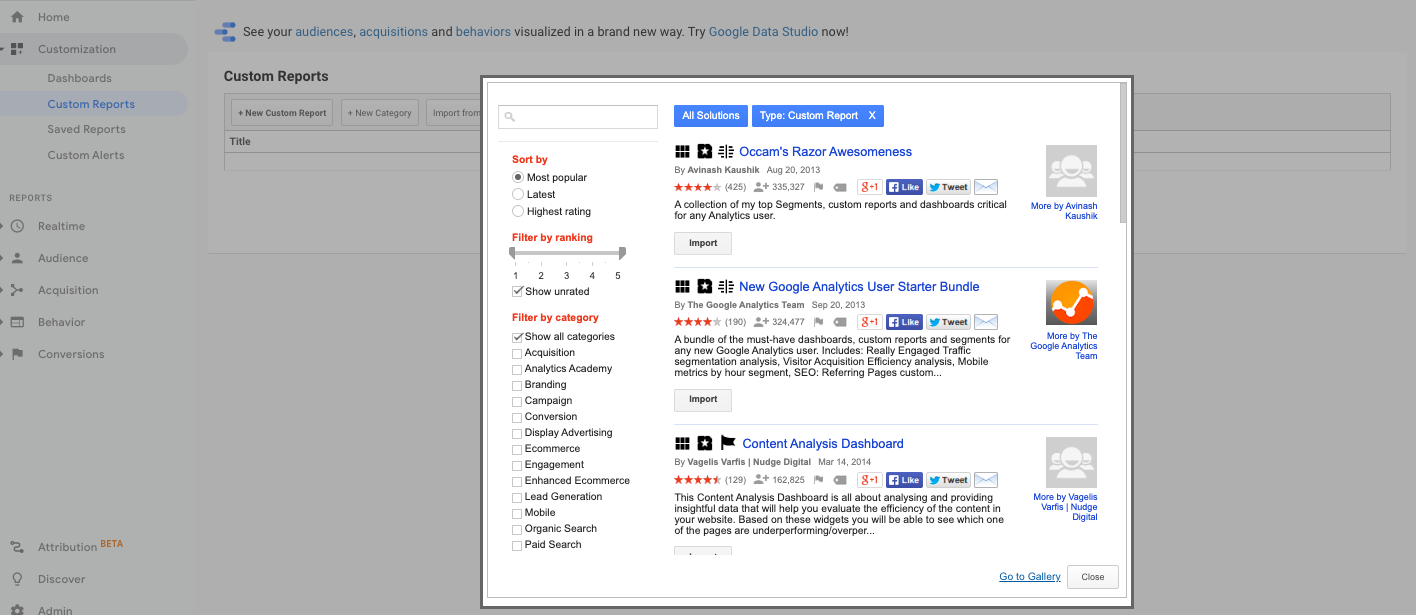
With these reports, you can view google analytics data pre-formatted in easy to digest graphical displays, which can be downloaded and manipulated further if required. They've been developed by other Google Analytics users and shared to the wider community for use by all, which is very nice.
Other Sources of Google Analytics Data
in addition to tracking website traffic, you can also track phone calls being made to your place of business using Google Analytics. There are two basic forms of call tracking available out-of-the-box, while advanced solutions typically require additional code to be installed, for instance, those from CallRail. The system is able to track, via the use of Google assigned tracking numbers, calls made to your business from your website, or calls made using what are known as Call Only ads. This allows you to quickly differentiate which call oriented campaign is working and as well, which ads using call extensions are generating the most calls.
It always makes sense to combine this capability with offline sales tracking capability so you can measure the true cost and value of phone calls made to your business. This takes some set-up to accomplish but is really critical to getting your financials on these types of campaigns nailed down. If you have enhanced e-commerce tracking enable, then you can track call assist as well, right down to the item level if so desired.
There are, in fact, many other possible sources of data which can be integrated into Google Analytics. For instance, Social Media and E-Mail are both sources of vast quantities of data you will be able to acquire, analyze and improve upon. You can also run Google Analytics content experiments using a variety of tools within the system. Analytics insights will prove to be one of the most powerful tools in your marketing tool belt. Finally, if you have your Google My Business listing set up correctly, you can track the traffic coming in from that as well.
Get Help Setting Up and Running Your Google Campaigns
Whether you're just starting out or are ready to scale up your campaigns, we can help you. Just click the button to get started.