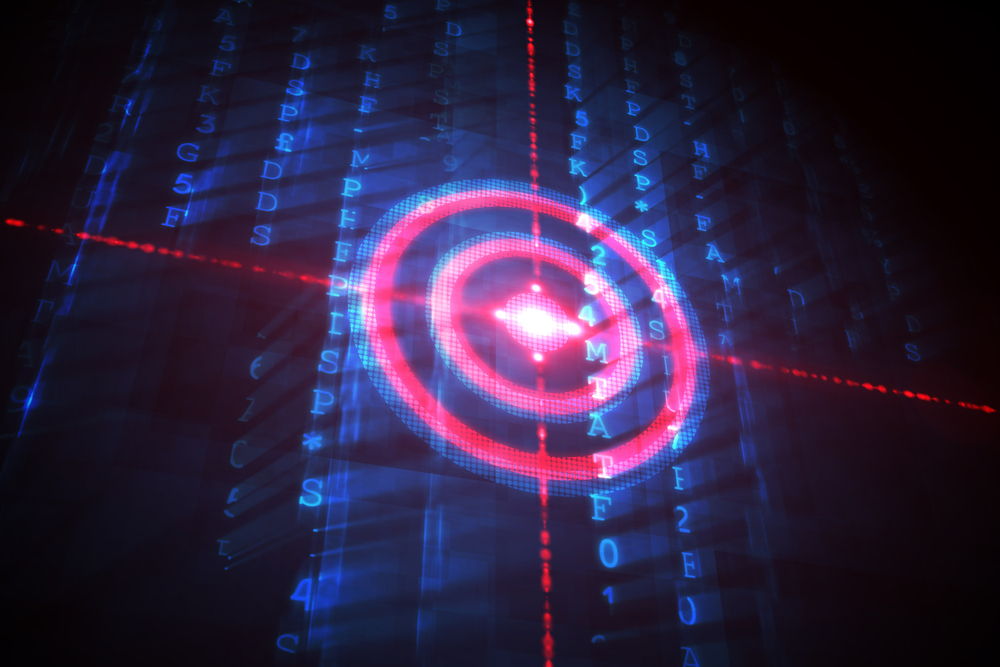Google Click ID - Ad Campaigns Feedback Turbocharger
Does your business drive leads from paid Google Ads campaigns but close them offline? Does this 'close' take more than a few seconds, perhaps days or weeks?
Complex Sales
Congratulations, that means you’re doing complex sales, not ecommerce. It also means that you have to set up what Google refers to as an Offline Conversion Action and need to implement Offline Conversion Tracking or OCT in Google speak.
This has to be part of your overall Google Ads Strategy, from the git go. It should drastically improve the results from your digital marketing campaigns in terms of ROI.
Using Offline Conversion Tracking Turns Your Business into an Ecommerce Business
While those businesses that make their sale online via ecommerce have a relatively simple setup process within their Google Analytics Account and their Google Adwords Account for tracking sales, businesses that close the deal offline have a bit more of a challenge closing the loop on the information supply chain.
Google Ads GCLID
However, via the use of what is called the Google Ads GCLID (Google Click Identifier), which gets appended to every final URL click a Google paid ad sends your way, it is possible to turn your business into an ecommerce type business.
What’s a GCLID?
It’s a long string of numbers and characters that Google attaches to the URL that you click on when you click on one of their ads. It is encrypted, and serves many purposes for both you, the advertiser and for Google.
A GCLID is generated every time an ad is clicked and the user is redirected to a landing page. GCLID communicates data to Google that will be sent to Google Ads and Google Analytics, like the pages per visit and the amount of time spent on the website as a whole. When you track ads, you can monitor their real-time performance. You can optimize ads for better performance. Ultimately, you can determine your ROAS or Return-on-ad-Spend
GCLID is Not a UTM Code
Many of our clients struggle to understand the difference between a UTM code and the GCLID. While a UTM code can serve many purposes, and its use is normally highly recommended, what it is not designed to do is to be uploaded into Google Ads to inform Google about which particular click became a sale. If you want to generate your own UTM code, you can use this UTM generator. It allows you to assign values to various UTM parameters and there are also ways to programmatically add in UTM parameters. However, you can't manually generate a GCLID, auto tagging in google is generated by the Google Ads system via the use of the Auto-Tagging System.
Google Analytics Reports from UTM Parameters
When you have your Google analytics tracking code installed, you can use your Google Analytics Accounts for analytics. If you have a measurement plan established and have you have UTMs setup to support this measurement plan, you can perform very deep analysis of your PPC Campaigns using Google Analytics.
How Do You Turn It On?
To enable Google Ads Auto Tagging, which is what generates the GCLID, just go into your Google Ads account, then look under settings, account settings, then enable auto-tagging as shown in the screen shot.
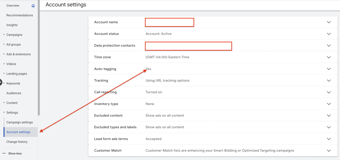
Once you've enabled Auto Tagging, when you start running paid ads, Google will begin to append unique GCLIDs to the Google Ads final URL of each ad you've set and which gets a click.
Verify Your System Isn't Dropping GCLIDs
It's always a good idea to verify that Google is generating GCLIDs after you turn on Auto-Tagging as well as to verify that GCLIDs are not being dropped by your website. It's very simple to verify whether your auto-tagging is working properly with your site.
- Open a new tab in a Chrome browser. Open the Chrome menu, then click More tools > Developer Tools to open the Chrome Developer Tools. Click the Network tab. This pane shows the network (HTTP) requests for the page being loaded and must be opened before the page is loaded.
- Copy your Google ads final URL and paste it into your address bar. Add ?gclid=TeSter-123 to that URL and click.
- In the Google Chrome Developer Tools, look for the Networks tab, in the headers pane on the right, look where it says 'collect request', you should see
gclid=TeSter-123 gclid parameter appended to the URL,meaning your system can handle the GCLID without dropping it. -
What if you don't see it? You may need to reconfigure your web server to non-reserved URL characters, including capitalized letters and underscores. Google ads uses these characters to generate a unique GCLID tracking parameter. If your web server doesn't allow these characters, a URL rewrite engine will change them, thus blocking click-specific data such as Google Ads campaign and keywords.
GCLID Anonymizes Users
While the search engine themselves have a profound ability to know a lot about every single user, using technology they developed as well as others, they have now all gotten the data privacy religion. That means, among other things, they have implemented GCLID so they can keep track of any particular click while not being able to directly connect it to a specific user. However, they have a business need to be able to know which click actually led to a sale.
GCLID Closes the Loop Between Click and Sale
What Does GCLID Do, Exactly?
Google says they analyze approximately 70,000,000 data points for every click and that they process approximately 40,000 clicks every second of every day. That’s a lot of analyzing. It’s far beyond what a human can hope to do. Google’s Ads platform relies heavily on Artificial Intelligence and Machine Learning algorithms to process and analyze all of those searches and clicks. When you're using the Google Ads platform, you can see this at work with the many recommendations it makes for improving your optimization score. Here's an example of one. Once these are addressed, they will go away and tomorrow, a new batch will arrive.
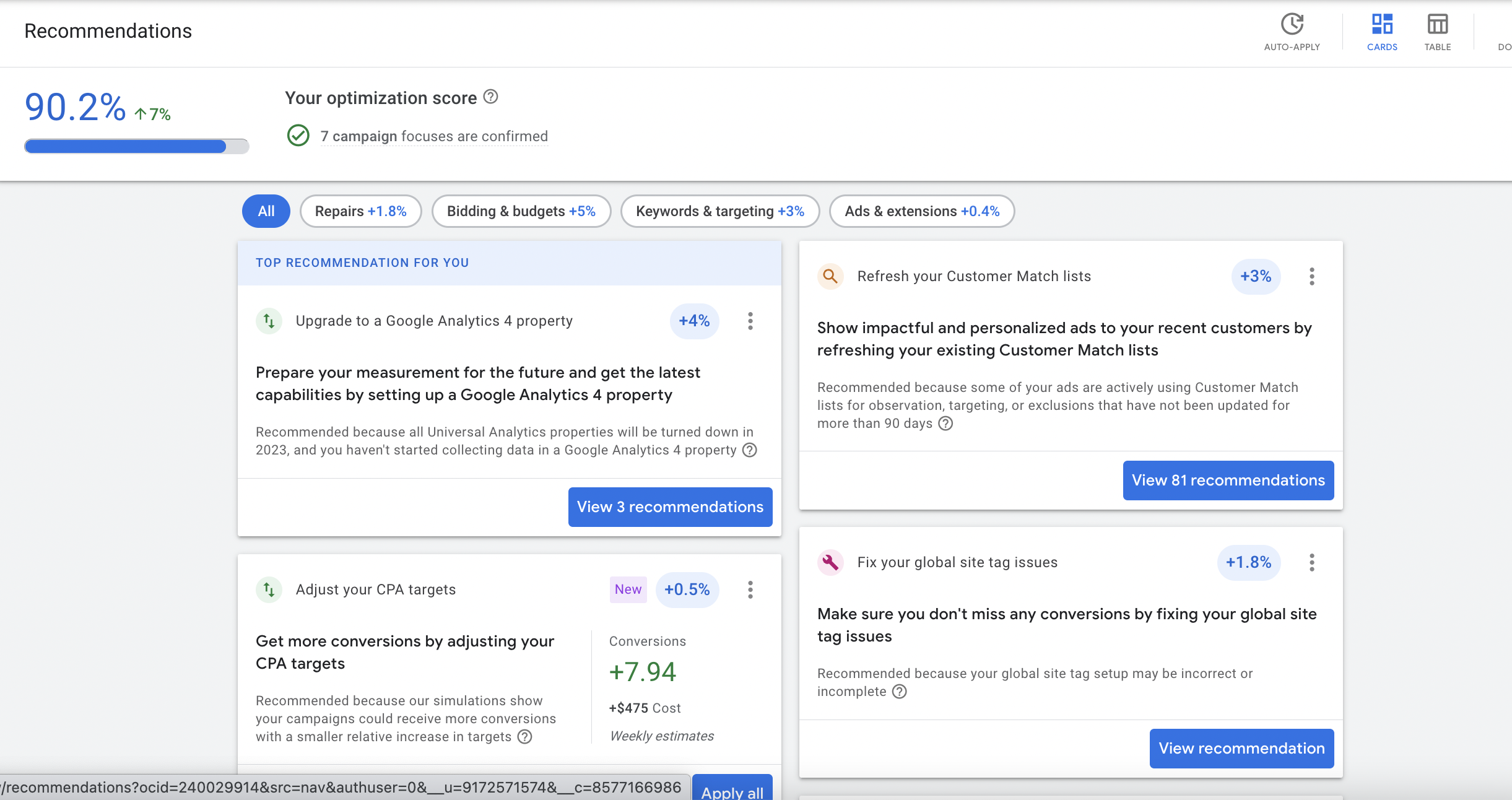
Does it Work?
Presumably, it works, because there are hundreds of thousands of advertisers paying a lot of money to run Google Ads, sometimes also paying us to run ads on their behalf. But because Google Ads operates in an ultra-competitive ads environment, they have to be able to surface the ad that their system believes has the highest probability of garnering the click.
They sell clicks, after all. However, this is one of those games where you can win the battle, repeatedly, yet still lose the war, in this case, the war for revenue or more specifically, sales.
You see, just because you run an ad that someone clicks on, and even becomes a lead from, doesn’t mean they were the best possible lead. The best indicator of what the best possible lead is, is whether that lead become a sale or not. That where’s uploading your actual sales data using the GCLID upload template provided by Google comes in. You see, you can use it tell Google which clicks became a sale. Here's a screen shot of what that looks like - You go to Tools/Uploads, click upload and you can upload a sale.
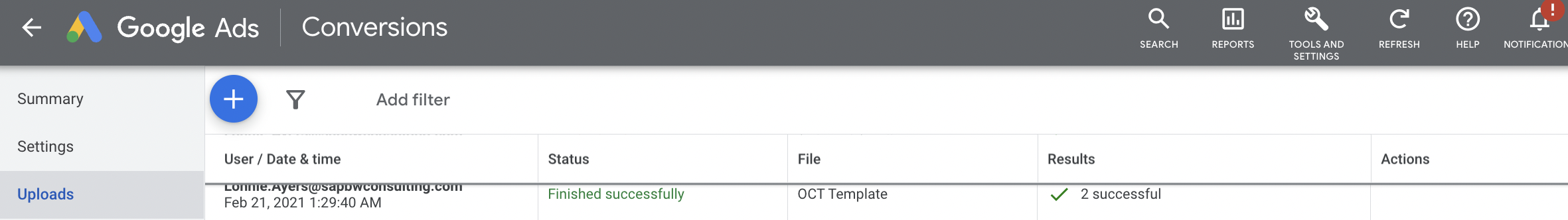
All Clicks Are Equal but Some Are More Equal Than Others
If every click you received resulted in a lead and ultimately a sale, life would be easy. Unfortunately, for a thousand different reasons, your site will receive many clicks, from many channels, and only a few will result in leads, and even fewer of those will result in sales.
That’s why when you’re paying for clicks, which is what you’re doing with Google PPC driven clicks, you really, really, really want them to turn into sales. Google also wants you to make a sale. Otherwise, you won’t make any money and will stop paying for clicks.
Google’s Robot is on the Job
Now that we know Google wants you to make sales from the clicks you paid for and you want to make sales from those clicks, we know why telling Google Ads via uploading your GCLIDs, which also contain the dollar value of the sale associated with each GCLID you’re uploading, is so important. The Google AI robot needs that information, as soon as possible. In fact, and though I am no AI expert and rusty on my statistics, it appears to be a sort of Bayesian system. What worked last time is likely to work best next time. Practically speaking, the closer in time both the click they send you and sales information you send back to them, the better the system can do at finding other users who match the same characteristics as the one who bought from you.
Ideally – You Have a CRM That Does This via Integration
Being Hubspot partners, we, of course, try to encourage all of our customers to get on Hubspot CRM and to use their Ads Add On. That way, when setup properly, you can close a sale in your CRM system and the CRM will instantly communicate this sales data (including the associated GCLID and sales amount) back to the Google Ads system. Salesforce also provides this level of integration with Google Ads but requires a bit more setup.
Sometimes, You Have WordPress and a Very Complex Sales Cycle
While we both use Hubspot for own business and sell and implement it for our customers, we have many other customers who have a WordPress system for lead generation and a complex system architecture for handling sales. Sometimes, their sales process will involve 3rd parties, such as the U.S government in the case of insurance sales, and other times, they will have a host of legacy systems that are neither integrated with each other nor with Google Ads.
Zapier Sometimes Works – Many Times Does Not
While Zapier is a favorite integration tool of ours and many others, with an ever-increasing number of applications it can integrate with, there are still thousands of scenarios where it won’t get you there. Or if it does, it requires coding. It can often become a major time burner setting up and testing various Zaps.
Your GCLID Sometimes Goes Rogue and Gets Lost
One of the challenges many of our non-Hubspot clients face is GCLIDs getting dropped. We call it going rogue. Google sends a Click with a GCLID attached, yet, when you check your webpage, you don’t see the GCLID.
Forms Can Eat Your GCLID
Sometimes it’s a problem with your form, and there are a lot of different form providers. Sadly, this means to fix this, we have to perform a detailed diagnostics of your form, most which are not aware of the need to collect and pass through this GCLID information. Many are not suitable for retaining the Google GCLID and need to be replaced or modified. This is another reason we really, really push clients to get on Hubspot Marketing Hub. Not only can the forms capture the GCLID, they get stored, permanently, in the Hubspot contact database. You can perform various tasks using these GCLIDs, for instance, you can make a list of all contacts who have a GCLID and design another campaign to target just them to accomplish another marketing or sales goal.
The Road Between Your Form and Sales System
You’ll notice I didn’t say CRM. If you’re like the vast majority of businesses, you may not use a formal CRM. You may use excel, a clipboard or in one case I ran across, the CRM was an alligator clip holding business cards attached to a sun visor.
GCLIDs Can Get Lost at Many Points Along the Road
While the ability of your forms to capture and pass along a GCLID is a possible point of failure, there can be many others in the GCLID supply chain. We call it the GCLID kill chain. For instance, for users of Google Tag Manager (GTM), it is often necessary for us to implement custom code to handle GCLID tracking events. Another common failure point requiring specialized coding solutions appears when clients buy leads from lead provider platforms, such as Boberdoo. This often results in GCLIDs stopping along the way to take a rest.
Custom CRM systems also typically result in GCLIDs being dropped. This can be because their designers were never aware of the need to keep track of these data elements or changes have been made with unexpected side effects since go-live. A much more common scenario is the custom CRM solution design budget has been exhausted, so no updates or maintenance is possible.
Do You Really Know Who is a Customer?
One of the most common problems we run across is businesses that don’t actually know who a customer is. This sounds counter-intuitive, but it is very common that the person who buys something from you isn’t actually the customer. Perhaps they’re simply executing the transaction or work in a procurement department. That’s a common B2B scenario. Perhaps they bought it as a gift for someone else.
How Much is the Deal Worth?
One of the more problematic issues we run across is getting agreement on what a particular deal is worth. The simplest possible answer of all is to use the deal value of the single transaction. However, what about repeat customers? Some require additional advertising expenditures while others require additional hand-holding downstream of the original click. Then there are discounts, rebates and incentives to take into account to convey true value about a transaction. As well, there are refunds, which rarely get fed back into the system.
Does Google Ads Really Care About the Deal Value?
Yes, yes they do. You see, as I mentioned, they sell clicks and want you to keep buying. So, they also are comparing the value of your sale and click combination to other advertiser’s sale and click combination (on the same term or closely related term) and the one that is yielding the best results is going to be the one that gets the next click.
Quality Drives Click Pricing and Results
In addition to considering actual sales achieved via the GCLID upload, Google is also awarding a quality score to your landing page and your ad. You can find this within the analytics portion of Google Ads (not Google Analytics). Performance based campaign types can take all of these into account, but you can tip the scales in your favor, even with a lower score, if you report your actual sales results and a higher quality competitor doesn’t.
Upload Total Sale or Gross Profit Margin?
We are often asked whether to upload the total value of a sale or the gross profit. The answer depends on how mature of a Google Ads user you are and how confident you are in your gross profit margin calculations. However, for our advanced users, you get better (more profitable) results if you upload the gross profit. The challenge is getting internal agreement on your actual gross profit. This tends to change over time, especially with complex sales, where cost may continue to roll in over time and drive down your gross profit. Our advice is to use an average percentage here, until and unless you get better profit data to feed the beast.
What About Phone Calls?
Phone calls present their own special challenge, especially high-volume phone center operations. Google Analytics now provides limited phone call tracking capabilities, far from what you can achieve with a system like CallRail, however, it’s free. Call only ads do have a click ID (of sorts), which you also can track and upload to Google Ads, using phone call specific GCLID tracking template, much as you can with ad-clicks. As before, you need to tell it how much each sale was worth, and it will do a very good job of generating calls from other people with the same characteristics. Your internal phone server will need to be configured to recognize these incoming calls (Google uses its own phone numbers here for tracking purposes).
Phone Call Tracking can be a Very Manual Approach
If you have a call tracking system, such as Call Rail, then phone call tracking can be a fairly straight forward technical process. You still need to tell the system which calls resulted in a sale and how much they were worth. However, if you are using a Google system only approach, you’re going to need someone on your side (client) to do the matching between inbound phone calls and actual sales made. It’s doable, but be forewarned, we see it keep people occupied full time. This is often problematic. Those people tend to go on vacation and because the system is not fully automatic, you suddenly find your phone call tracking has ceased. Again, a good reason to move to Hubspot CRM and ensure all sales are closed in the system. It’s a form of Robotic Process Automation (RPA) and can save you a ton of personnel costs.
How We Solve the Problem
For our WordPress users who do not have a CRM and need to feed sales information back into Google Ads, we have developed highly configurable software solutions and packaged consulting offerings to set this up. If you’re currently spending money on Google Ads, don’t have conversion tracking setup or do have and are not using GCLIDs to inform Google Ads about actual sales results, please get in touch. We’ll be glad to discuss your situation and see if you’re a good fit for our custom, proven solution.