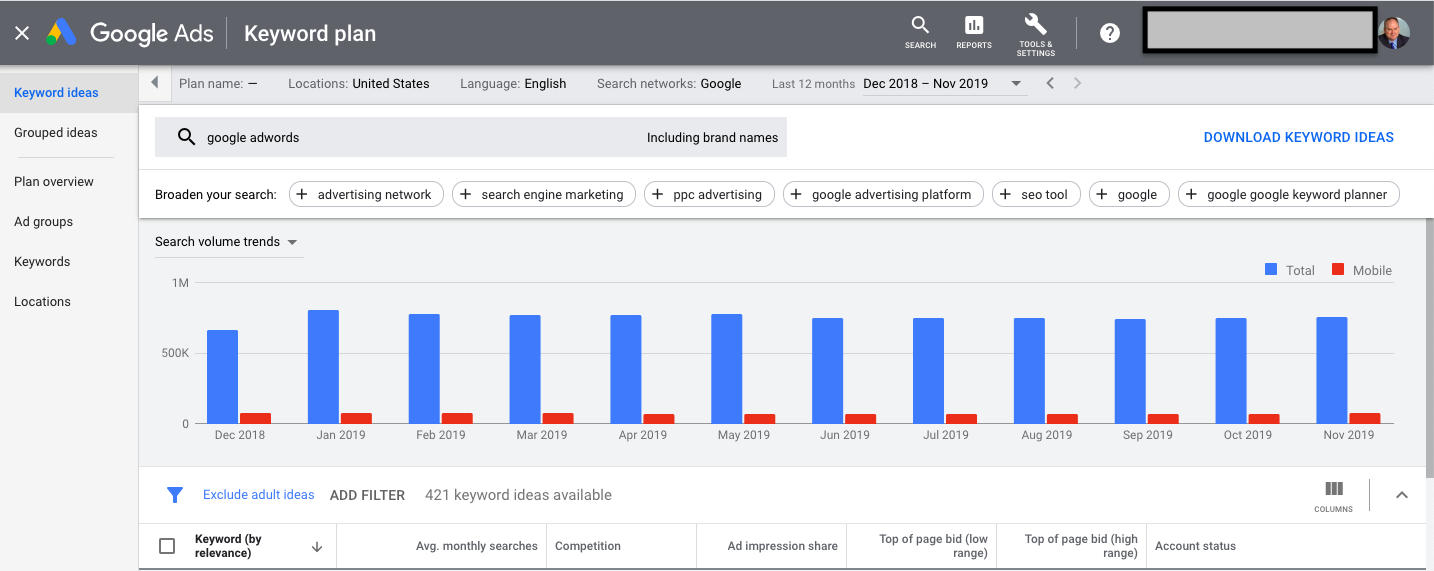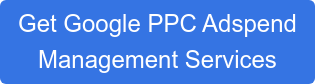Google Keyword Planner Mastery: A Complete Tutorial to Boost Your PPC Campaigns
A In-Depth Google Keyword Planner App Tutorial
One of Several Google Adwords Tutorials we Provide to Help With PPC Search Campaigns
How To Choose Keywords for Adwords - Simplified
If you're a marketing director, CIO of CMO, and you run Google ads as part of your marketing strategy, especially a Google based PPC marketing strategy, you will want to know about Google's Keyword Tool (a key part of the Keyword Planner), which is used for getting keyword recommendations for Google adwords. It also helps you organize keywords, which can quickly get out of hand without this tool. I use it all the time when choosing keywords for adwords.
Best of all, you can use google keyword planner without paying for PPC ads. It is used heavily when you're trying to develop effective Google PPC Campaigns, which are also known as Google Ads Campaigns. It's key to performing Google Keyword Analysis and, ultimately, finding cheap Google PPC Keywords. The Google Keyword Planner also serves as a keyword search frequency tool. It's ideal for finding advertising keywords on web pages, and with the new AI powered tools Google has recently rolled out, it uncovers the keywords Google thinks that page is about - which is sort of something you want to know:)
Note: Google Ads was previously known as Google Adwords Campaigns.
The Free Google Keyword Planner tool (previously called the Google adwords keyword planner which served as an:
- Adwords Keyword Suggestion Tool
- Free PPC Keyword Research Tool
It also allows you to easily find related keywords. - Keyword Selection Tool
- Google Keyword Lookup Tool
- Google Adwords Keyword Price Checker
- Google Adwords Advanced Keyword Research Tool
- Google Adwords Keyword Grouper Tool
- Keyword Cluster Tool
- Google Keyword Analyzer Tool
-
Google Keyword Analytic Tool
- Google Keyword Analysis Report Tool
(among many functions) is a new Search Engine keyword research tool you can use as a keyword discovery tool to come up with new valuable keyword ideas for example, you can find management consulting keywords and all variations such keywords. It also provides traffic statistics for each keyword you uncover and you can get search volume and forecasts for every keyword you uncover. This can help you drastically improve Google PPC campaign performance.
Google Keyword Planner Alternatives
While I will focus exclusively on the Google Keyword Planner in this tutorial, the reader should know there are a number of Google Keyword Planner alternatives, such as SEMRush and ahrefs. If you happen to be a Hubspot Marketing Platform user, it also has a keyword tool embedded within it's SEO functionality, which is spread throughout the system.
Google's Keyword Database
What makes the Google Ads Keyword Planner especially powerful is that is using Google’s keyword database. It makes searching for keywords on Google a piece of cake. By leveraging the 'refine keywords' feature, users can filter their searches more effectively, utilizing the tool's AI capabilities to narrow down opportunities by brand, game, food, and more. It also uses AI to help you find related keywords from keywords you provided.
Many Keyword Tools With Google Ads
You should also know, that although the Adwords keyword research tool is free, (but you have to set up your account to access it), there are many newly added Google Keyword Planners, embedded within each Campaign tool, which can help you quickly figure out what Google thinks your page is about. This is why you can now say there are many Google PPC keyword research tools, but they are present much closer to where you need them when building out a Ad campaign.
Keyword Planner vs. Keyword Generator
We sometimes get asked whether it is a Keyword Planner or a Keyword Generator. The short answer is 'yes', depending on how you intend to use this powerful free tool. We use the google keyword builder to accomplish both tasks.
Generate Keyword Ideas
Google's keyword planner is one of the Free Keyword Research Tools Google provides among its many tools within Google Ads Accounts. We use Google's keyword tool extensively to generate new keyword ideas.
We also combine it with the Google Editor, an offline Tool available for download from Google, to identify negative keywords using the statistics function of the tool.
As a Google PPC agency, we use it as part of our Google Ads Consulting practice. Google ad campaigns starts out by using Google's Keyword Planner tool to conduct keyword research and perform keyword optimization. Some people mistakenly think they will buying keywords on Google, but in reality, you bid on them, and if you have the winning ad, which encompasses such elements as keyword difficulty and quality score, you might win the ad auction.
Adwords Keyword Explorer
Google's Keyword Tool can also be used to create a keyword list from a seed keyword and to find keyword search volume and other related Google Ads performance data for search terms to use on the Google Search Network.
This is How to find Google Keyword Ideas
It is Google's Keyword Toolbox - Supercharged by AI!
In short, it is awesome at generating Keyword Ideas and helping you uncover keywords related to your chosen keywords. You can, of course, download keywords, once you have finished your research to find relevant keywords. It can help you develop a better SEO strategy, ultimately helping you with your search engine optimization and search engine marketing efforts..
Helps Focus on Your Target Audience
Because of the way you conduct research with it for your Google Ads Campaign, it helps you find your target audience with very precise Google paid keyword identification. To a lesser degree, the Google keyword tool also provides insight on keywords for the Google Display Network and the App Store and Google Play Store. This can help make your paid search and overall google ads strategy much more effective. Finally, it will tell you whether (in the case you input a specific page) your page currently ranks for a particular keyword as well as your current search impression share.
Google Play Store Keyword Planner
You can also perform in-depth keyword research for your mobile app using the Google Keyword Planner.
Keyword Value Calculator
One of the key benefits of keyword planner is that it also provides a good idea about Google Keyword Pricing, or at least provides a pricing range you can expect to pay. The Google adwords keyword price check capabilities are built on real-time Google Auction Time results.
Google Keyword Recommendation Tool
These Google suggested keywords can then be used to help you build out your Google display ads. When you combine information about keyword rankings using feedback from the search engines, you can work to improve the keyword rank of those keywords you most want to get clicks on.
Google Ads Preview and Diagnosis Tool
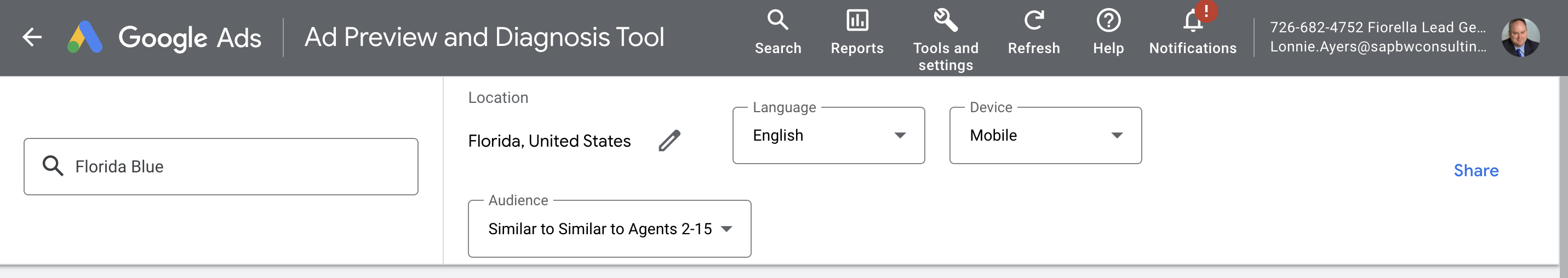
After you build your target keyword lists, you can also use Google ads preview and diagnosis tool to evaluate your ads, the associated ads and their expected performance to further enhance their performance. The Google Ad Preview Tool exceptionally useful for validating that your Google Ad Headlines have one or more of your target keywords in them. It automatically can help you ensure you have compliant ads. I always run a Google Ad Preview on every ad I post (and I run thousands of ads)
Other Uses of the Google Adwords Keyword Tool
You can also use this as search engine keyword tool. The keywords you can discover using the Keyword Planner Tool can and should be used to create responsive search ads, expanded text ads, Ad Copy and to help you create ad extensions. The Google Adwords Keyword Preview Tool also allows you to create your ads and see how they will look right within the Google Ads tool. You can also see Google Ads Previews in the Google Editor, the power tool for Google Ads experts. The tool is also an adwords external keyword tool, meaning you simply have to input a competitor's URL and it will help you find keywords they are using. This can also help you to exclude keywords that you may find are of no value to your campaign.
Provides Customer Insights
As part of the Google Marketing Platform, you can then use this handy keyword search term tool to synthesize all of this information into a keyword plan using Google's own data. You can then use the free adwords reporting software tool to develop very insightful Reports and Digital Dashboards.
What is the Google Adword Keyword Tool Used For?
It’s great for finding seed keywords. It also provides the Google Keyword Suggest function to make your life easier. It is one of the Google adword keyword planner tools you’re going to want to learn about if you hope to set and stay within a set advertising budget.
SEO Tools
It also can serve as Google adsense keyword planner. Using it, you can find Google Ad Sense Keyword Volumes on Google and ensure your landing page(s) are properly SEO optimized for the keywords you are most likely to trigger an adwords ad with. I also like to combine it with Google search results as both a cross-check on the Google Keyword Planner and to validate my keyword research. To start using the tool, you'll need to access Keyword Planner through your Google Ads account, which serves as a crucial first step in leveraging its capabilities for your advertising strategy.
How to Find the Best Google Keywords
The Google adsense keyword tool can also let you see what the likely CPCs are going to be on targeted keywords. This information is critical to structuring your page around the highest yielding keywords. The Google Keyword Builder is also a Google Keyword Demand Tool. You can see how many searches there are for each keyword over time, and see seasonal demand variations as well.
Use it as Adwords Audit Tool
Because you can use it to read your site or an individual page, it also provides a handy capability to perform an ads account audit. This allows you to see which words that Google thinks are relevant to your site are already in your Google Keyword Plan.
Accessing the Google Keyword Analysis Tool
One way you can access the Google search term tool (Google KW tool) is from within your Google Adwords Account (you can set up a Google Account for Free, though they do want credit card information if you plan on running a campaign, such as a Discovery Campaign) under the tools menu as shown below. You cannot use the keyword planner without an adwords account, but you don't have to pay anything to set one up. It is possible to access google keyword planner without having a campaign setup, for example, to perform keyword research for search ads or even for Apple Search Ads. In the later case, the keyword costs will be different. In the case of Apple Ads, you should use the Apple search ads keyword tool.
Keyword Planner Login
This is your easy google keyword planner login. Once you click on the little wrench icon, a mega-menu displays and the Google Key Word Planner access menu appears on the far left side as shown.
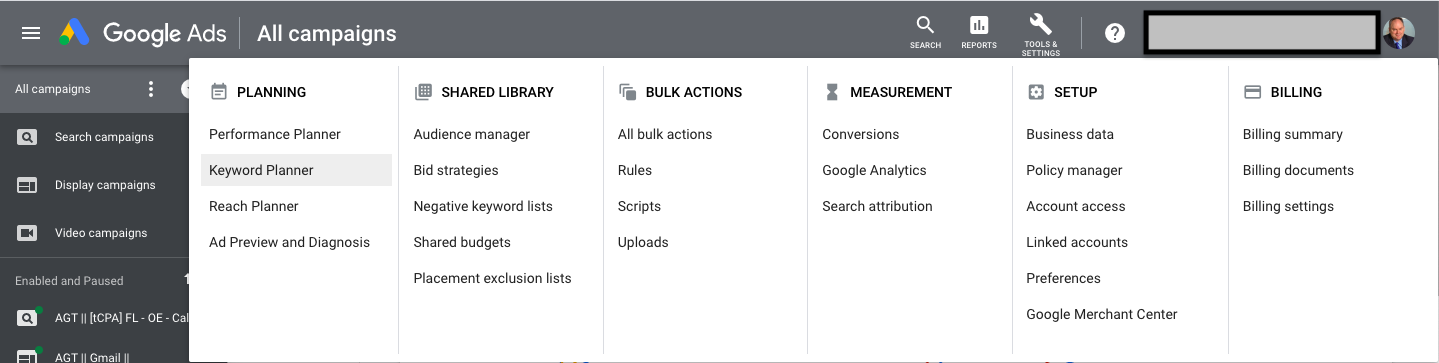
Once you click the Keyword Planner menu item, you will then be taken to this screen:
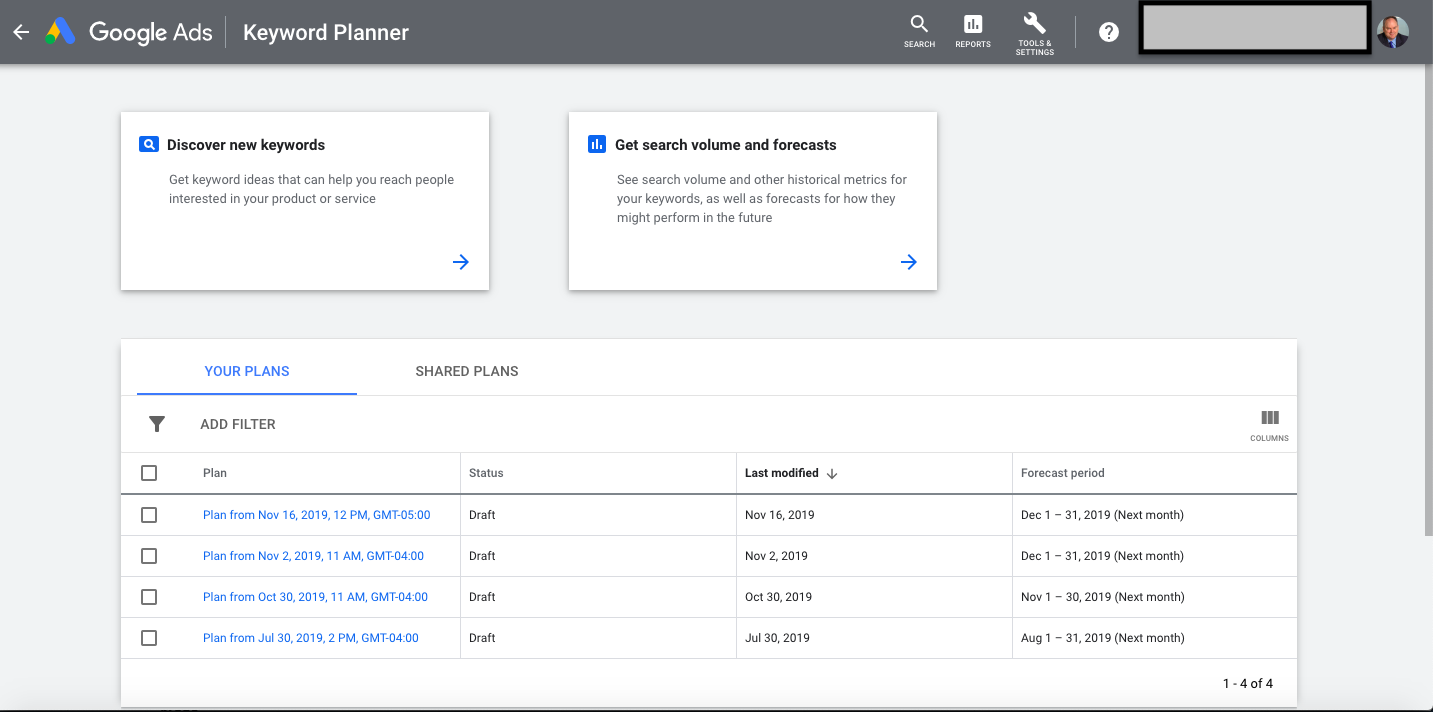
Most of the time, if you are using the Google Keyword Planner tool for the first time to develop your keyword list for search marketing campaigns, you will click where the keyword tool says Discover new keywords. When you do that, you will be taken to this screen:
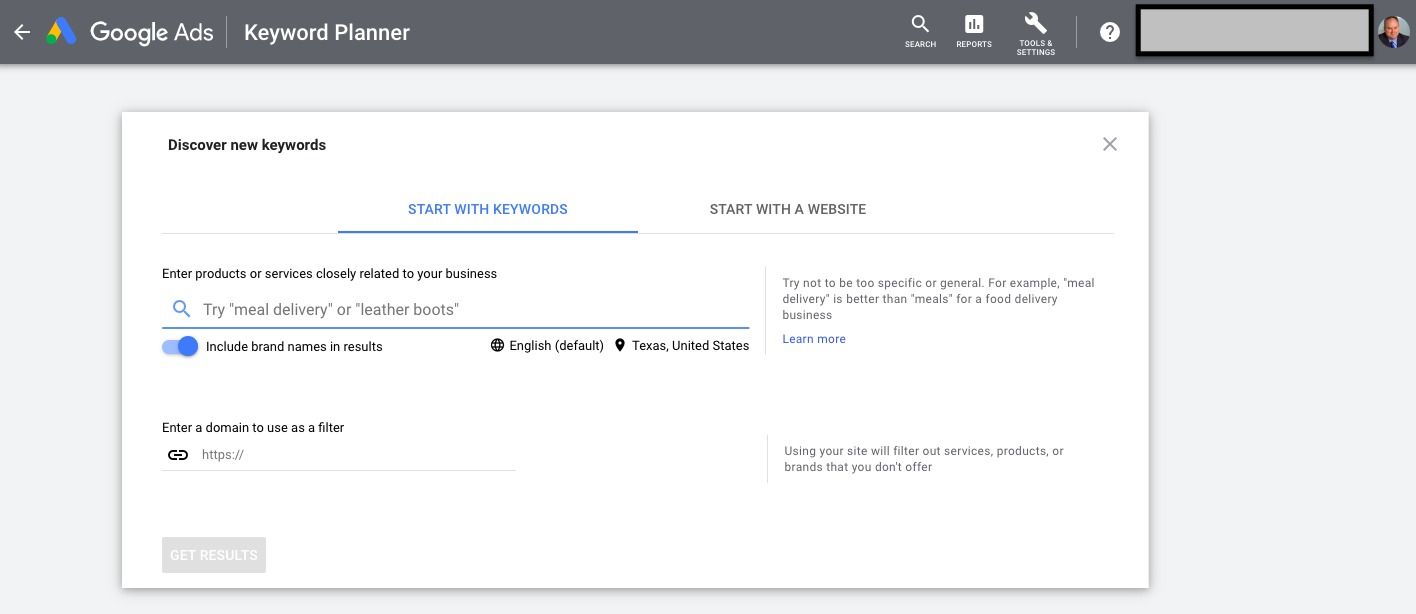
How to Use Google Keyword Planner for SEO
If you have absolutely no idea which keywords you want to study, then you may want to take a look at another similar website. In which case, you should click where it says “Start with a Website”. Utilizing the search bar in the Keyword Planner allows you to enter keywords related to 'local SEO' to discover a plethora of related ideas, including insights on average monthly searches and bid amounts.
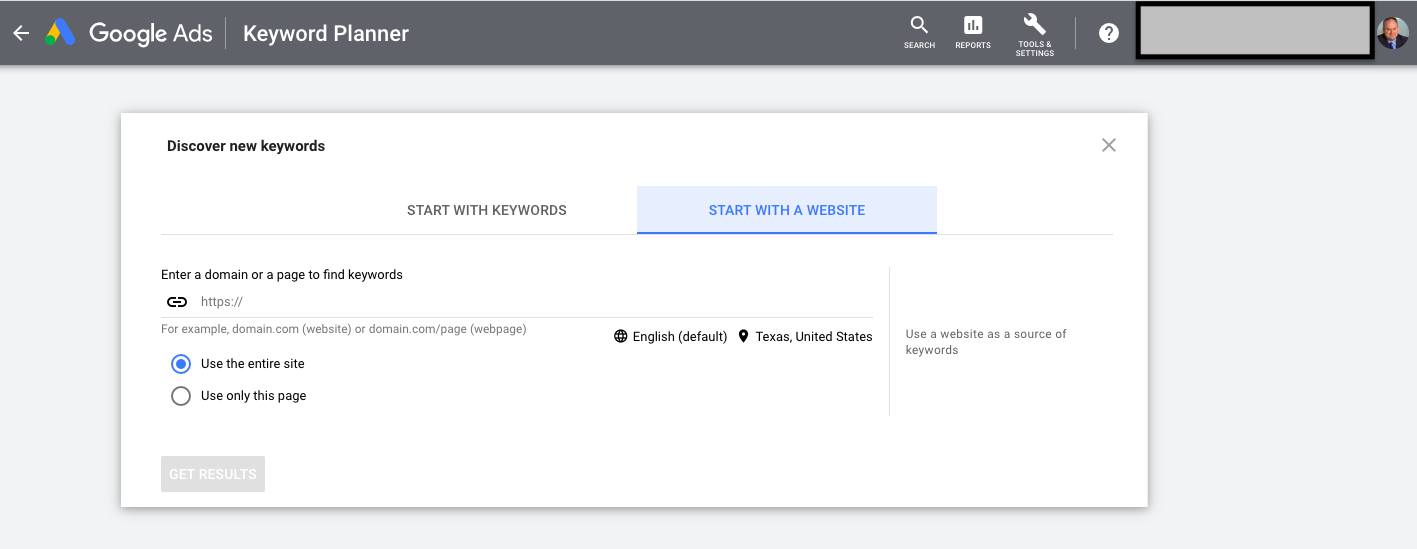
Google Keyword Scan
When you select the 'Start with a Website', you click the button and it will conduct a keyword scan of the target site and come back with words it 'thinks' the site is about. In other words, it's a Google adwords keyword finder tool. You can use use the Google keyword planner to identify top performing keywords before you spend a dime on ads.
Google Analytics
It is also a powerful Google keyword analytics tool and Google ads keyword forecast tool, which is integrated right within the google keyword analyzer tool, as you can see in the next image. For existing accounts, you can often use this tool in conjunction with Google Analytics and other Google ads analytics tools to find out which terms people are already using when they find your site. All of the Google Ads Reporting Tools are integrated with all of the other tools within your Google Ads Account.
Regardless of which of these two screens you use, you will end up on a Google Keyword Planner page that looks something like this one:
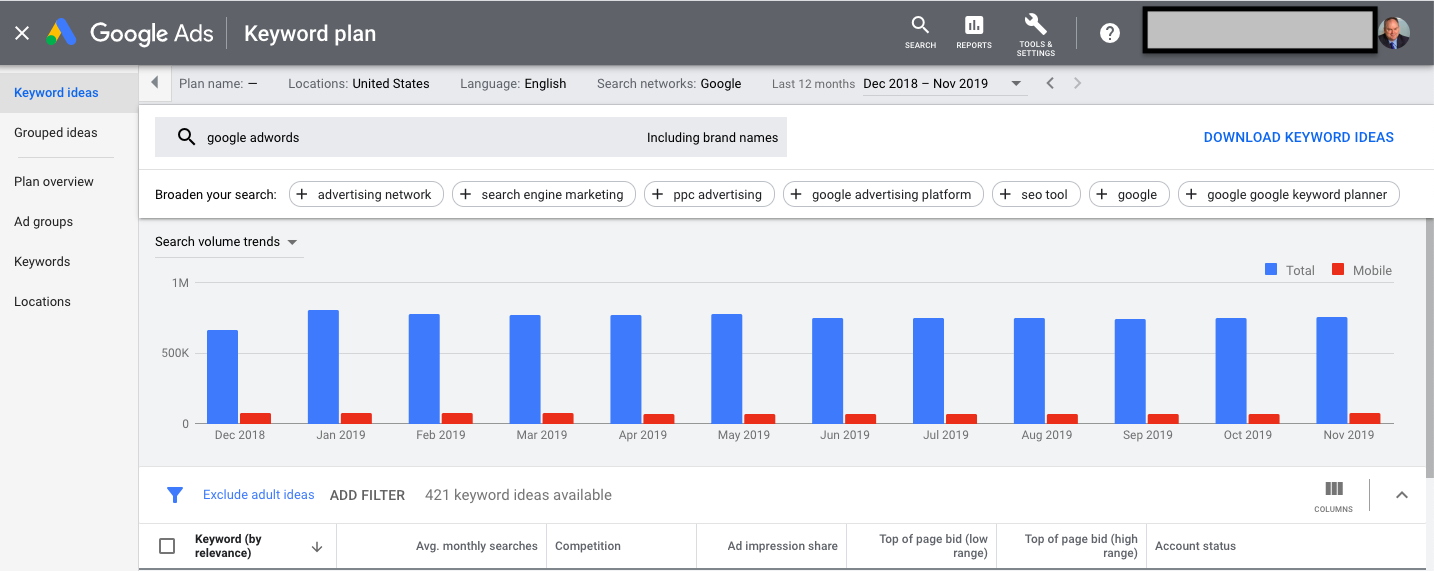
This is a great place to see whether your page has any keywords of interest to Google, and thus whether your page will receive a low or high quality score.
Google Keyword Estimator and Search Volume
There's a lot going on here. You see a search volume broken down both by month and by mobile device. You are also offered up other keyword ideas above the chart. Below the chart, you can get detailed search volume break-downs as shown:
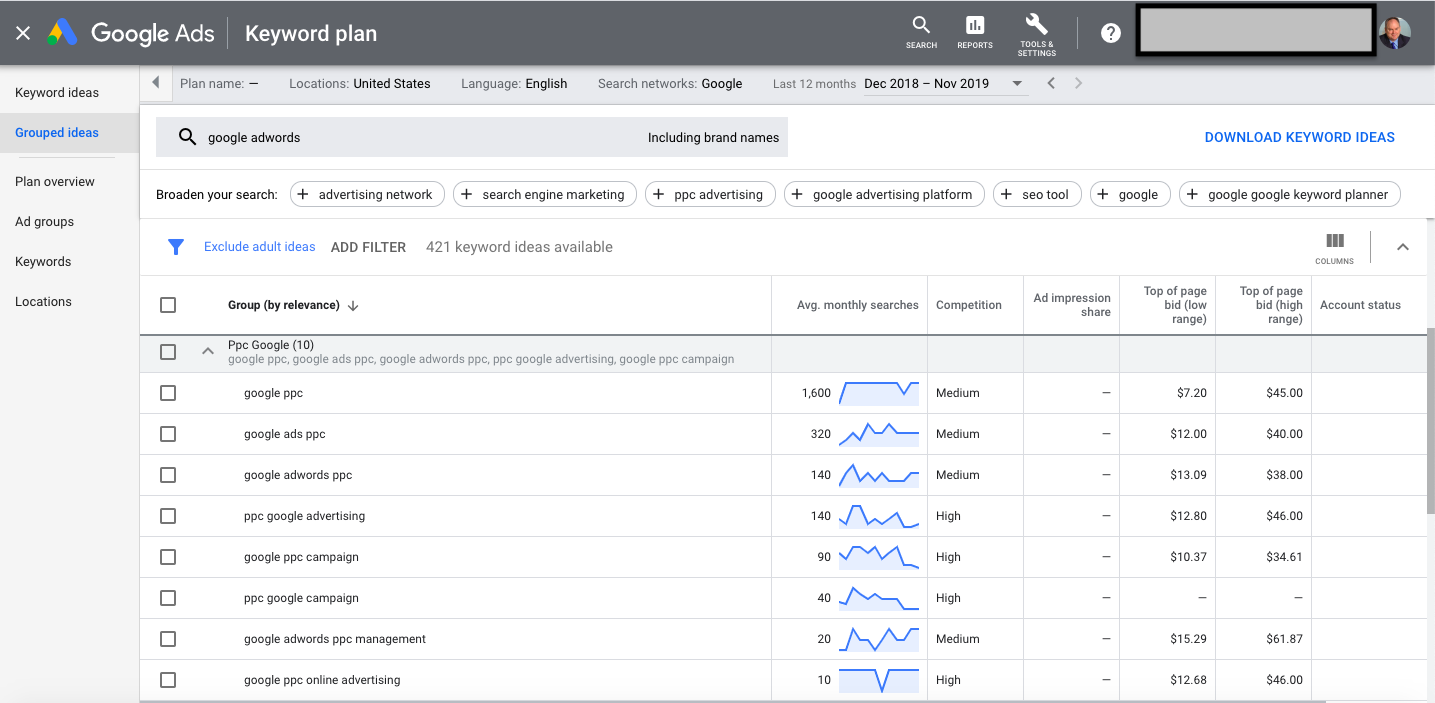
Please notice the Google ads keyword suggestions offered up just below the search box. These are keywords Google is urging you to add to your keyword list.
Adwords Keyword Grouping Tool
Ideal Keyword Grouper Software
The first thing you will notice is that the google ads keyword generator system has grouped your keywords by relevance (that's why it makes an excellent keyword grouper), and this is a key element to successful and profitable keyword planning. It is also allows it to act as a local keyword generator. I've expanded out the keyword groups first so that you can see data for each individual keyword within the group. Though you can modify the displayed columns to include other data, we're going to stick to the ones shown for now:
-
Average Monthly Searches
-
Competition
-
Ad Impression Share
-
Top of Page Bid (Low Range)
-
Top of Page Bid (High Range)
-
Account Status
Google Adwords Keyword Tracker Account Status
Keyword Checker Tool Built In
One of the first things you might notice (if you're working on an established Google Ads account) is the Account Status Column. If you notice a little flag that says 'In Account', it means the keyword has already been added to your Google Keyword Manager and is in your Google Ads Account, however, it may or may not be assigned to a campaign. If you want to add a keyword to your account, you can do it in this column by clicking. It is also how you can delete keywords in adwords - it is actually one of several entry points into this process. In this way, it also serves as a google keyword tracking tool.
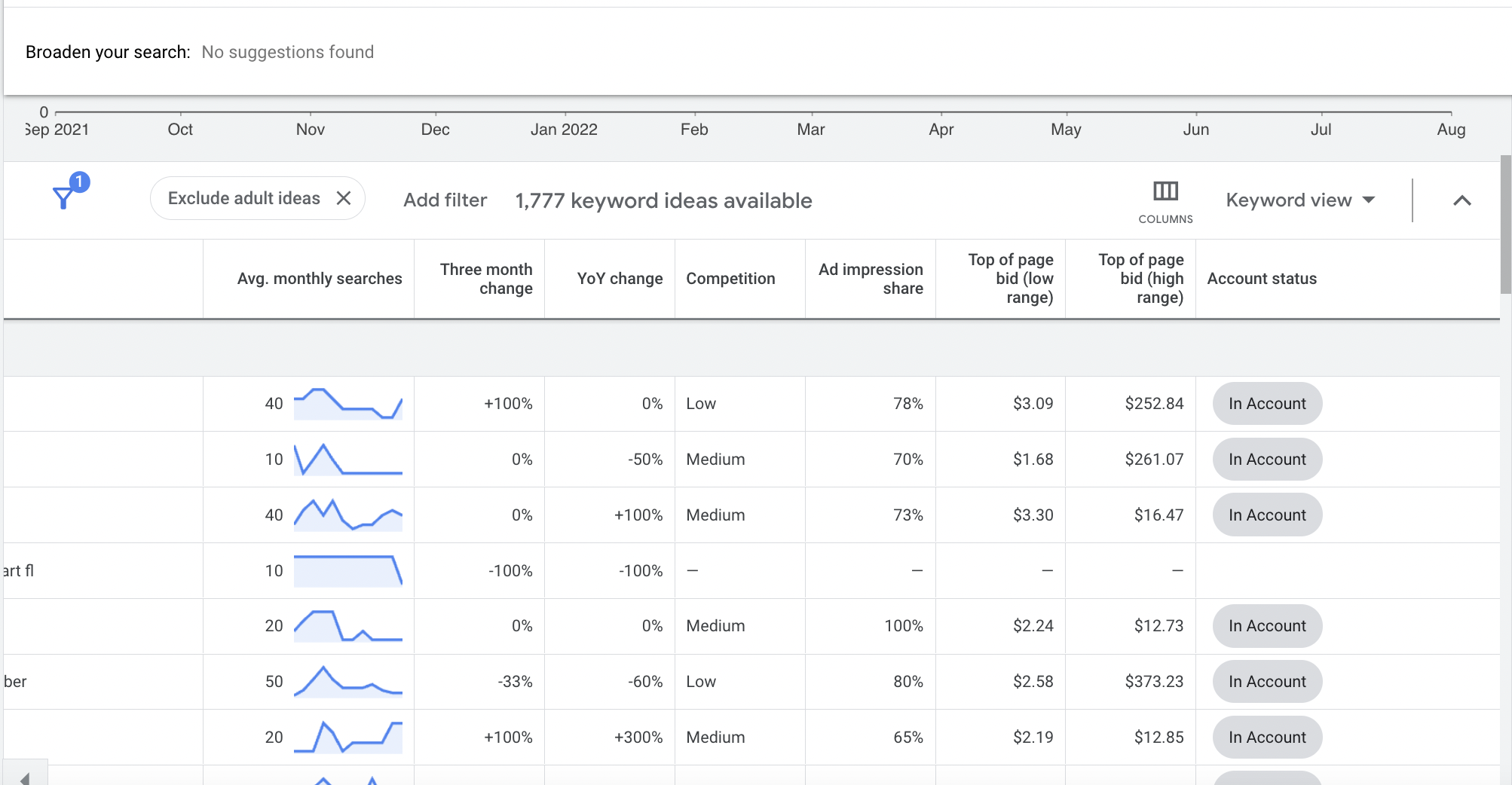
Thinking About Your Adwords Campaign Using This Data
Using the data shown, you can begin to make some decisions about both which long tail keywords you want to target using the adword keyword planner and how much you can expect to spend to get the click on any one of them. This will also help you estimate your overall ad spend. One of the toughest choices you will need to make is about competition. Here the keyword planner tool also provides a lot of help.
What Does the Keyword Planner Competition Number Mean?
"Competition" shows how competitive ad placement is for a keyword, specific to the location and Search Network targeting options that you've selected. The level of competition—low, medium, or high— is determined by the number of advertisers bidding on each keyword relative to all keywords across Google. If they don't have enough data, you'll see a dash (-).
Deciding on Competition Based Bid Strategy
Higher competition is more expensive to bid on, while lower competition is cheaper. But it may well be that the higher competition keywords are the ones you need to target.
This is How You Use Adwords To Find Keywords for SEO
These keyword results are also a good place to work on your website's information architecture. That's a fancy way of saying figuring out what each page should be about on your website. It takes considerable time (think weeks) to do this using the keyword research tool, develop website pages that take advantage of this information and to set up ad-groups and write effective ads that target each keyword. But if you want to achieve profitable Google PPC Advertising results, it's work that has to be done by highly skilled people who can tie the information together from all the various information sources.
How To Leverage Your Competition
But what if I had wanted to use the search by website functionality? In the next screen, I decided to take a look at healthcare.gov, which is the government's website for the Affordable Care Act or Obamacare. You can learn a lot from this one just by glancing at it.
First off, there is clear seasonality in the monthly search volume data. You can see large spikes in search volumes during the government's Open Enrollment period, yet there is significant search volume during the rest of the year. However, the overall search volume isn't really that high. But notice I focused the results down to Texas. You do this by using the locations button on the left.
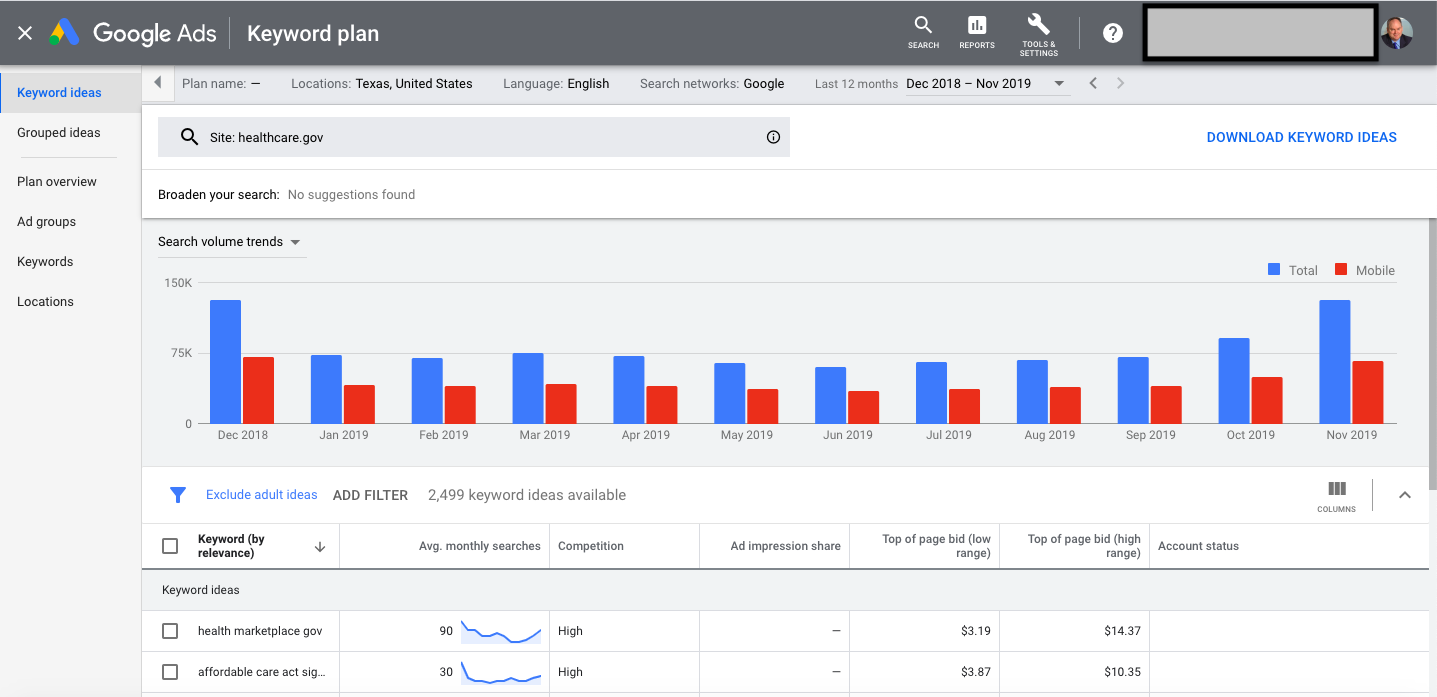
What about if I want to target a particular geographic location?
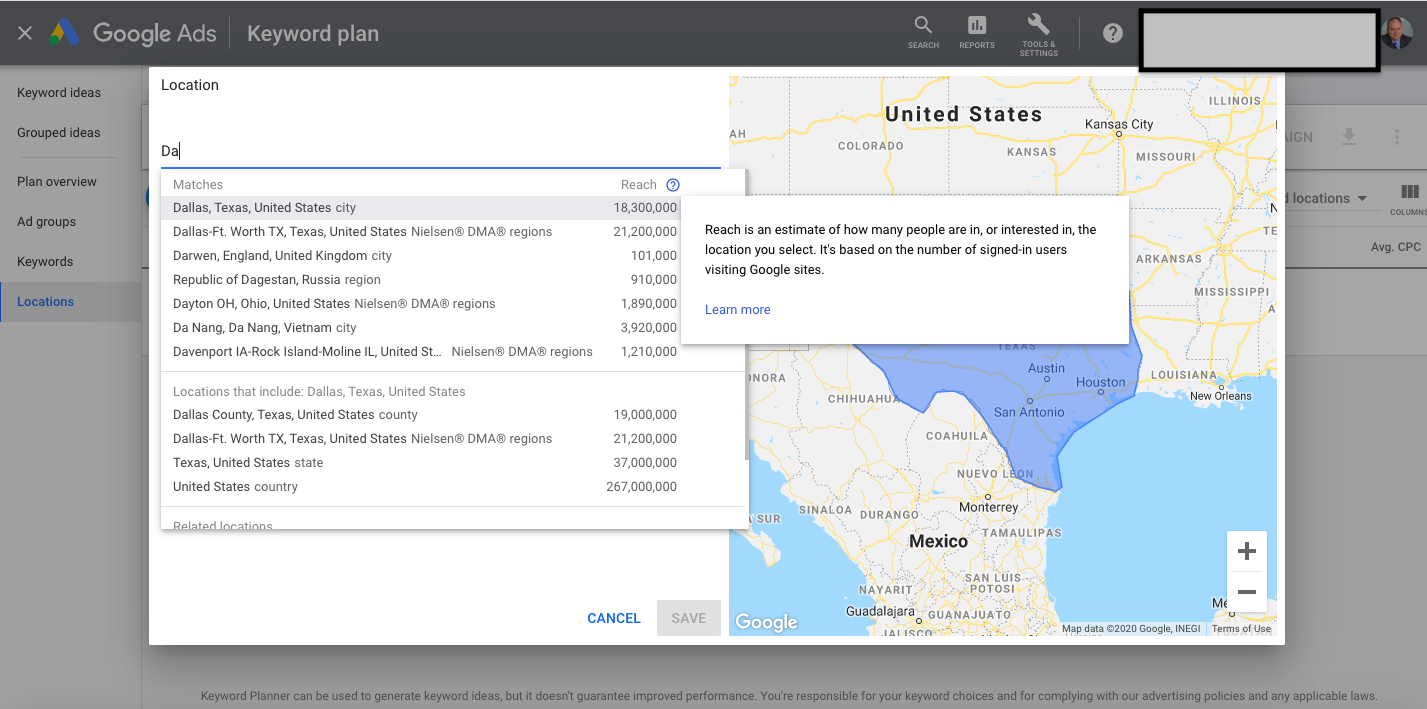
Here I've taken the keyword location search a step further to focus on Dallas, Texas. Notice it now shows you something called 'Reach'. Reach is interesting. It means how many people are in or interested in, Dallas, Texas. The 'interested in' part is somewhat vague. But when you are running ads, you sometimes see visitors who are not in your target area showing up. It's possibly someone who briefly passed through Dallas or any number of other events would add them to this count. If you truly want to target your ads to people who are actually in your target location, Google Adwords offer much more granular targeting and exclusion possibilities.
Who Can Use Google Keyword Planner
Google's Keyword Planner tool can be used by anyone, but these days, in order to access the free Google Keyword Planner, it pretty much forces you to at least set up a Google Adwords Account, but you don't have to create an ad. They want you most of the way down their sales funnel in exchange for using this information.
Google Search Console Can Also Help
While the Google Keyword Planner tool can allow you to quickly find target keywords, if you already have a site with some traffic on it, you should also consider using the Google Search Console, another free Google tool, in conjunction with Google's keyword planner tool. This is one more way to get keyword data that you can then target. It will help you buy keywords on Google much more efficiently and effectively.
Google Search Console or GSC, will tell you which keywords Google thinks the page is about, and you may find that there is a vast difference between what you thought the page was about, what GSC is showing that Google thinks it is about and what the Google Keyword Planner thinks it is or should be about.
This provides an excellent SEO improvement roadmap.
How Do I Estimate My Google Adwords Adspend Performance
If you're like most businesses, you need to know in advance what you're going to spend on Google Adwords and what you should expect from this adspend. That's why we've developed this calculator to help you estimate your Google Adwords Performance which will allow you to quickly estimate what your CPA (Cost Per Acquisition) will be.
This is how much it will cost you to make a sale and is different from what is commonly called a keyword calculator.
How Do I Estimate my Google Adspend ROI
Glad you asked. We've also built this Google Adspend ROI calculator which is based on Google's ROI formula and sample data. Of course, you can use your own numbers here and get your expected results in real time.
Can I Get Help With Google PPC Management
Yes, of course. And we would be glad to help. We've handled everything from initial account setup to major, multi-million dollar ad campaigns on behalf of our clients. We combine our knowledge of Inbound Marketing and Google PPC to drive profitable results.
Don't Forget to Leave a Comment!
We hope you found this guide on using the Google Keyword Planner tool helpful. We value your feedback and would love to hear from you in the comments section below. Did you find a specific keyword grouping tactic particularly useful? Do you have any questions about how to use the Adwords Keyword Planner to its fullest potential? Don't hesitate to share your thoughts with us.
Your comments are a valuable contribution to our community and help us to continue providing high-quality content. Let's keep the conversation going!