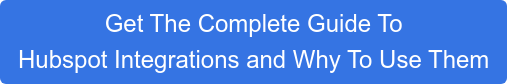Marketing Automation
Using workflow automation provided by the Hubspot CRM platform is one of the most efficient ways for sales and marketing teams to increase productivity. When properly optimized, your workflow automation setup can increase the number of leads you convert – integrations available within the Hubspot software suite make that happen while also improving your sales process and ultimately, ROI.
Hubspot Integrations Amplify Your Results
If you’re already using HubSpot CRM – or if you’re trying to decide if it’s right for your company – HubSpot integrations can make this free tool even more powerful. With integrations for practically every aspect of your workflow, review how HubSpot can impact the way you do business.
How HubSpot Integrations Work and Why Your Business Needs Them
HubSpot integrations are an effective way to improve how business processes work in your organization. With APIs, HubSpot connects with the software and third-party apps that you already use– this means you can share data in real-time with HubSpot from your marketing platforms, for instance. Sales teams can also receive notifications from events happening outside the four walls of the company via integrations with applications such as webinar platforms. The sales team can then focus their sales efforts on the highest probability to close leads.
Hubspot Data Sharing
In some cases, you can even share data bi-directionally between HubSpot and another system, many popular apps are listed on the app marketplace that allow you to convert leads more efficiently..
Engage Leads with Video
For example, you can improve your video marketing results by closely tracking engagement and using Hubspot workflows and Hubspot triggers to send different offers using follow-up emails based on how far into a video someone watched.
Depending on your business needs, there are a variety of HubSpot integrations across different aspects of your infrastructure. Some of the most important integrations can be found in sales and marketing:
- Advertising integrations: Whether you’re looking to manage ad campaigns or target leads more efficiently, advertising integrations increase the effectiveness of paid and social media ad campaigns.
- Email integrations: You can use email integrations to create, send, and track follow up email campaigns while also maximizing the number of emails you collect through landing pages, surveys, and other platforms.
Hubspot marketing hub provides robust, contextually aware email marketing capabilities. These emails are typically triggered when someone takes a specific action on the website, such as completing a Hubspot form or viewing a blog post. - Sales integrations: Sales integrations let your organization engage with your HubSpot contacts to close business through sales quotes and contracts – there are even integrations that let your clients sign legal documents.
For clients who also have an ecommerce based business, Hubspot has native integration with several ecommerce platforms, such as Shopify. This is integration allows companies to run their entire inbound call center operation all from right within the Hubspot CRM workspace. - Get What Is Inbound Sales In A Unified Sales And Marketing System [Ebook]
Beyond these critical marketing aspects, there are HubSpot integrations that can help you analyze and visualize your data, cross-post to specific social media channel accounts, and optimize your website and content for lead generation.
42 HubSpot Integrations Every B2B Marketer Needs to Improve Workflow Automation
As one of the leading CRMs for B2B marketers, HubSpot has a wide selection of software and app integrations – here are some of the most popular ones that can improve your workflow.
1. Gmail
Integrate your Gmail account with HubSpot to analyze and track your sends.
2. Outlook
Integrate your Outlook account with HubSpot to analyze and track your sends.
3. Zapier
Connect your Zapier apps with HubSpot for powerful automation. For instance, use Zapier to automatically route Inbound Calls to the next available agent.
4. HubSpot WordPress Plugin
Capture leads and manage contacts in WordPress with HubSpot.
5. Mailchimp
Integrate your Mailchimp account with HubSpot to analyze and track your email campaigns.
6. Facebook Ads
Track and target your Facebook ads with HubSpot to boost ROI. Use the GIS (Geographic Information System) capabilities of Facebook and what you know about a contact to send highly relevant ads to people located in very specific locations.
7. Google Calendar
Schedule meetings and book appointments by syncing your Google Calendar with HubSpot.
8. Google Ads
Track and target your Google ads with HubSpot to boost ROI.
9. Slack
Improve communication and automation using Slack and HubSpot’s integration.
10. LinkedIn
Manage your LinkedIn calendar and LinkedIn posts with HubSpot.
11. Twitter
Manage your Twitter posts and insights with HubSpot.
12. Facebook Messenger
Manage your Messenger bots and chats in HubSpot.
13. Facebook
Manage your Facebook posts and insights with HubSpot.
14. Google Search Console
Integrate Google Search Console data directly into HubSpot’s SEO tools.
15. LinkedIn Ads
Track and target your LinkedIn Ads with HubSpot to boost ROI.
16. LinkedIn Sales Navigator
Connect with potential leads by integrating HubSpot contact records.
17. Eventbrite
Manage your event calendar and workflows using HubSpot.
18. SurveyMonkey
Create email campaigns based on SurveyMonkey results with HubSpot.
19. Instagram
Manage your Instagram posts and insights with HubSpot.
20. Outlook Calendar
Schedule meetings and book appointments by synching your Outlook Calendar with HubSpot.
21. Databox
Visualize your performance across multiple platforms with HubSpot’s integration.
22. Shopify
Analyze your ecommerce data to create email campaigns in HubSpot.
23. Zoom
Automate dial-in and webinar details for your HubSpot contacts.
24. Automate.io
Connect your Automate.io apps with HubSpot for powerful automation.
25. MagneticOne
Sync your business card contacts with HubSpot.
26. Typeform
Use interactive content to engage with your contacts in HubSpot.
27. Salesforce
Get bi-directional syncing to keep contacts and emails updated with HubSpot.
28. Hotjar
Manage customer and site visitor feedback in your HubSpot timeline.
29. GoToWebinar
Automate dial-in and webinar details for your HubSpot contacts.
30. UberConference
Schedule conference calls with your HubSpot contacts.
31. PandaDoc
Create and send documents for your HubSpot clients.
32. Import2 Data Migration
Easily transfer data from other CRMs into HubSpot.
33. Zendesk
Sync your ticketing system with your HubSpot contacts.
34. ManyChat
Receive form data to update or create contacts in HubSpot.
35. Unbounce
Create landing pages that convert using HubSpot integration.
36. PieSync
Build bi-directional sync functionality for multiple apps with this tool from HubSpot.
37. Stripe
Create quotes and collect payments for your HubSpot contacts.
38. Intercom
Chat with customers or create bots, then sync conversations with HubSpot.
39. Teamwork Projects
Set up projects and more directly in HubSpot to keep teams on track.
40. Instapage
Create optimized landing pages that send leads to HubSpot.
41. AdRoll
Sync your HubSpot email list to create targeted ad campaigns.
42. Klipfolio
Gather comprehensive reporting data from HubSpot and other business platforms.
Choosing the Right HubSpot Integrations for Your Organization
With dozens of HubSpot integrations available, choosing the right ones for your organization can seem like a daunting task. Every B2B marketer needs to remember these tips for choosing the right integrations:
● Make a list of the software and apps you’re already using. Categorize the list so you can compare the apps you’re currently using to other similar apps.
● Look for weak points in your workflow process. If there is anywhere you think you can optimize your automation, research potential HubSpot integrations.
● Read through feedback from other users. This can help you determine whether integration will offer the features you need and how easy it is to use them.
Choosing the right HubSpot integrations depends on what your business needs to improve – it also requires a little bit of research and dedication. Look for integrations that increase automation while simultaneously improving ROI. That's why we've produced extensive guide to Hubspot Integrations, available for download. Just click the button.