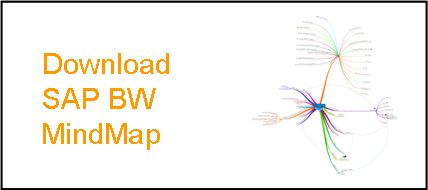Learn Basic Data Warehousing Concepts
A Data Warehouse Concepts Tutorial
Are you having a difficult time understanding what SAP Data Warehousing is all about and what benefit it provides? Well most people do. Not only that, SAP BW consultants who actually have a few years of experience in Data Warehousing still have trouble understanding what Enterprise Data Warehousing (SAP EDW) is all about. That's what this data warehouse concepts tutorial is here for, to provide education on data warehousing concepts. You will also learn where it fits within the SAP Business Technology Platform (SAP BTP) stack.
SAP Business Warehouse (SAP BW) is essentially about:
- Flowing data (aka data flows)
- Storing data
- Reporting on that data - usually as part of a management report
SAP BW has a very robust capability for connecting to virtually any data source or source system. Existing data warehouses continuously advance, so if, at some point in the past, you were in a situation where you couldn't connect, today, you almost certainly can.
Essentially SAP BW HANA Data Warehouse is just that, warehousing or storing data.

Connecting to a source system, pulling data from that source system and storing that source data within the data warehouse, usually for years at a time. The data is most commonly stored in Dimension Tables or Cubes to support the data model. In newer SAP B/W on HANA on systems, this has changed and even InfoCubes have given way to even more robust approaches.
Connect to Data Lakes
You can connect to SAP and non-SAP cloud and on-premise sources, including data lakes, to federate, replicate, or transform and load data, greatly enhancing the data tranfer process. You can re-use and migrate trusted meta and data models residing in SAP Business Warehouse and SAP SQL Data Warehouse implementations. This approach allows for advanced Self Service applications to built. It helps greatly with data modelling and data management activities.
Uses Various Data Modeling Tools
Also as part of the data flowing process, the data can also be transformed via start routines, end routines, update rules and transfer rules along the way. Based on a common data model, SAP's intelligent enterprise suite solutions continue to evolve to provide ever more actionable insights.
Data Integration
The data flow part involves connecting to a source system and pulling data into the SAP Data Warehouse ( also called flowing the data). As you pull in data, the data integration monitor offers the option to set up data load frequencies and to spot and correct data quality issues programmatically
Once the data is successfully stored, it can then be reported on. SAP BW has several query tools and add on tools for reporting on that data. It makes it possible to report across large numbers of business entities.
Data Quality Management
While most people, especially business users, focus on Key Performance Indicators (KPIs) and Metrics, the SAP Data Warehouse expert has to take a much more holistic view of the system, especially from a data quality management perspective. SAP Datasphere, as well as the SAP Data Warehouse Cloud, all have extensive data quality management capabilities to ensure the meaning of KPIs do not 'drift' over time as various business departments evolve their business processes.
Powerful Semantic Layer Modeling
SAP Datasphere brings a new approach to data modeling. It takes a top-down approach to data modeling. Data models are built from the top (semantic layers) down (data layer). In the semantic layers, all business users speak the same language with regard to dimensions, key figures and metadata. Business users no longer have to deal with technical terms, since all dimensions and metrics are described in natural language. The semantic layer is for easy, self-service-type handling of data sources, connections, and transformations.
Business Data Fabric Architecture
SAP Datasphere enables a business data fabric architecture that helps to harmonize mission-critical data across the organization, unleashing business experts to make the most impactful decisions. It combines previously discrete capabilities into a unified service for data integration, cataloging, semantic modeling, data warehousing, and virtualizing data.
SAP Analytics Cloud
From its beginning as a small yet powerful data warehouse, SAP BW has continuously evolved, and like most solutions, it became a cloud application, call SAP Analytics Cloud, which provided web-based, business user access, to the data warehouse, on virtually any device. It presents users with a familiar workbench, called the data builder, and with the help of the SAP BW Consulting team, provides everybody with the ability to uncover powerful business insights, in the moment.
The Powerful Workhorse Reporting Tool of SAP BW is the BEx Query.
BEx stands for Business Explorer (BEx for short). So far I have not ran into any data size or report size limitations with BEx query.
I can't say this for the higher end reporting tools such as xCelsius or Webi that have data limitations. In those cases, one needs to let the BEx Query do the heavy data crunching and finally at the last stage pass the results to xCelsius or Webi.
Key Data Warehousing Concepts for Beginners
In a pure SAP BW system, SAP BEx will usually be the final step for reporting. The BEx reports will be accessed from an InfoView portal or directly from the users' PC via the "Rich Client" connection usually found under "All Programs".
However, in modern SAP BW Data Warehousing systems, the show don't stop with the BEx Query. Higher end reporting tools such as Business Objects rides on top of BEx.
The 2 main reporting tools are xCelsius and Web Intelligence (called Webi).
Graphically Rich Interactive Dashboards
For graphically rich dashboards, xCelsius is the tool of choice. But beware, xCelsius has some data limitations, so a lot of the data analysis has to be completed at the BEx level.
Crystal Reports
Also, to complete the solution, Crystal Reports and Live office will be middle layer interface tools that are needed to connect BEx query to xCelsius as the integration is not that integrated yet.
SAP Webi
For mostly table driven reporting where dataset downloads are also desired, Webi is the tool of choice. In this case, middle layer Schemas and Universes have to also be designed, built and tested.
Easy Drag and Drop Interface
Once these are in place however, the webi report creation itself is rather easy to accomplish as webi has mostly a drag and drop interface.
So those are some of the most common SAP BW Data Warehousing and Business Objects Concepts and how all the tools are connected.
Data Warehouse Assessment
A data warehouse project is normally kicked off by conducting a data warehouse assessment, that results in a data warehouse project charter.
User Requirements Drives Development
First the datawarehouse is built based on user requirements, the data warehouse is connected to the source systems and data is flowed into the data warehouse.
After data is loaded, management and user reports are created with either the SAP BW BEx query tool or with either of the 2 main Business Objects tools, the xCelsius Dashboarding tool or the Webi reporting tools.
SAP BW Business Content
Part of the SAP Data Warehouse assessment, which should always be conducted by highly knowledgeable SAP Business Intelligence Consultants and client Business Process Experts, is to discover which SAP Business Warehouse Business Content already exist which can cover some or all of the User Requirements. When you create a data warehouse in SAP, one of the key steps is the selection of the correct Business Content, which helps you quickly deliver value to your end users, including IT end users.
Learn More Using Our SAP BW Mindmap
If you want to get a much more detailed view of the SAP BW system, you should download our SAP BW mindmap - an industry standard.
Well if you are asking the question "What is SAP Business Warehouse" and reading this article, the question is: where should you go from here?
Starting Your Business Intelligence Project
The best place to start with any project is with the Project Charter but before doing that, give us a call and we can explain it further and answer your questions.
People Who Read This Also Read:
- Learn What is Catch Weight Management'
- Understanding Embedded Systems vs SAP HANA
- 3 Ways to Design KPIs Using SAP Solution Map Composer
- Learn What Tools To Use To Investigate IS-Mill Functionality
- Leverage SAP BW to Increase Supply Chain Inventory Accuracy
- BusinessObjects Explorer Best Practices