What Is SEO? Search Engine Optimization Explained
What is the definition of Search Engine Optimization? Search engine optimization is every action you take to get your website found by the search engines. While this blog is primarily going to be this authors point-of-view based on knowledge of Google's search engine algorithms and 15 years of performing SEO, I've found the other search engines often follow very similar SEO optimization 'rules'.

Why is SEO so Important?
68% of Online Searches Begin with a Search Engine
53% of All Website Traffic comes from Organic Search
Hubspot Academy
With billions of searches being performed daily, garnering organic search traffic using search engine optimization is becoming harder to accomplish. When you get your site's SEO optimization right, you're much more likely to get the search engine results you're trying to achieve as well experience the SEO ROI you're hoping to see.
SEO Success Starts Before You Build Your Website
Long before you begin to develop your website, site owners must spend time to thoroughly understand what they sell. This actually has to happen before you develop your buyer persona(s) (which I will explain shortly).
This may sound like an obvious 'duh' kind of step for the marketing cognoscenti, but it can be very, very challenging to come up with an effective website architecture that search engines understand without knowing what you sell.
Choose Your Domain Name Wisely
One of the very first steps to achieving SEO success is selecting a domain name that will support your overall approach to digital marketing. If you're a major brand, recognized by everyone, everywhere, then your domain name will probably be your brand name.
However, if you're starting out from scratch, with zero brand recognition, then you need to not only spend plenty of time brainstorming possible domain names, but researching whether or not the one you want is available.
With billions of websites out there, this can be a major challenge. Ideally, your domain name, will convey what your website is about, as a stand-alone entity. For example, our domain name, SAPBWConsulting.com is very obviously about SAP BW Consulting.
Develop a Clear Site Structure
Site structure goes by many names, but at its core, it is the information architecture of your website. It defines what each part of your menu structure will be and mean. It then goes on to define major parts of your website. This usually includes, at a minimum:
-
Home
-
About Us
-
Vision, Mission, Goals
-
Contact Us
-
Sales or Service Pages
-
Blog(S)
-
Privacy Policy
-
Terms of Service
Below each of these pages, you will normally find additional pages that have a hierarchical relationship back up to the main topic.
Sitemap
Your site structure will eventually become a sitemap, normally using XML, which will be connected to the Google Search Console. The Google Search Console is a key tool in the set of tools provided by Google to help site owners to ensure their SEO strategy is working.
The Google search console provides you with feedback about which keywords a page is being shown for, the ranking of your site for each keyword, the Click-Through-Rate (CTR) of each keyword and each page and much more.
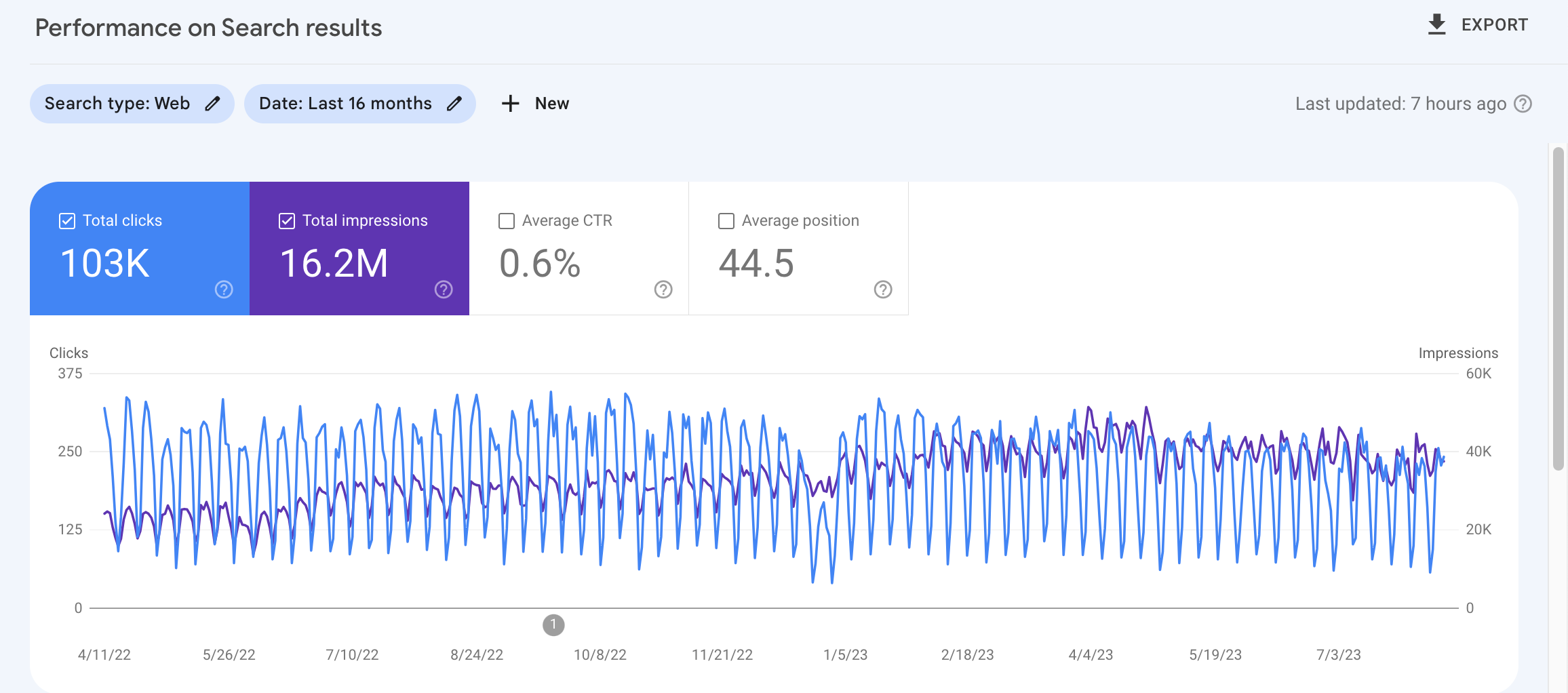
Google Search Console Tells You What Google's Search Engine Thinks About Your Site
The Google Search Console (GSC), is one of the key tools an SEO expert will use to monitor, measure and improve your search engine results. It provides you with very detailed information about your organic search results.
Monitor Internal Links
While having a clearly defined website structure is critical to your long term Search Engine Optimization success, using internal links can drastically help search engines understand what your website content is about.
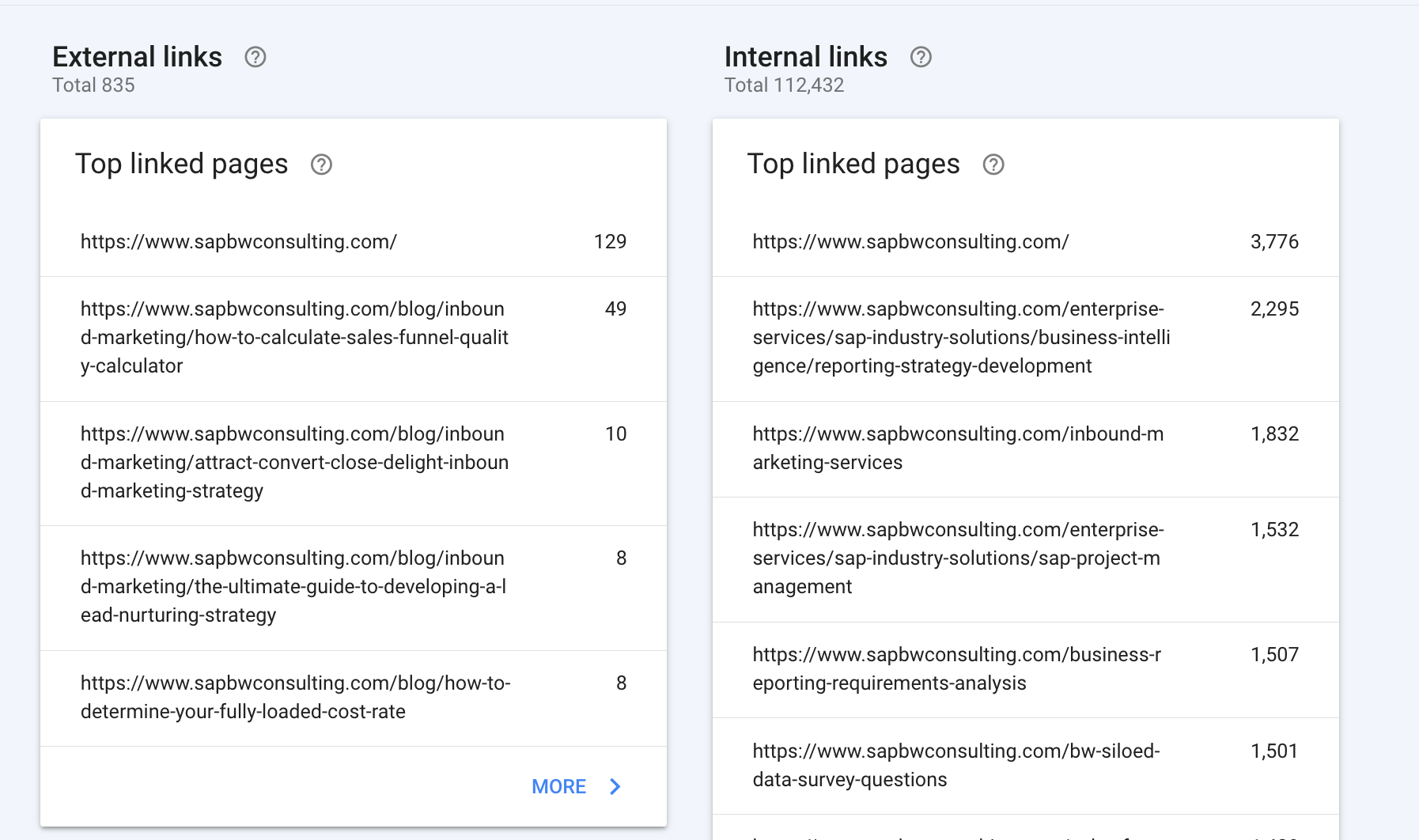
The above is a snapshot of our site's External Links and Internal Links. Yes, we have a lot of internal links. It's an ongoing effort of ours to increase internal links, and we use an AI tool, SurferSEO, to help us uncover internal linking opportunities, while not overlinking.
What is overlinking? Google says more than 300 internal links on a page is too much. In our experience, about 100 internal links are about all that makes sense.
Internal Linking 'Best Practices'
There are actually only a few 'hard and fast' internal linking rules we have found that must be followed to achieve the bump in impressions that this activity leads to:
-
Use descriptive text on the source page. With the Hubspot CMS, this is very easy, you just highlight the text and use their linking tool.
-
Exact phrase matches between pages is the easiest for Google to find. However, Google is very smart, and it can also detect 'semantic meaning', between two different linked pages. This also means you have to read and understand the content of all the pages you are building links to and from. There is no short cut here - you have to also understand the semantic meaning of the pages and phrases and possibly even rewrite them to make this work.
-
Using AI, we've are often able to uncover potential internal link opportunities that can be improved by improving the content on the source page. This is where expertise with content marketing, deep knowledge of what your business sells and a solid background in your business strategy is needed.
Monitor External Inbound Links - Backlinks
Google has always relied upon backlinks to help determine a website's rank. In fact, using Google's latest guidance, called E.E.A.T. (Experience, Expertise, Authoritativeness and Trustworthiness), Backlinks can be seen to be one of the key ranking factors their search engine uses to surface webpages.
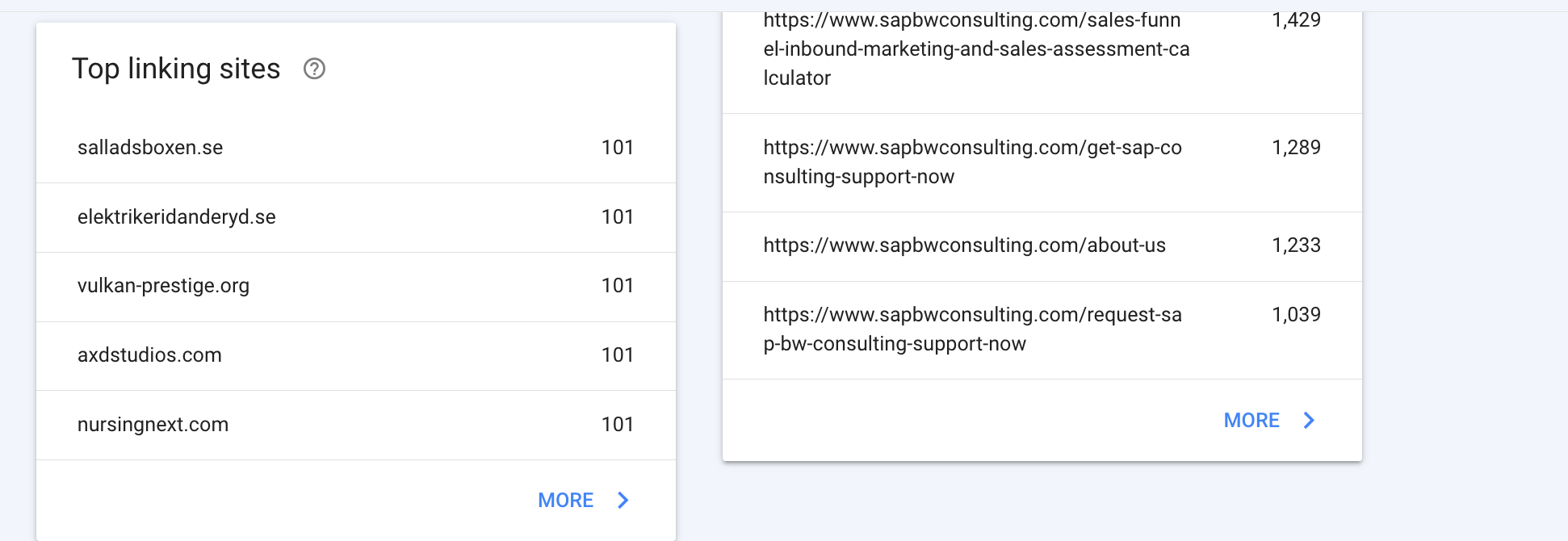
When it comes to acquiring backlinks, you need to consistently do two things well:
-
Produce high quality content that others link too organically. If you get a chance to do a guest post on another site's blog, make it better than anything else on their website. For example, I did one of building a SAP Business Case for Michael Management and it has generated not just backlinks from a site with a higher DA (Domain Authority) than mine, it has generated a significant number of leads.
-
Build and maintain relationships with site owners that you hope to get a link from as part of your link building efforts.
Links from High Domain Authority Websites Can Be Gold
While it is difficult to do, acquiring a link from a very high domain authority website, such as forbes, can be done. One of the ways to do that is by developing relationships with reporters. You probably don't know many reporters, but they need quotes all the time from industry experts to develop authoritative content themselves. Here's some places where you can sign-up to receive alerts from reporters looking for quotes:
-
HARO (Help a Reporter Out)
-
Source Bottle
-
NARO PR
-
#JournoRequests (Twitter, now X)
-
#PRRequests (Twitter, now X)
Paid Services
-
Muck Rack
-
Gorkana
-
Mention (Fremium)
Monitor Enhancements
93% of Global Traffic comes from Google Search, Google Images and Google Maps.
71% of Search Queries that triggered featured snippets on desktop led to the featured snippet result showing up first in voice search results.
The #1 organic search result is 10x more likely to receive a click compared to a page in the 10th spot.
Hubspot Research
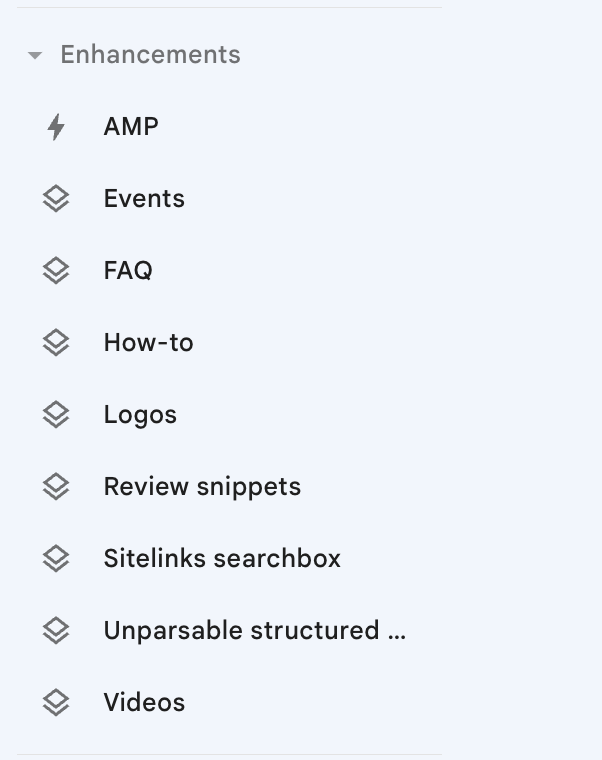
Search engines constantly evolve. Google's search engine gets about 2 updates a day, every day. Why do they need to update their search engine constantly if it has been the dominant player for so many years?
Well, what most people don't understand is that their search engine is blind, can't hear, doesn't actually understand anything and therefore, has a long ways to go before there won't be room for improvements in their search engine.
That means an SEO strategy must include 'helping' the crawlers (Google's bot) understand what the website is about and what each page is about. In addition to publicly visible on page optimization elements, like Page Title tags, URLs, and H1, H2 and H3 - H6 heading tags, you also need to use what are called Schema.org tags as part of your search engine optimization efforts.
Schema Tags - Spoon Feed the Bot
Schema.org tags are little pieces of code, usually JSON LD, that conform to specifications contained within the schema.org standard. Using these tags, you can help search engines discover and understand the content on each page, as well as who (person) and which business (organization), it was produced by.
In the screen shot, you can see the results of me having placed Schema.org tags, in this case, FAQs and How-To tags, in various locations on the website. Google can sometimes find these elements of your website without these tags, but that causes it to consume more of your crawl budget.
Example Schema Tag
Below you can find a simple example schema tag for a service offering, which is one we use.
<script type="application/ld+json">
{
"@context": "http://schema.org/",
"@type": "Service",
"audience":"Business Services",
"description":" SAP Recruitment Agency ",
"name":"SAP Recruitment",
"provider":"Lonnie D. Ayers",
"serviceArea":"https://en.wikipedia.org/wiki/Recruitment ",
"serviceOutput":"SAP Consultants for SAP Projects",
"serviceType":"SAP Recruitment and Staffing",
"url":"https://www.sapbwconsulting.com/sap-staffing-agencies"
}
</script>
This particular one has a bare minimum of elements. If you check on schema.org, you will find many possible enhancements that could be added to this particular schema.org tag.
Entity Schema
Aside from the schema.org tags you can put on your website, you can also use the same type of code to point toward various entities, which are typically pages on wikipedia or dbmedia.org. There are various services out there that can 'scan' a page and identify many entities that your page is also about (even though you may not have explicitly wrote them to be that way), and generate the code to point to those particular entries on one of the sites mentioned about.

The above screen shot is from a Google Sheets add-in tool that performs the analysis on one page. There are many tools out there $$$ that can help you tag an entire site and dynamically update it as you update your page(s).
Monitor Video on Your Website
Video is and will continue to be, a major element of search engine optimization. Search engine algorithms like the engagement that a video can generate.
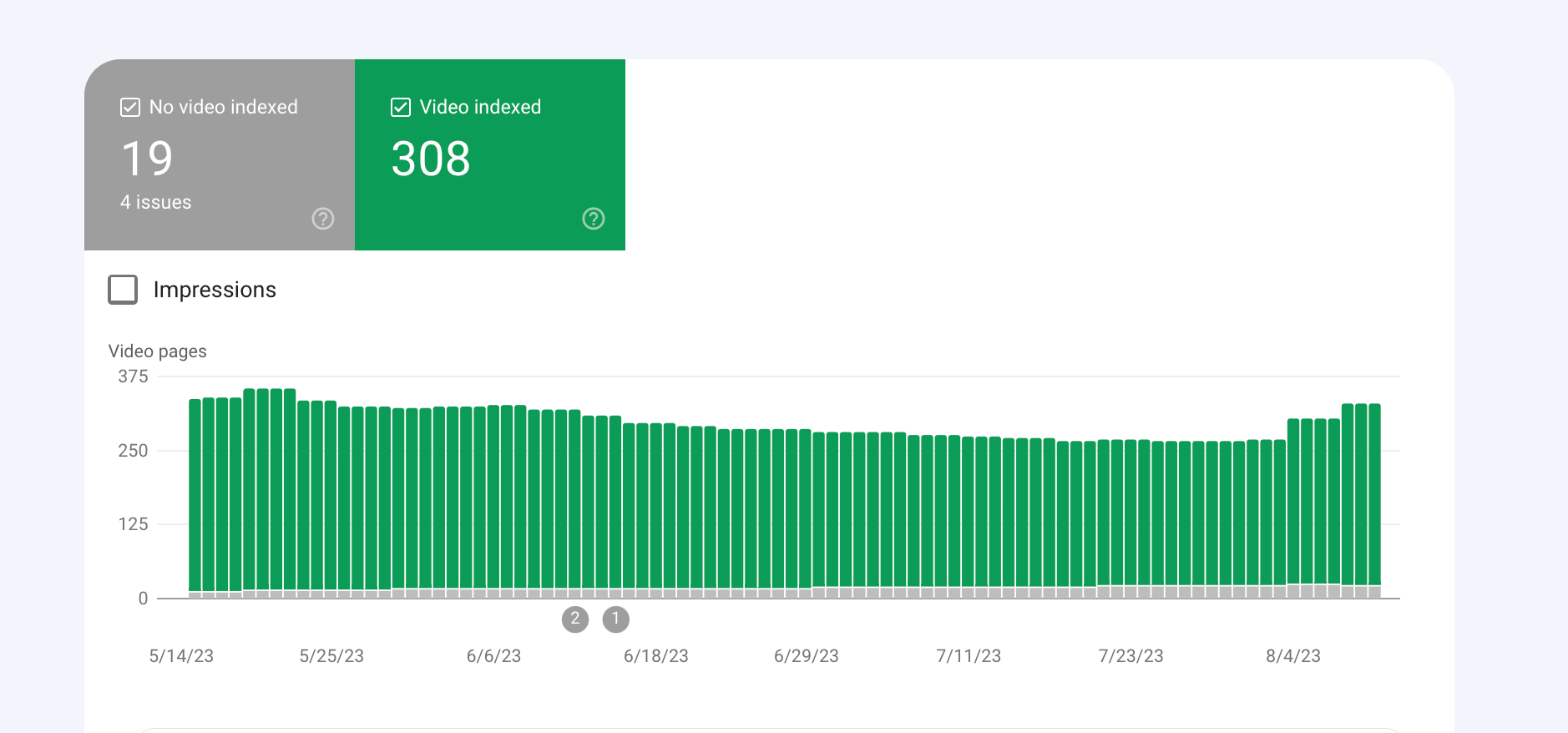
Video is certainly a part of most search engine marketing campaigns. However, if you want Google to find and index your video(s), you need to include a video schema tag. There are many sites out there that can help you generate these video schemas. There are also many video hosting platforms, youtube being the biggest, of course.
These are just a few of the key functionalities provided by the GSC tool. We'll do a deeper dive into some advanced GSC use cases in a separate blog post.
Video Pro-Tip
The more complete your video is, i.e., it has caption files, and other elements included with it that help the user find it, the more you can include in your video schema.org tags. Search engines work best when you provide them with the highest quality information, that is easily easily digested in machine readable format.
Keyword research
In order to get the data you see in the GSC, you, of course, need to generate organic traffic. While search engine algorithms continue to advance, good keyword research using keyword research tools, including Google Search, SEMRush, Ahrefs, ChatGPT and your knowledge of what your customers are searching for, continues to be critical to search engine optimization. SEO has evolved to a concept called "Things, not Strings'. What that means is that Google now focuses on topics, which, in-turn, help to inform your keyword research.
How Do You Find Topics?
One of the key Google Tools for finding topics is Google Trends. In our case, since SAP Consulting is of interest to us, you can see that it is both a Search Term and a Topic.
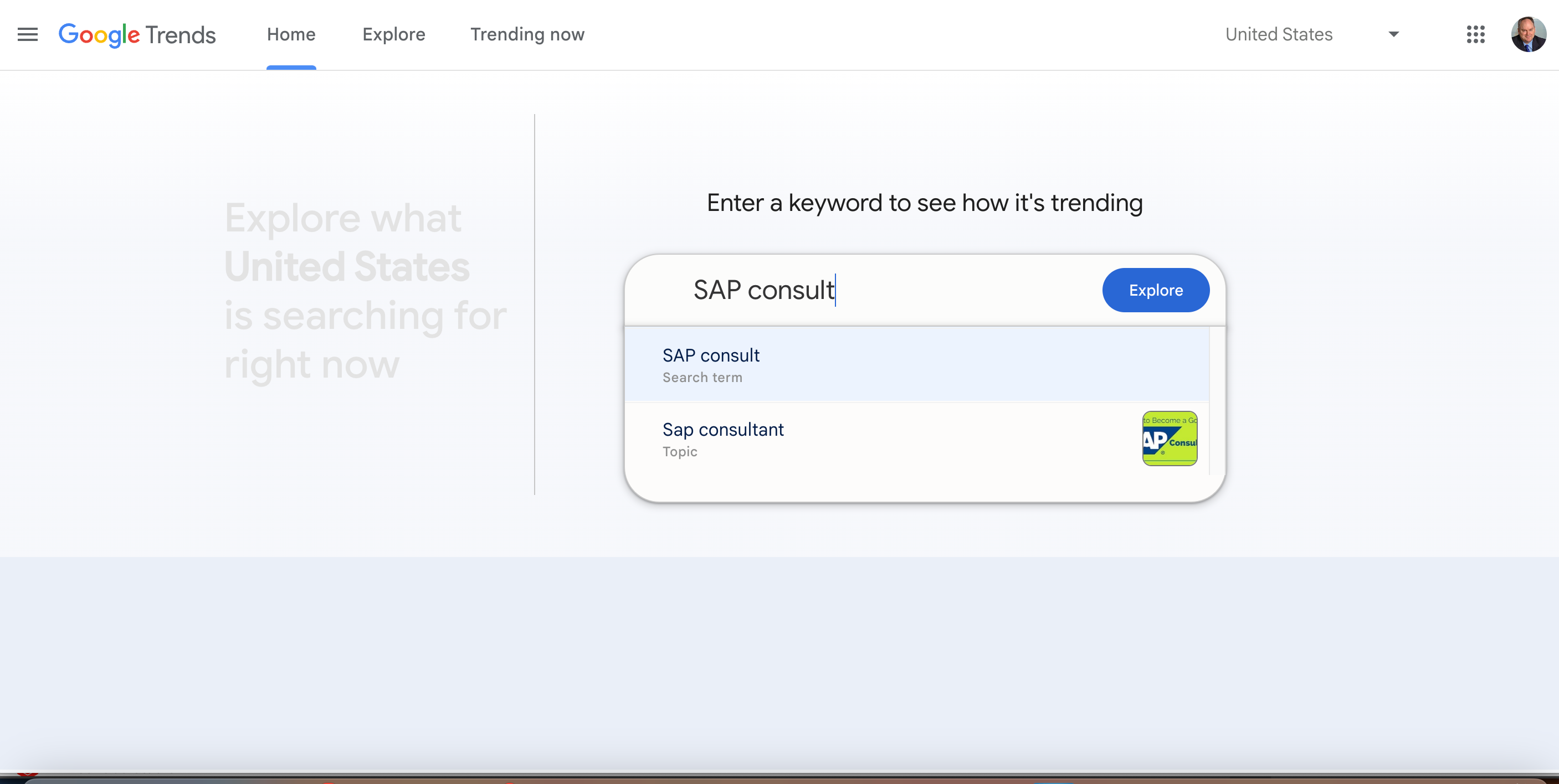
Since it is a Topic (for now, anyway), you can be sure there is both substantial interest in the Topic, as well as many, many search terms you can use to build out a highly structured Pillar Page to gain Topical Authority.
Topical Authority
I mentioned E.E.A.T previously. One of the ways you can work at achieving E.E.A.T, which, unfortunately, Google analytics doesn't actually tell you whether you have achieved, is to build out a pillar page. A pillar page is normally a very long-form page, think 10,000 to 12,000 words, structured into sections or paragraphs, that provide authoritative information about a topic. Linked to and from the pillar page, wlll be several long-form blogs, each going deeper into the subject of a paragraph on the pillar page. To build one of these pages, you need to conduct keyword research that is informed by your own expertise, as well as using the best keyword research tools you can afford (They're not cheap).
Relevant keywords
By finding all of the relevant keywords around your primary Topic, creating a pillar page that provides uniquely valuable content, and as well, producing relevant blogs that also provide unique value, and using an internal link structure to connect all the blog posts and pilar page together, you should see your pillar page and related blogs start to show up on search engine results pages (SERPS). Remember, you can monitor this on GSC as well.
From Topical Authority to On Page Optimization
While not every page on your website has the same value, there are some key on page SEO optimization 'Best Practices' to follow to improve your search rankings, generally applicable to every page.
Page Title
The page title is the first thing that appears about your page. Therefore, it should contain the keyword that you're trying to rank the page for. It's an HTML tag that provides a hierarchical structure for your page. It should have a Title tag (But some page templates use the H1 tag). It should be under 60 characters or it will get cut off in search results. To check yours, try the MOZ title Tag Preview.
Page Titles Can Target Secondary Keywords
When creating page titles, you can, using separators, typically a Pipe | symbol, but others are also usable, consult Google for other commonly recognized symbols you can use in the page title. The Google search engine will read the page as though it had two separate titles. You should also be aware that it sometimes rewrites titles based on its understanding of your page. Search engines work in mysterious ways.
The primary page title should be the first one in the string of keywords you place in the title. Search engines place more emphasis on the keyword closest to the beginning of the page title.
Meta Description
The meta description is what users see when they see a Google Search Result. While it isn't supposed to be a Google Ranking Factor, it is one of the three elements that highly affect your CTR (Click-Through-Rate).
Meta Description Length
Your Meta Description should be 155 to 160 characters in length - max. While you can put very long descriptions in a page meta description, anything over that length gets cut-off in the search results. It should also contain your target keyword. Ideally, it should be close to the beginning of the meta description tag. If you're an ecommerce business, this is a great place to put offers or other compelling information about your product or service.
URLs
URL (Uniform Resource Locators) are the address of the page. They make the long string of numbers that actually represent the page readable by a human. Your URL should also contain the keyword the web page is designed to rank for. The structure of the websites URLs should map back to your keyword research and if done properly, if viewed stand-alone, using a tool such as ScreamingFrog, Google Sheets or Excel, should convey the structure and purpose of the website. You should strive for the money page to be no more than 3 clicks deep, which means keeping a very lean URL structure is a challenge.
H1 Heading Tag
Each page should have an H1 Heading Tag that contains your target keyword as well. When you combine the Page Title, Meta Description, H1 Tag and URL, all having the keyword naturally placed, it tells search engines that hey, this page is about this keyword.
Additional On Page SEO Elements
While the Page Title, Meta Description, URL and H1 tag are a sort of bare minimum set of on page optimization SEO elements search engines analyze when deciding to show your page for a users query, just how does Google know where to rank a page?
The Web has one goal.
To answer the users query. That means that first, Google has to discover your page. It does that by 'crawling the web' and indexing the pages it finds.
It then has to understand what the page is about. That's why each page must contain high quality 'relevant' content.
Finally, since there are a lot of pages with high quality, relevant content, it has to use ranking factors to rank pages, one of which is Authority.
So you end up with search engine ranking process that goes through three stages:
-
Discovery
-
Relevance
-
Authority
In-Depth, Useful, Relevant Content.
Once a user gets to your page, the page needs to contain highly relevant (in relation to their search) content, that helps meet their 'search intent'. Not all content needs to be thousands of words long. But some probably does.
Here's some examples of useful, relevant content used by content marketing experts, such as this author. Let's take two examples, one which requires a large number of words and one which requires a few.
- User Search Query 1 - What is an Enterprise Reporting Strategy
- User Search Query 2 - What's the value of Hubspot.
In the first example, as we started out and still provide, SAP Business Intelligence Consulting, we have a page, that is nearly 10,000 words long, which is designed to answer every question we've ever encountered during our many Enterprise Reporting Strategy Development Engagements.
In the second example, though we actually have a large number of blogs that dive into a lot of different areas of Hubspot and its value as an Inbound Content Marketing Platform, the very best page on our website is a deceptively simple Hubspot ROI calculator.
Both of these pages are authoritative pages that provide immediate value to their users and rank for a lot of different keywords. For example, the Hubspot ROI Calculator ranks for 160 keywords overall and ranks number 1 for over 50 search terms!
Digging Into and Leveraging Search Intent
One of the challenges of understanding what is SEO and developing and effective SEO strategy is understanding the concept of Search Intent.
Search intent is, at best, subjective. Search engines like Google, Amazon, Yahoo, YouTube, Bing, LinkedIn, Facebook, Twitter and many others, all take a different approach to solving this riddle. What does it mean, in reality? It's sort of like mind reading. By using search queries someone typed in, or spoke in (which happens a lot in the this day of mobile everywhere), the search engines 'bucket' a user into one of four categories:
-
Local business
-
Customer Investigation
-
Informational
-
Shopping
As you can see, the search engines are making a guess about the user's intent before they decide which page to show in response to their query. How can you leverage 'user intent' within your SEO strategy?
Featured Snippets Can Really Help Your SEO Strategy
What are featured snippets? A featured snippet is a summary of an answer to a user's query, which is displayed on top of Google Search Results. When you're spending money on Google Ads and paid search, one of the ways you can improve your paid search results is is by producing quality content that become featured snippets. They show up on top of search results, they often show up first for voice search results (think Local Business search type queries) and well optimized content often captures a featured snippet position.
If you win one of the featured snippet positions for a search query, and you are running ads, it's very likely your ad will show up right alongside the featured snippet search results.
Use Sitelinks with Paid Search Engine Optimization.
A second major way you can leverage user intent is by including site links in your Google Ads. These are links to other relevant pages on your website that also help meet a user's intent and occupy more space on the screen.
Use Call-Outs to Build Trust
Remember I mentioned the concept of E.E.A.T? Call-outs are another way to increase 'trust' when running paid ads on Google. What are they? A simple example. Let's say you sell insurance. You might link out (Call Out) to a state insurance licensed agent registration site. This conveys to the shopper that this is a trusted person.
Elements of Advanced Content Marketing
Inbound marketing relies heavily on a well crafted content marketing strategy. That means, at least in the traditional sense of Inbound Marketing, having content offers that meet the 'user's needs' and user intent, at each stage of the marketing funnel. At a high-level, that means having content that works for the:
-
TOFU - Top of the Funnel
-
MOFU - Middle of the Funnel
-
BOFU - Bottom of the Funnel
If you have all the elements of your website structured correctly so that the pages you want to show up in organic search results are showing up, then content, which comes in many forms, needs to be available to satisfy your users' needs. If not, your SEO efforts will have been in vain.
Content Management System Makes a Huge Performance Difference
A Content Management System or CMS, such as Hubspot or Wordpress, plays a critical role in your content marketing. While you, the SEO Expert and Inbound Marketing expert, are tasked with coming up with a solid site architecture, performing topically relevant keyword research and developing content, all the way down the funnel, the CMS must deliver it - fast. Thus, a CMS like Hubspot has CDNs, Content Delivery Networks, which are physical locations placed at strategic locations around the world, to shorten the distance between your user and your content. This is a critical element in off page SEO, i.e., page speed.
Your Download Content is also Crawlable
Aside from serving your site's pages at top speed, your CMS and your content get crawled by the Google Bot. This means, that unless you take specific action to tell Google not to index such content (and there is no guarantee they will obey your directives), it will get indexed.
Content SEO Strategy
From a practical standpoint, this means that the names you use for your downloadable content are also an element search engines use to rank your web pages. Images are also crawlable and indexable. This is another reason to ensure images have SEO relevant file names and Alt Text.
Alt Text
What is Alt Text? It's used to describe the images in the document. Alt text helps search engines describe images for visually impaired people by verbal means. When you add alt text to your images on your website or blog, you need to clearly describe the image.
Alt Text Pro-Tip 1: Your alt text needs to describe what the image is. It is SEO unfriendly to add Alt Text that has nothing to do with the actual content of the image.
Alt Text Pro-Tip 2: Your image alt text can and should include target keywords, but keep the first Pro-Tip in mind.
Alt Text Pro-Tip 3: You should provide an image file name on the source server before you upload the image. Many CMS' retain your original file name plus whichever file name you use to rename your image.
Elements of Trust on Your Site
Trust has at least five key elements that Google can judge programmatically:
-
Customer Reviews and Testimonials - From Trusted Third Parties (which they provide a list of).
-
Backlinks - We've already covered most of what you need to know, but to recap, they are looking for the number of backlinks, quality of the backlinks, using, among many factors, the domain authority of the sending backlink, as well as the relevance of the backlink - to the searcher. Remember, backlinks should use descriptive words, both on the sending and receiving ends, to provide maximum value.
-
Technical SEO - Is your site using SSL (this is just one of the technical SEO elements they track)
-
Quality of Shares - If your users are sharing your page, they are telling not just their network that you have something good and valuable that is worth looking at, they are leaving a breadcrumb that Google can follow and add more 'trust' to your site.
-
Knowledge Graph - this one is actually used in various parts of the E.E.A.T formula. What is it? For an individual or business, this is how you verify, to Google, that you're the entity who you claim to be. You claim your knowledge Graph by clicking on the link and providing Google some basic pieces of information. It will then go out and find all the different places where you appear. These then get indexed, and linked together in the big Google brain in the sky. It's why you also want to use schema.org tags on your sight, as it allows you to tie you, your organization and the vast Google Knowledge Graph, together in one nice, neat package.
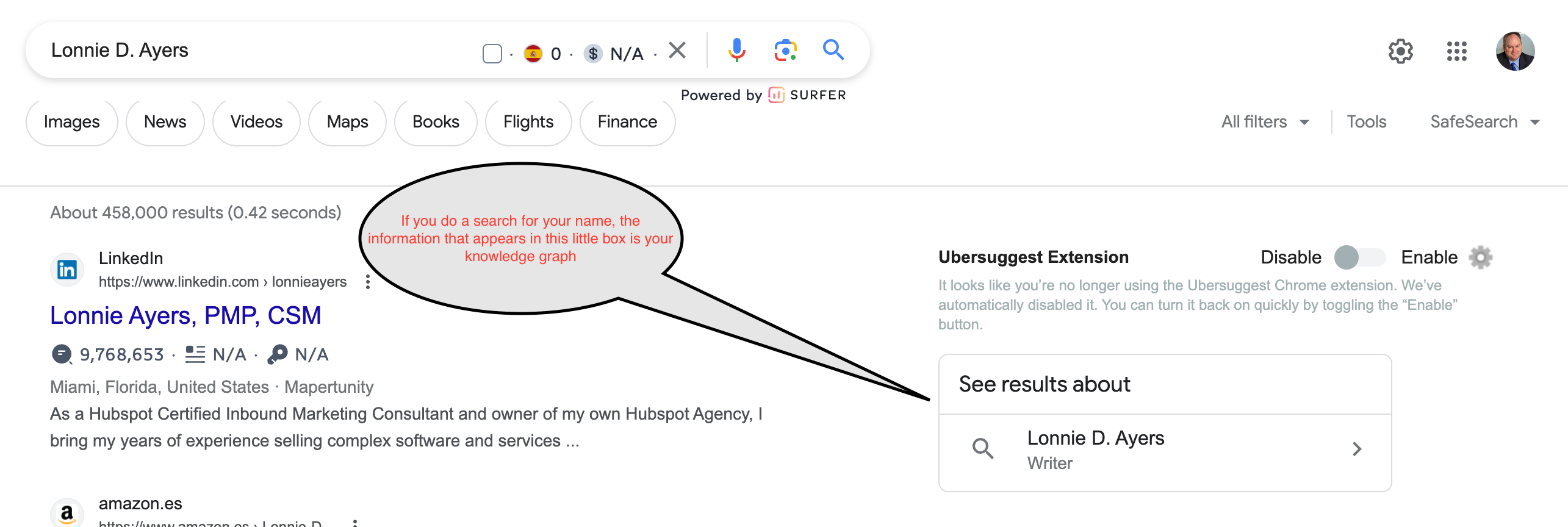
Local Search Ranking Factors
If you run a business with a bricks and mortar physical location, or run a service based business with no store, such as a water well drilling business, or Compost Tea manufacturing facility, you will want to have your local SEO dialed in.
Start with Your Google Business Listing
If you're a small business with zero or a bare-bones web presence, setting up your Google Business Profile Listing is a critical first step. This is a free tool provided by Google, and allows you to tell the world about your business including:
-
What You Do
-
What area you serve, including Google Maps
-
What your hours are
-
NAP - Name, Address, Phone Number
-
Answer questions from your customers
-
Get and post customer reviews
-
Use Google Local Ads to drive instore visits using the Google Profile and Google Ads
-
Announce special offers and events
-
Blog (works wonders for traffic)
-
If you have more than one location, you can easily manage all of them from one Profile
When someone is looking for a product or service, they often ask, using their mobile phone, what's the nearest XYZ to me. Google then typically returns a rank ordered list of the nearest businesses that meet the users search request. They also provide a button to click to get a map, with routing to the business selected by the user. If you want to drive in-store foot traffic, it should be obvious why local SEO is so critical to business success.
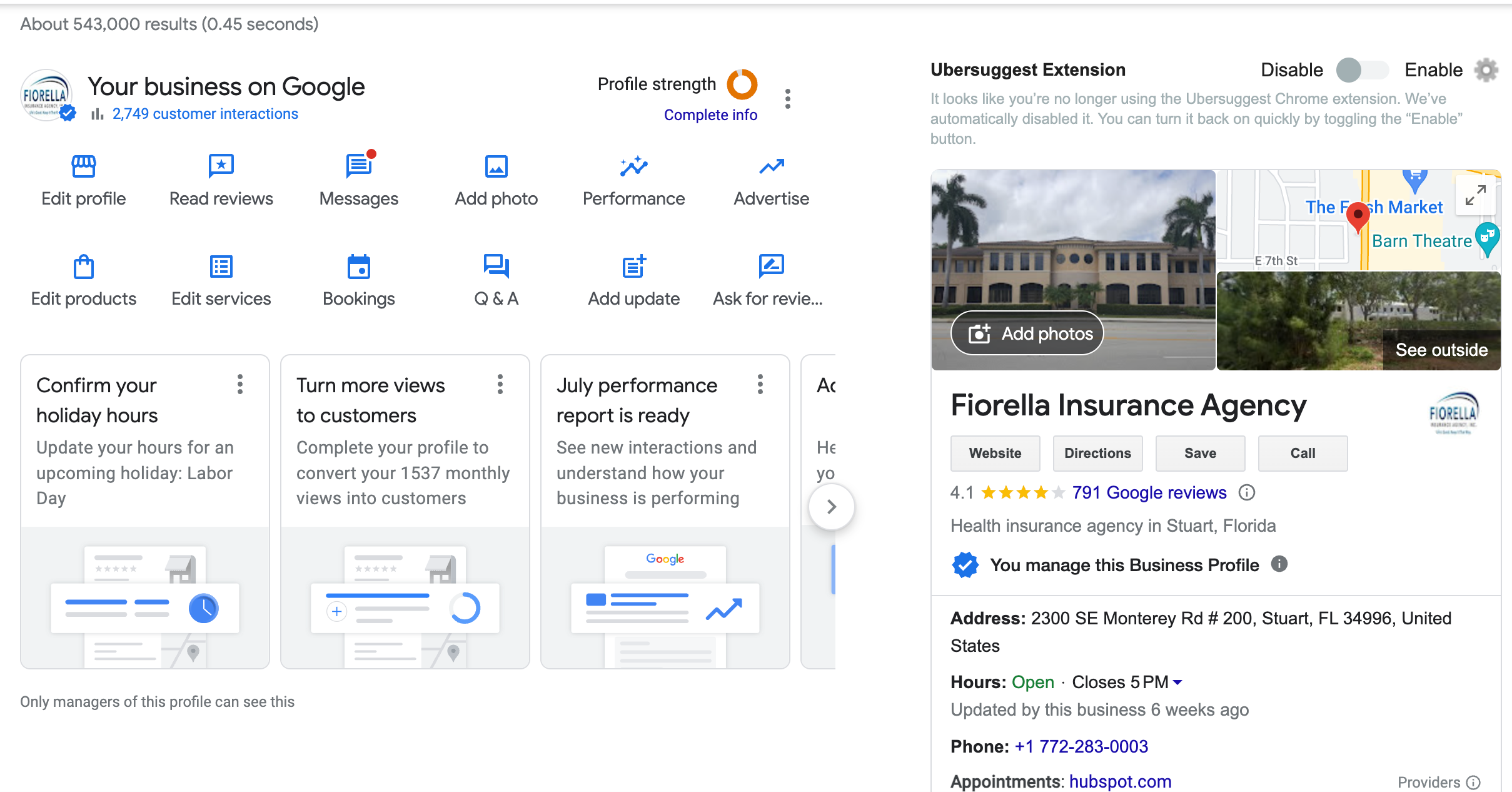
Technical SEO Strategy
Thus far, we've talked about many of the on page SEP elements you need to setup correctly in order to answer the question of "what is SEO". We also mentioned a couple of the key technical SEO elements you need to take care of, i.e., CMS with CDNs. Technical SEO requires an entire in-depth guide of its own, but you should know we offer a Website Grader that evaluates and provides a numerical grade for 42 Technical SEO items.
We highly recommend you run your site through the grader, and download the report it provides. It usually provides plenty of markers of technical SEO issues you can work on.
How to Monitor & Track SEO Results
You may have heard the phrase "if you can't measure it, you can't manage it". In reality, while the field of SEO throws off an overwhelming amount of acronyms and data, you need to learn to focus on just these:
-
Using Google Search Console to track and check search performance and rank for a keyword on a page.
-
Using Google Analytics to track organic traffic to a page.
Tie All Tracking Back to a Business Relevant Goal
For example, increase sales by 20% over the next six months. (This is a SMART Goal).
Develop a Plan to Accomplish the Goal
For example, with the above goal, a marketing team might decide to take the following steps to accomplish the goal:
-
Optimize the product page using on-page SEO Best Practices.
-
Write a comprehensive series of blog posts about the product that educates and persuades.
-
Create a pillar page about the product and link the blogs to the pillar page and provide an offer for the product on the pillar page and on the blogs.
Decide which metrics will be tracked to denote success
-
Organic traffic to Blog Posts, Pillar Page and Product Page.
-
Bounce Rate.
-
Sales made from these pages.
Let's explore another example.
Increase Monthly Page Visits by 50% and Boost Position Above #5
Once again, develop a plan to accomplish the goal with a different strategy
-
Optimize the product page for search intent
-
Boost page authority by getting reputable backlinks from reputable blogs and other non-competing companies
The Metrics You Might Want to Track for this Goal
-
Organic Traffic to the Product Page
-
SERP Position
-
Number of SERP Impressions
-
Backlinks Acquired
GSC and GA Can Help With All of These
You can actually track both of these sets of goals, using a combination of Google Analytics and Google Search Console. Keep in mind that other tools measure things with the same name differently, and it is almost a guarantee that if your organization is using other tools, there will be conflicts between the numbers. You can head these conflicts off at the pass by educating your management team on these expected differences.
How Do I Learn Search Engine Optimization SEO?
Great news. If you're a Hubspot customer, they offer a SEO Certification Course which is very useful. Both SEMRush an Ahrefs also offer Academies that you can take and get certified from. LinkedIn also offers a wide range of SEO training, as well as Google Analytics training. Google itself offers training through Skillshop, which is where you would go to get Google Certification Training. Beyond that, there are a huge number of useful videos on YouTube. These and many more resources is how I learned to answer the question of 'What is SEO', and though there are plenty of people out there who are guru's, you have to start somewhere.
What's the ROI From SEO?
One of the key questions you should ask and be able to answer when it comes to SEO, is what's the ROI from SEO. To help you answer that question, quickly and freely, just click the image and you'll be taken to our free SEO ROI calculator.


