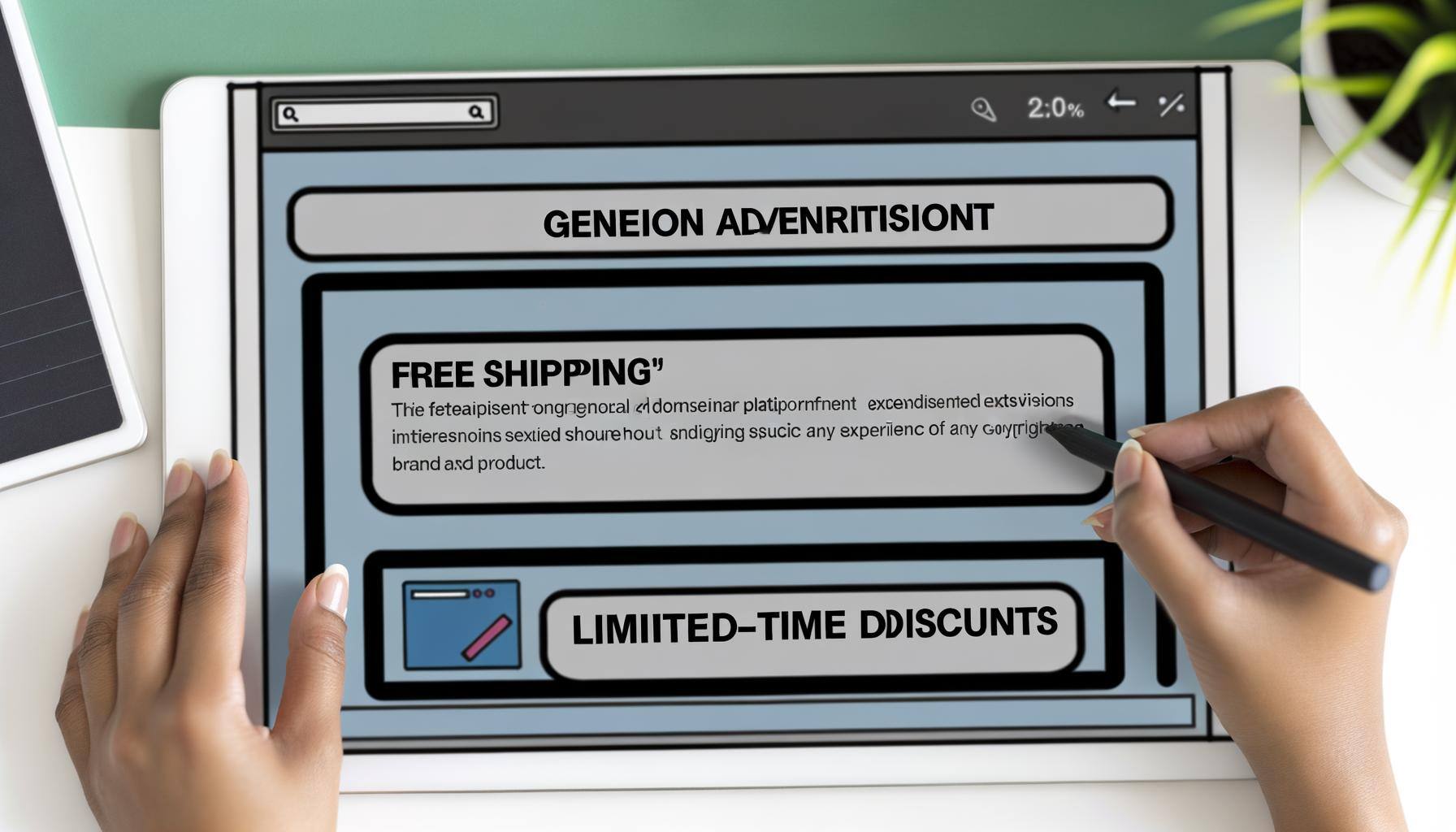In the competitive digital advertising landscape, businesses are constantly looking for ways to capture user attention and drive conversions. Google Ads Callouts have emerged as a powerful tool to achieve these goals. As an experienced Google Ads Certified Consultant, optimizing ad campaigns with callouts is crucial. It's not just about spending more; it's about making your ads work smarter.
I'll share my knowledge, explaining how Google Ads Callouts function and how you can leverage their potential to elevate your campaigns to a new level.
Want to up your Google Ads Game - It goes hand-n-hand with Inbound Marketing
Use Our Hubspot Inbound Marketing and Sales ROI Calculator to Find out the ROI you can Get From Using Hubspot Inbound Marketing and Sales Software. It's your secret weapon to achieving success with Google Ads, if you know what you're doing.
What Makes Google Ads Callouts So Effective?
Imagine a potential customer searching on Google. Two similar ads, offering the same product or service, grab their attention. One ad uses callouts to showcase additional perks like 'Free Shipping,' '24/7 Customer Support,' or a limited-time discount. These Google Callout Extensions can be what tips the scales, making the user more likely to click and convert.
Callout text gives your audience the information they need quickly, instantly addressing common questions and concerns. Adding callouts to your Google Search campaigns can significantly boost your click-through rates (CTR) by several percentage points, leading to a higher ROI.
Plus, well-crafted Google Ads Callouts contribute to an improved Quality Score. They demonstrate that your ads are relevant and provide valuable information, a factor Google considers when determining ad rankings. This often correlates with lower costs – a win-win for advertisers.
Crafting Compelling Google Ads Callouts: Tips & Best Practices
Creating Google Ads Callouts that resonate with your audience and compel them to click is essential. Every character counts because you only have 25 characters to convey your message. Think of callouts as your elevator pitch.
Highlight What Sets You Apart
Google recommends using callout extensions to highlight features, like free shipping or price matching, rather than listing all your products or services. Ask yourself: what problems do you solve for your customers? Feature the answers as your strongest selling points in your ad copy.
Think Like a Customer
Anticipate the information a potential customer might want at a glance. Strategically present it using callouts. Consider using a free trial to incentivize customers to click on your ad over a competitor's.
Be Clear & Concise
Use straightforward language. Instead of "Exceptional Customer Service," opt for "24/7 Support." Every word needs to make an impact. For example, think about what a user might want to know about your business before visiting your website.
Tailor to Your Audience
You can tailor callouts based on location, demographics, or the keywords a user searches. Base your content strategy around the data; don’t make assumptions about your target audience. Your Google Ads account has detailed data about the demographics interacting with your ads.
Optimize For Mobile
Ensure your callouts are optimized for mobile devices. If many people convert on desktop, maybe a specific offer is only good for those users? You have nothing to lose by letting people know. Use Google Ads campaign level callouts to provide desktop users with a different experience from mobile users.
Callout Extension Examples
Consider using any of these options when thinking about what makes an effective callout:
- Highlight unique selling propositions like “24/7 customer support.”
- Promote special offers like “Free Trial” or “20% Off Sale.”
- Emphasize quality like “Free Returns,” “Lifetime Warranty,” or “Money-Back Guarantee.”
- Focus on convenience like “Free Shipping” or “Next Day Delivery.”
- Promote trust factors like “Family Owned & Operated” or “Locally Sourced.”
Let's look at a fictional example of an eCommerce store selling handmade jewelry. Some compelling Google Ads Callouts could be:
| Headline | Callouts |
|---|---|
| Handmade Jewelry |
|
Effective Google Ads callouts use concise language and clearly highlight specific benefits or promotions. Great callouts help potential customers make quicker decisions, ultimately contributing to increased clicks and potentially more conversions. After all, achieving higher conversion rates and ultimately, revenue and profit, are your goals.
Taking Control: How to Implement Google Ads Callouts
Setting up, editing, and optimizing callouts within your Google Ads account is easy. Google designed the entire platform to be extremely user-friendly. However, you need to get everything right for those Google Ads Callouts to perform optimally. Google Ads Callouts are flexible and can be managed at three different levels:
- Account level: Applying callouts across all campaigns.
- Campaign level: Tailoring callouts to specific campaigns.
- Ad group level: Adding very specific callouts that align with particular ad groups.
Google often prioritizes callouts set at a granular level. I often see better results when customizing callouts for each ad group. You can find more tips and resources related to PPC by taking a look at our Free PPC Resources.
Here's how to create a Google Ads callout:
- Log into your Google Ads account.
- In the page menu on the left, you'll see "Ads & extensions" - click that.
- Now, click "Extensions."
- Click the plus button.
- Select "Callout extension.”
- Choose your desired Google Ads callout level using the "Add to" drop-down. Experiment with the various levels. The magic usually happens when testing different strategies, so don't limit yourself to what's comfortable.
- Click the circle next to “Use existing.”
- Choose the callouts you want to use from the list.
- Type your attention-grabbing text in the “Callout text” field.
- Save your changes by clicking “Save.”
You can add up to 10 callouts per ad, but they rarely all display. However, providing more options gives Google's algorithms more to work with. Regularly analyze their performance – pause those that aren’t resonating, test variations, and use those insights to continuously improve. Don't just create those callouts and forget about them.
Google Ads Callouts and Google’s E-E-A-T Guidelines
As Google refines its algorithms, user trust is paramount. This is where E-E-A-T comes in. This framework, while complex and ever-changing, boils down to demonstrating your website's and business's trustworthiness, legitimacy, and expertise. This applies to both Google and your users. Google Ads Callouts play a critical role because they subtly communicate your expertise and authoritativeness.
Let’s say you're a personal injury lawyer wanting to demonstrate experience. Your callout might say something like “Serving [City Name] Since 2005.” Consider leveraging these items:
- Certifications or awards. Are you a certified Google Partner, or has your agency bagged industry awards? Brag a little (without sounding braggy). Include snippets like “Award-Winning Agency” or “Google Partner Certified” in your Google Ads Callouts.
- Social proof. Does your business have great reviews? Showcase social proof in your callouts, like “5-Star Google Reviews.” It’s one thing to say you’re great; it's different when customers back it up. Be sure you use social media to harvest those positive reviews as well. You have to be where your clients are.
- Years of experience. Longevity in a business usually speaks volumes. For instance, let customers know you’ve been in business since 2010 by including a callout like, "Trusted Since 2010." These small details make all the difference.
- Specialization. If you focus on a niche, make that clear. If you’re a healthcare provider specializing in pediatrics, incorporate this into your callouts: "Board Certified Pediatrician" or "Specializing in Pediatric Care”.
E-E-A-T goes hand-in-hand with creating helpful, accurate content. Consistently provide accurate information and build a positive online reputation. Transparency builds trust.
Conclusion
Don’t underestimate the impact of Google Ads Callout Extensions – this is where strategy and creativity intersect. Mastering this small part of your Google Ads campaigns can result in a significant payoff. Use these insights to craft compelling, high-converting callouts.
We are a full-service Hubspot Certified Inbound Marketing and Sales Agency. We are also Google Certified Partner, with of 15 years of experience managing very high-dollar Google Ads Campaigns. In addition, we work to integrate your SAP System with Hubspot and Salesforce, where we have a deep delivery capability based on years of experiecne. Please use our book a meeting service to get started or click the button to request a proposal.