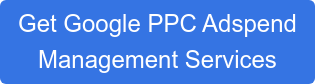As a Certified Google Ads Consultant, I've seen firsthand how businesses invest time and money into Google Ads, hoping for a flood of leads. However, there’s a significant difference between simply setting up a Google Ads campaign and mastering Google AdWords campaign management.
It's like comparing a leisurely raft ride to captaining a speedboat – both are on water, but only one delivers you swiftly and efficiently to your destination. How can you transition from aimlessly navigating to confidently reaching your ROI goals? The key is understanding the intricacies of Google Ads campaigns.
Use Our Hubspot Inbound Marketing and Sales ROI Calculator to Find out the ROI you can Get From Using Hubspot Inbound Marketing and Sales Software.
Google Ads Don't Run on Autopilot (And Neither Should You)
A “set it and forget it” solution sounds tempting, but the ever-changing nature of Google Ads means passive management leads to subpar results and potentially wasted ad spend. Keep a close eye on five key performance metrics:
1. Impressions: Getting Seen
An impression is a fleeting glimpse of your ad. To increase visibility, use relevant keywords and ensure your ad copy aligns with user intent. More budget doesn't automatically translate to more impressions. Google prioritizes ad quality, especially with the increasing importance of Google Ads quality scores.
Keyword Match Types
You need to know about keyword match types if you're doing Google Ads. This helps Google know when to show your ads. Let's break it down:
Broad Match: This is like casting a wide net. Your ads might show up for any search that's close to your keyword, even if it's not an exact match. For example, if your keyword is "SAP consulting," your ad might show up for searches like "SAP services" or "business consulting."
Phrase Match: This is more specific. Your ads will only show up for searches that include the exact phrase you've targeted, but there might be other words before or after it. If your phrase match keyword is "SAP consulting services," your ad could show up for "best SAP consulting services" or "SAP consulting services near me."
Exact Match: This is the most precise option. Your ads will only show up for searches that are an exact match to your keyword, but the order could be different. Let's say your exact match keyword is "SAP financial consulting." Your ad would show up only when someone searches for "SAP financial consulting" and not for something like "financial consulting SAP."
Negative Match: Think of this as your "don't show my ads for this" list. You use negative keywords to tell Google when you don't want your ads to appear. For example, if you offer high-end SAP consulting and don't want to attract clients looking for cheap options, you might add "cheap" as a negative keyword.
Ad Extensions
Think of ad extensions as a way to give your ads more room to breathe on the search results page. They're like extra goodies you can add to your ad that give people more reasons to click. Plus, they can make your ad stand out from the crowd and even help you get a better ad rank. This is huge because better ad rank usually means a lower cost for each click!
Let's break down some popular ad extensions you should think about using:
- Location Extensions: If you're a local business, this one's a no-brainer. It shows your address, phone number (commonly known by the short-hand NAP), and even a map link right in your ad. People can find you easier, especially on their phones.
- Call Extensions: Want people to call you directly? This extension adds a clickable "Call" button to your ad. Perfect for those on-the-go moments when people need help now.
- Sitelink Extensions: These are like little shortcuts within your ad that take people to specific pages on your website. You could have links to your services page, a contact form, or even a special offer.
There are a bunch of other ad extensions too, like structured snippets, callouts, and price extensions. It's about finding the ones that fit your Google Ad Campaign goals best.
2. Clicks: Getting Attention
A click signifies genuine interest. Someone saw your ad and chose to engage further. Here's the catch: a large volume of clicks without conversions holds little value.
What High-Clicks with Low Conversions Means
One the reasons Google has a quality score is because they are evaluating how well your ad is likely to get a click. But it goes beyond that simple measurement. Because you are able to tell Google which clicks turned into a sale (or got people to take whatever conversion action you are targeting), Google is also evaluating your Google Ads as to their ability to positively achieve the goal you have set for your Google Ads Campaign.
3. Cost (and that Tricky CPC)
Keeping Google AdWords costs down is a universal goal. While a lower cost per click (CPC) is generally preferred, consider it in context. A high CPC paired with substantial conversions can still be profitable. This occurs when the revenue from conversions outweighs the initial cost. Understanding conversion rates and analyzing past data are crucial for setting bids and budgets effectively.
4. Conversions: The Ultimate Goal
Conversions are the ultimate goal: a user completes a desired action on your landing page, such as a purchase, form submission, or signup. One common pitfall is a disconnect between ad copy and landing page experience. You might attract clicks with captivating copy, but if the landing page doesn't meet user expectations, conversions will dwindle. Employ effective conversion tracking and analytics on landing pages to pinpoint areas for improvement on your website.
5. CTR: Gauging Ad Relevance
Consider your click-through rate (CTR) as a measure of your ads' appeal. A higher CTR indicates that users find your ad engaging and relevant. This positive signal tells Google your ad is a good fit for the search queries. Simple adjustments to your ad copy, such as stronger calls to action or a clearer value proposition, can significantly improve CTR and boost overall ad performance.
Effective Google AdWords Campaign Management: 7 Key Strategies
Implementing these practical steps can simplify Google AdWords campaign management:
1. Get Your Email Notifications Set
Timely information is crucial. Set up email notifications within your Google Ads account for instant alerts about policy violations, bidding changes, and other important updates. These notifications serve as an early warning system for your ads campaigns.
2. Go Deeper Than Just Demographics
Demographics are important, but highly targeted search ads require understanding your ideal customer's motivations, pain points, and interests. Custom intent targeting focuses on keywords used by people who have previously interacted with content relevant to your industry, increasing your ads' relevance.
3. Embrace the Power of A/B Testing
Small changes can yield substantial results. A/B testing isn't about labeling copy as "good" or "bad"; it's about pinpointing the most resonant message for your audience. Test various elements, including headlines, descriptions, calls to action, and even button colors. Platforms like Unbounce offer specialized tools for A/B testing landing pages, allowing you to determine which elements lead to higher conversions.
4. Master Your Keyword Strategy
A strategic keyword strategy considers both desired and undesirable keywords. That’s where negative keywords prove invaluable. Prevent Google from displaying your ads for irrelevant searches, saving your budget. For instance, if you offer digital marketing services but not website design, include "website design" as a negative keyword when running ad campaigns. This may not be intuitive for beginners, but it can save thousands.
Find Potential Negative Keywords Easily - With the Google Editor
You remember that I said that I had managed over 6 million dollars in Google Ad Spend over the past few years. One of the keys to being able to massively scale a Google Ads Campaign is to generate Google Ads using the Google Editor, and offline tool that Google provides for you create Google Ads Campaigns with. Using it, you can also download statistics, which is where I go to quickly identify potential keywords, which you simply click and add to my negative keyword list.
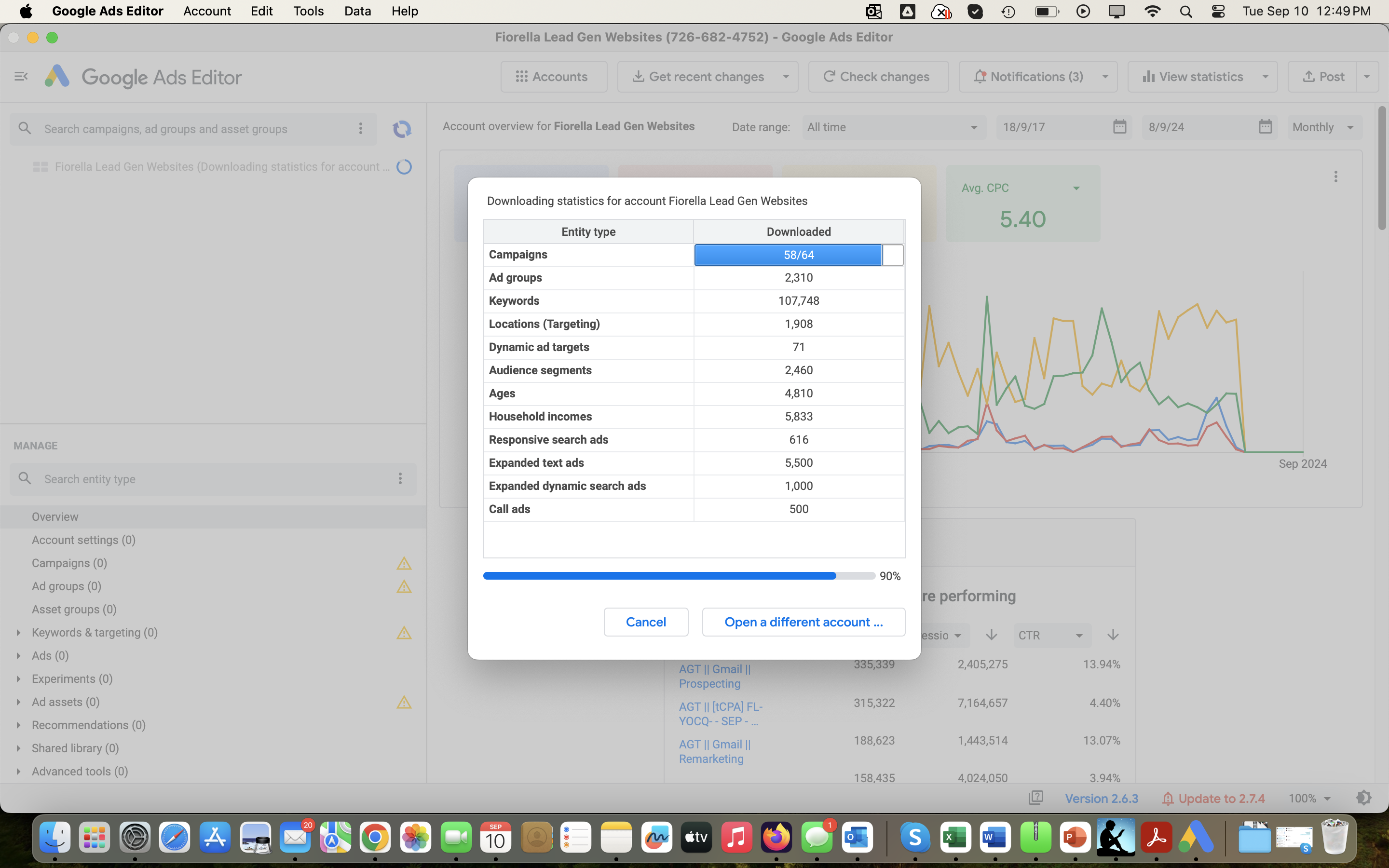 Downloading Statistics
Downloading Statistics
It's one of many 'shortcuts' you need to be using when doing Google Adwords Campaign Management.
5. Treat Your Landing Pages Like Gold
High website traffic means little without high-converting landing pages. Neglecting landing page optimization is a common oversight in Google AdWords campaign management. Prioritize a clear value proposition, compelling calls to action, and a relevant design to encourage visitor conversions. Google ads should be closely coupled with dedicated landing pages. Don't be shy, it doesn't cost much to create a landing page (usually clone it, and then adjust it for your target keyword for that page).
Multiple Landing Pages with a Google Ads Campaign
Here's a pro-tip, you can have multiple landing pages within a Google Ads Campaign, but not within a single Ad Group (at least at the time of writing this blog). This means Google Adwords Campaign Management, to truly take advantage of the power A/B testing, will, by necessity, involve many landing pages.
6. Explore Automated Bidding (But Don't Be Afraid to Go Manual)
The Google Ads Tool provides both manual and automated bidding strategies, each with pros and cons. For new businesses or those short on time, Google Ads with automated bidding is a suitable starting point. Remember, it's essential to learn the basics of using Google Ads before diving into advanced techniques.
7. Avoid These Common Google Ad Mistakes
Google AdWords, like most digital marketing endeavors, has its nuances. Understanding these is crucial, including the dreaded low Quality Score, a common campaign obstacle, and the importance of selecting the appropriate keyword match types. Defining profit margins upfront and meticulously monitoring spending are also crucial.
Remember Your ABCs - Always Be Testing
Effective Google AdWords campaign management necessitates vigilance, experimentation, and a deep understanding of your target audience's motivations. It's not just about implementing strategies; it's about actively testing, iterating, and learning from your data. Embracing this mindset shift – from setting and forgetting to active management – unlocks Google Ads' full potential, transforming them into a robust, predictable source of revenue for your business.
Conclusion
Google Ads campaign management can feel daunting, but consistently applying the steps outlined here empowers you to regain control over your campaigns, turning them into reliable lead generation engines. Share your Google Ads successes and challenges in the comments below – I'd love to hear your experiences.
We are a full-service Hubspot Certified Inbound Marketing and Sales Agency. We provide Google Ads Management Services, to both our Hubspot customers and non-Hubspot users. Managing Google Ads is both an art and science, and takes knowledge of how Google Ad Campaign Management works as well as how your business works. Paid search is still one of the most reliable ways to quickly get potential customers either seeing your offer, i.e., landing page as well as in the door, the case of local service ads.
In addition, we work to integrate your SAP System with Hubspot and Salesforce, where we have a deep delivery capability based on years of experience. Please our book a meeting service to get started.