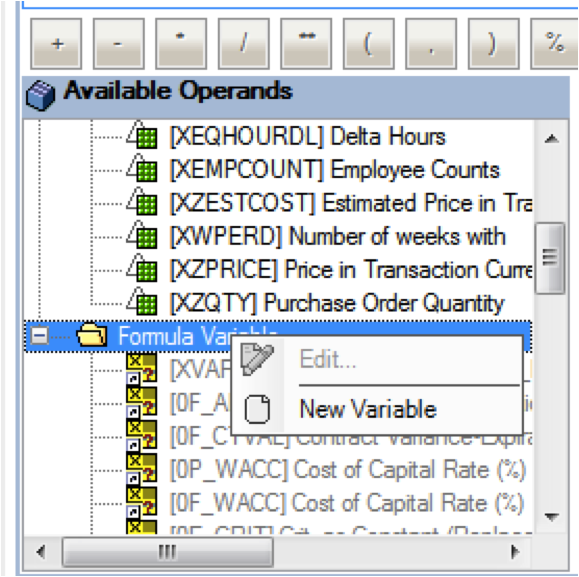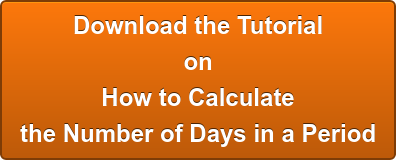How To Avoid Using ABAP When Calculating The Number Of Days In A Selected Time Period
We frequently have questions regarding calculating the number of days in a selected period when using SAP BW. Many SAP customers, for a variety of reasons, take what we consider the tougher higher risk, path. Usually, this involves developing a program used in a customer exit.
However, there is no need to do this most of the time and we wanted to share with you a quick and simple solution to this common SAP BW BEx Query Design problem.
Here is a six step solution that you can use today to solve this common problem:
1. Create a new calculated Key Figure
2. Create a new formula variable

3. Make selections similar to what you see in this screen. We will process by replacement path and reference characteristic 0CALDAY. 0CALDAY is used in this report as the main date field and the user is prompted to enter a Date

From and Date to in the same variable (a mandatory interval variable).
4. Go to the Replacement Path tab. Here you will enter the name of the variable used on 0CALDAY and define the “replace variable with” to ‘variable’. We also change the “Use Interval” to ‘Difference’. This will give us the difference between the two selected dates.


5. Finally, use this newly created formula variable in the new calculated key figure.

6. Now you can insert this calculated key figure into your report. You will get a column that repeats the result for each row. This can be handy for other calculations such as calculating the number of available workdays in a period. (In our case, the user enters the number of workdays manually at the report prompt screen). Then we calculated the number of weeks times the number of workdays and used the result for our final metric.
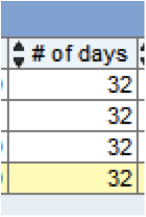
If you would like to have a more in-depth tutorial on this technique you can download it here.
Got other questions dealing with the ever present and always tricky date and time calculations required in a SAP BEx Query? Drop your question in our comment box. Know other ways to solve this problem, let us know in the comments below.
People Who This Also Read:
- How 11149 Companies Fixed SAP BW DTP Errors
- Guide To Maintaining SAP BW Datasources For Classification
- Identifying Cause Of Data Load Error When Using A SAP BW DTP
- How To Create A Complete Copy Of A SAP BW 7.3 Dataflow
- What are 2 Primary Focus Areas for SAP Airline Customers?
- Learn What is Catch Weight Management
- Understanding Embedded Systems vs SAP HANA
- 3 Ways to Design KPIs Using SAP Solution Map Composer
- BusinessObjects Explorer Best Practices
Thanks