SAP BW Upgrades
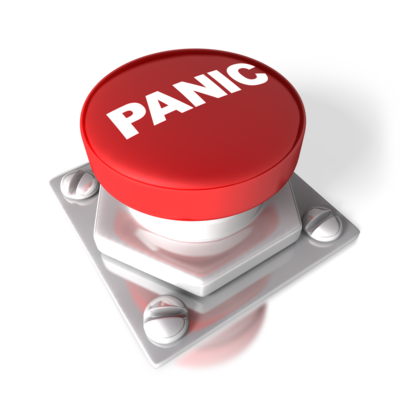 Time to Panic?
Time to Panic?
Unbeknownst to you, you were "upgraded" to the BW 7.X Whiz Bang system over the weekend. You vaguely remember an email about it, about 6 months ago. You don’t remember any sort of end user training, i.e., someone showing you where the new buttons are, or how to get the most whiz out of the new bang. Grrrr.
How's Your Remote IT Support Working Out?
You got a sales status meeting with the big boss in an hour. And you’re now Mr. Clueless… You’re not going to go down alone, time to call housekeeping to clean the coffee spray off the wall and the lady who runs IT. She needs a little face time. After all, it was her responsibility to make sure those guys overseas provided the same support as when we had the IT staff here in house.

Head of IT
SAP BW 3.X to SAP BW 7.X Upgrades
Sound familiar? We get questions all the time about upgrading from BW 3.X or even 1.X to 7.X. Now, this is technically not that big of a deal, basically, right click, and run. Of course, there are a lot of technical prerequisites to getting to the “click” and there are sometimes glitches to work through or notes to apply or even hardware to buy and install to get to the "run".
Unfortunately, for one of our clients, this scenario affected about 40,000 users, all at once. What were the lessons learned? Well, if you don’t want to screw up 40,000 happy SAP BW users, you got to do the following correctly:
- Change Management Plan.
Have a comprehensive change management plan developed. This means you have a written plan, following the proven SAP Change Methodology (which based on thousands of projects). - Use Proper Change Management.
Implement said change management plan, and don’t rely just on TTT or train the trainer. - Right Support Level.
Provide 24X7 enhanced Post Go-Live Support for those 40,000 users - Incremental Rollout.
Don’t roll out such changes all at once. - Test Planning.
Have a detailed testing plan in place, including test scripts, testing results, and overall test result reporting - Data Validation.
Do do detailed data validation of your reports, meaning don’t just run the test scripts, but run live reports, sit in on sales meetings or any other meeting where the reports are being used, and see what pops up. Have a thick skin, you’ll need it. - Have a fall back plan.
You can go back to the old system, it is challenging, but is doable or you can run in parallel.
Remember, if you do this, the person who does it must be extremely detail oriented, and able to self-test as well as train those users who already have started to forget how the old system worked. - It's a Full Project.
Treat this as a substantial project, and that means prepare all the required documents, such as Project Charter and Project Management Plans, Budget, Timeline, among many others. - Provide a Fully Manned Hotline.
Provide a hotline to critical users, i.e., Sales Managers, Business Unit Managers, etc. - Don’t upgrade every report all at once.
Do it incrementally, learn, adapt. - Be prepared to walk down the learning curve.
And remember, unless someone uses a BW report daily, they will get rusty. Patience and on-demand training availability will go a long way here.
Why You Need To Use Pre-Developed Testing Content For Traceability
As a side note, if your industry requires compliance with strict FDA compliance and reporting rules, such as CFR Title 21 Part 11, then you really will appreciate having some of the pre-developed testing content we have developed. Though not freely available, we can provide a tremendous head start on developing your processes or launching and executing your project.
Start Right to Finish Right
Probably one of the most important elements of finishing a project like upgrading from SAP BW 3.X to 7.X is starting the project correctly. You might want to start with our SAP BW Upgrade Project Charter to get you started. We would be glad to help you out.
Want to keep up with SAP BW?
Oh, that sales meeting? Got through it with flying colors.
People Who Read This Also Read:
- 1 Key Tip When Upgrading from SAP BW 3.X to BW 7.X [Checklist]
- 14 Remote SAP Consulting Mistakes You Don't Know You're Making



