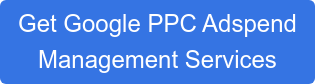You've probably heard the buzz about Google's new AI-powered tools. Google Ads is pushing a new feature called AI Max, marketing it as the future of Search campaigns. They claim it will find more customers and create better ads for you.
As someone who has managed millions in Google Ad spend, I can tell you it's not that simple. You should not just flip a switch on your whole account because you see a new feature. AI Max is a powerful extension of your campaigns, but only if you know what it is, what it changes, and where you can still pull the levers.
So, What Is This Google AI Max Thing?
Google officially confirmed AI Max at Google Marketing Live 2024. It is now available in beta for advertisers around the world. But full support for Google Ads Editor and the API won't be here until later, which tells you it's still a work in progress.
At its core, AI Max combines technology we've seen before within Google Ads. Think of it as a blend of Dynamic Search Ads (DSA) and the url expansion setting found in Performance Max, but built directly inside a standard search campaign. It sounds clean on paper, but it means Google's AI will override your keywords and your ads if you let it.
This new campaign type aims to give you wider reach through advanced search term matching. It also adapts your ad creatives with automatically created assets. You also get some new reporting tools, but it doesn't solve every issue with reporting transparency.
The Main Features You Absolutely Must Know
To really understand what AI Max does, you need to look at its core parts. These search features can either boost your results or burn through your budget. It all depends on how you manage them within your max campaigns.
Search Term Matching: An Expansion with Risk
Once you turn on AI Max, Google starts looking beyond your keyword list. It uses what it calls keywordless technology to find new search queries it deems relevant. It analyzes your existing keywords, ad copy, and landing pages to guess what else you should show up for in search results.
The main benefit is the potential to reach people searching for things you never thought to target, uncovering valuable net-new queries. The downside is you pay for every one of Google's guesses. Without a strong list of negative keywords from your existing search campaigns, this can get expensive very fast.
This is a step beyond traditional broad match keywords, offering a new level of automated targeting. Unlike broad match which still tethers to a keyword, keywordless matches can be completely disconnected from your list. You are putting a lot of faith in the machine to find relevant searches.
| Feature | Keywordless Matches (AI Max) | Broad Match | Exact Match |
|---|---|---|---|
| Control Level | Low (Relies on website content, ads, and AI) | Medium (Relies on keyword seed and signals) | High (Relies on the specific keyword) |
| Primary Goal | Discovery and reach for net-new queries. | Reach and volume around a core theme. | Precision and targeting high-intent queries. |
| Risk of Irrelevant Traffic | High | Medium | Low |
You do have some control here, though. You can add brand exclusions to stop showing up for competitor searches. You can also use location settings to target people interested in a place, not just those physically there, helping to reach specific audiences.
When Google Becomes Your Copywriter
This is where AI Max takes the most control from your product management team. With its text customization enabled feature turned on, Google will build headlines and descriptions for you. These automatically created assets are pulled from your website, your other creative assets, and its own AI suggestions.
It gets even more interesting with final URL expansion. This feature lets Google send users to whatever page on your site it thinks is most relevant, ignoring the final url you set. That means the landing page you carefully selected in your ad might be ignored for a page Google's AI thinks will improve the conversion rate.
This is a huge deal, as the final url expansion text can be unpredictable. If you use pinned headlines in your Responsive Search Ads to meet legal rules, they might not be shown. For businesses in regulated spaces like healthcare or finance, this is a serious risk to think about before you enable url expansion.
Putting You Back in the Driver's Seat
While AI Max automates a lot, it doesn't remove all your controls. Knowing how to use these guardrails is the difference between a successful test and a failed experiment. You can still guide the machine.
Here are the levers you can still pull:
- Negative Keywords: This is your best defense against wasteful spending. If you sell high end SAP consulting services, you need to block terms like "free SAP training" or "SAP for students." This keeps your search ads focused on qualified leads and protects your budget from the wide net cast by keywordless matching. Reviewing your search terms report from existing campaigns is a great starting point.
- URL Exclusions and Inclusions: You can tell Google exactly which pages to use or avoid for final url expansion. For example, include your main service pages but exclude your blog, privacy policy, and your careers page. This stops Google from sending expensive traffic to pages that don't convert and helps guide the system towards your primary selling points.
- Brand Settings: This is great for managing brand associations at the ad group level. You can include partner brand names in certain ad groups or exclude all your competitors from matching. It helps you control where your brand shows up and avoids wasting money on clicks from people searching for a competitor you don't want to target.
- Locations of Interest: This control lets you target people who are showing interest in a location, not just those who are there. A New York based consulting firm could target users in California searching for "SAP consultants in NYC." This is a powerful tool for capturing intent early and a feature that complements keywordless technology well.
- Smart Bidding Reliance: AI Max requires a Smart Bidding strategy like Maximize Conversions or a Target ROAS. Your bidding strategy provides a powerful signal to the system. Setting a realistic Target ROAS, for example, forces the AI to hunt for conversions that are profitable, adding a crucial financial guardrail.
Using these controls is not optional. They are fundamental to making sure your AI Max search works for you, not against you.
What You Can't Control With AI Max
Understanding the limitations is just as important as knowing the features. Some things are simply out of your hands once you turn on this new tool. You need to be aware of what you're giving up when you choose search with AI Max.
First, you can't tweak the copy Google generates through "automatically created assets". You lose direct control over the tone, the grammar, and any legal disclaimers in these text assets. What is pulled from your website is what Google uses, which could be a problem for highly regulated industries where messaging must be precise.
Second, your pinned headlines in Responsive Search Ads get ignored if you have final URL expansion on. That headline you spent hours crafting to communicate a key benefit might get replaced by something Google thinks is better. This can be a deal breaker for anyone who needs precise messaging control or has compliance requirements.
Lastly, there's no full support for the Google Ads Editor or API right now. This means all your management has to happen inside the web interface. For businesses with large, complex accounts, this can slow things down and disrupt established workflows for managing max search performance.
Is AI Max Right for Your SAP Business?
This is the big question every advertiser must ask. AI Max is not for everyone, and it should be evaluated like any other campaign type. It can be very effective in certain situations, but it can be risky in others, especially compared to a traditional search campaign.
An AI max campaign might be a good fit if your primary goal is to find new, long-tail search queries without building out massive keyword lists of exact match keywords. It could uncover pockets of demand you didn't know existed and help drive incremental conversions. It's also useful for scaling campaigns with many different products or services where manual keyword management is difficult.
However, you should be very cautious if you're in a heavily regulated industry. The automated ad copy and url expansion are significant compliance risks. If you have a very tight budget or strict cost per lead goals, the "exploratory" nature of AI Max could hurt your ads performance before you find what works.
A Safe Way to Test Google AI Max
If you decide to give it a try, you need an experimentation plan. Don't just switch it on across your entire Google Ads account. Treat it like the test it is and isolate the variables.
Follow these steps to get started safely:
- Start with just one campaign. Pick a single campaign that you can afford to experiment with, not your most critical one. This contains the risk. If it fails, you've only impacted one part of your account, not your entire Google marketing effort.
- Turn off Final URL expansion. If you rely on specific landing pages or pinned headlines, you must disable this feature right away when you set up your test. This keeps you in control of your messaging and user experience, which is critical for measuring performance accurately at the start.
- Build your guardrails first. Before you launch, add all your negative keywords and URL exclusions. Set up your brand controls. Mitigate the obvious risks before you spend a single dollar, using data from an existing search campaign to inform your decisions.
- Check reports daily. For the first two weeks, keep a close eye on the new reporting columns and your search terms report. You need to see what search terms it's matching to and cut out the waste quickly by adding new negative keywords. This active management is essential for success.
- Measure against a control campaign. Run your AI Max test against a similar, standard Search campaign to have a clear benchmark. If it's not giving you a better conversion rate or helping you drive incremental leads at an acceptable cost, don't keep running it just because it's new.
Conclusion
Google's AI Max is an interesting and powerful new tool for search campaigns. It can definitely help you find new customers and expand your reach by discovering keywordless matches and net-new queries. But it is not a "set it and forget it" solution; it is an extension of keyword-based search, not a total replacement.
Automation from Google's AI is here to help you, not to replace your strategy. If you activate ai max without clear controls and a solid plan, it will find creative ways to spend your budget. With a careful and measured approach, however, it can be a valuable addition to your Google Ads toolkit, working alongside your existing campaigns to achieve your goals.
Need Expert Google AI Powered Ads Expertise?
We are team of top-level Hubspot Inbound Marketing consultants, focused on helping you get the most value from your marketing investment. Please our book a meeting service to get started.