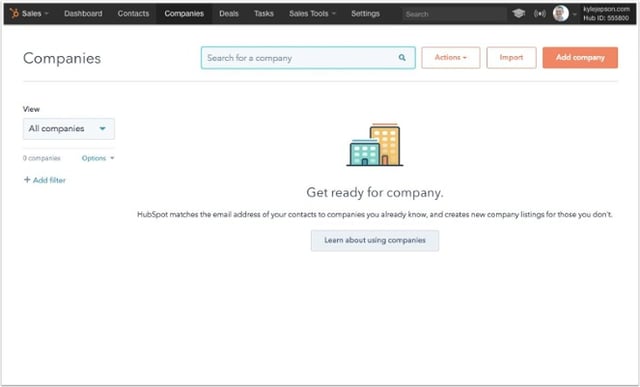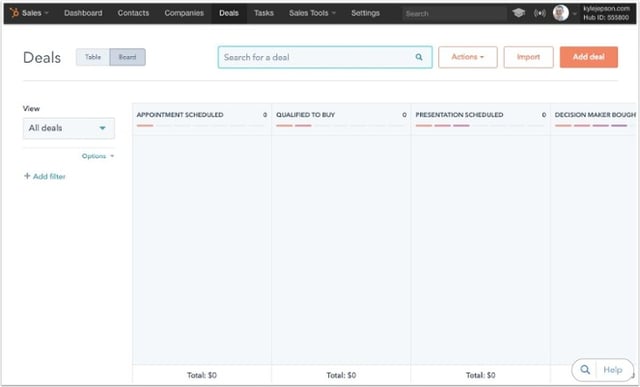HOW TO Organize & Automate YOUR JOB HUNT WITH OUR CRM SYSTEM
It's springtime, and that means thousands of graduates are looking for work. When I was in your shoes, I was searching for jobs on Google and Indeed and even Craigslist. I would open all the jobs in a million different tabs and then work through them using this three-step process.
1. Read the job description and required qualifications.
2. Think of a way to bend my limited experience into something that matched the qualifications listed.
3. Fill out the online application and move on to the next tab.
Track Your Job Leads and Recruiter interactions. Learn how you can use Our FREE CRM system to organize your job search activities and get better results.
Nowadays I get from 25 to 50 unsolicited job emails daily from different recruiters.
What Is Shopify & How Do You Use It to Boost Your Business?
How To Use Google Keyword Planner Tool Tutorial
Sound familiar? If so, I have a question for you:
How are you keeping track of all of these opportunities?
Maybe your inbox is overflowing with a mix of automatic "We've received your application!" emails and soulless rejection form-letters. You've got notes about various job opportunities scrawled on pieces of scratch paper or hastily typed in memos on your phone or copy-pasted into an excel file on your computer's desktop. Not to mention the dozens of pages you've bookmarked, the circles you've drawn on the Help Wanted section of a newspaper you found on the subway, and all those yellow sticky notes hanging on the wall. Let's not forget the 3 by 5 cards!
And tomorrow, you get a new batch and get to start all over again!
Here's one problem with this high tech ATS vs Old School system: if a company called you right now and said, "Can you come in for an interview?" you probably wouldn't have any recollection of who they are or what they do or what even what rate you quoted, and the original email trail, long gone.
You've got to get better organized if you want to land your dream job, or any job, and our CRM system can help you do just that.
What is a CRM, anyway?
CRM stands for Customer Relationship Management.
Who's the salesperson? Who's the Customer? It's simply a point of view. If you are looking for a job, "you" are the "Salesperson". You are trying to sell yourself. The Recruiter or Company becomes your "Customer" and you want to track the conversations, phone calls, time lines and emails (sent, opens, reads) you have with each recruiter or company representative like HR and to kick off some automated follow up emails back to the recruiters when things start to go stale or quiet or they start to avoid you.
Recruiter Tracking System
You could also call this an RTS (Recruiter Tracking System) or a JTS (Job Tracking System).
Normally our CRM is specifically designed to help sales reps track their sales and companies pay good money to get this system.
However, the system does not care if you are a job seeker talking to recruiters and companies. Inside the system it all looks the same and it's up to the human to decide how they want to use our CRM system.
Regardless of what kind of job you're hoping to get, right now you're acting as if you are in sales. When you apply to work for a company, you're essentially sending them a business proposal. You're trying to convince them that you're worth the tens of thousands of dollars they'll spend if they hire you. Our CRM is just the thing to help you make that personal sale.
How to get started
Our CRM is 100% free, so all you have to do is fill out the form to ask us to sign you up for an account. Once you're in, you'll want to hop straight over to the Companies tab. This is where you're going to keep a list of every potential employer and recruiter who's on your radar or who has contacted you or sent you an email.
Click the "Add Company" button, and enter the company's website in the Company Domain Name field.
And then, magic: the CRM will search a few databases of public records and fill in as much information about that company as it can find. Chances are, you'll learn a thing or two about the company's size and location. Depending on how much of a web presence they have, you might also find information about their social media sites and other little nuggets that will help you get to know them better if they do ask you for an interview.
A company can be a business or a recruiting company. The CRM does not care. When you get dozens of email from the same recruiting company or about the same job, pictures and industry patterns start to emerge.
As you continue your job hunt, anytime you find a company that interests you, go and add it to the CRM. Then you'll have them all listed together in one location. You'll be able to filter the list by company size, industry, location, and anything else that matters to you.
You can also open each individual company record and add notes to it. This would be a good place to copy-paste job descriptions, your thoughts about why it would be a good place to work, and the things you said in your application. That way, anytime you hear from a company, you can open their record and immediately understand who they are and why you're in contact with them.
Good stuff, but let's not stop there.
Track your emails
If you're using Gmail, you can install a Hubspot Chrome extension that will track your emails. There are three big benefits to doing this:
- First, every email you send will be automatically recorded in the CRM (so no copy and pasting necessary. What a time saver! ). Then, when you open up the company record, you'll be able to see a chronological listing of all the conversations you've had with anyone at that company.
- Second, the CRM will create a contact record for every person you email, and it will associate those records to the appropriate company record. This means that the company record will show you a list of all of the people you've had contact with at that company. You'll never forget a name or discussion again!
This will come in handy once you start having some interviews.
At the end of every interview, walk up to the receptionist and say, "Hey, I just had an interview with [name]. Can you give me their email address so I can send them a quick thank-you note?" This makes you look super classy, and after you send the tracked thank-you note, you'll have a record of the person you met with. This way, if you need to follow up later, or if you think of any questions, you'll have a legitimate point of contact.
- Third, the Chrome extension will give you an instant notification when your emails are opened (This is not one of those 'send notification' popups they can stop you from getting). I did this myself last time I was looking for work, and I can't overemphasize how comforting it was to know that someone was looking at my email. No more wondering, "Did they get it? Did they open it? Should I try sending it again?" "How long has it been?" You'll know if they opened it. And if they don't open it, you'll know it's time to try a different email address or approach.
Track your applications
As I mentioned, Our CRM system is designed to help sales reps track their sales. For you, that means tracking the progress of your applications and emails. To do this, you'll use "deals".
If you click on the Deals tab inside the CRM, you'll see a board for tracking sales. Each column represents a stage in the sales process. You can set up your own job hunt process if you like.
The default stages (Appointment Scheduled, Qualified to Buy, etc.) aren't going to help you, so let's customize them. Click the Actions dropdown near the top right corner of the page and select "Edit deal stages." This will take you to your deal settings, and at the bottom of the page you'll see a list of pipelines. You'll only have one right now, and that's probably all you'll need. Click on the pipeline and change the stage names so they look something like this:
- Resume Sent
- Recruiter Call Received
- Rate given
- Application submitted
- Interview scheduled
- Interview completed
- Contract received
- Terms and Conditions agreed to
- Second interview scheduled
- Second interview completed
- Hired!
- Not hired :(
Getting hired today is a very long process for everyone.
Now go back to the Companies page and find a company you've already sent an application to. Open its record and look for the Deals card in the lefthand column, then click the "Create a deal" button.
Since you're tracking job applications, I recommend making the Deal Name the name of the position you applied for. Copy the name directly from the job listing. If the job title they use doesn't make sense to you or is a superhero type job description, you can add a note to the deal explaining what the title actually means. But it's important to keep the official job title handy because that's what the company will use when they talk to you.
If you've applied for more than one position at a single company, add multiple deals to that company record and name each one after the name of the position you applied for. Do this for all of the companies you've applied to.
Now go back to the Deals page. You'll see all of the jobs you've applied for, and you'll be able to drag and drop them from one column to the next (this works pretty good). As you apply to more jobs, be sure to create deals for them. That way, you'll have all of your applications laid out visually, and you'll be able to see exactly what stage each job opportunity is in. Come back in 5 years, that information is still right there ready for you to pick it back up and run with it.
The online User Training is also pretty good and extensive.
If you find that a deal stays in a column for a long time--because you've either applied or interviewed and never heard back--reach out to the company and see if you can get a status update. If you find out that they've decided not to hire you, move that deal to "Not hired :(" and forget about it. You've got lots of other opportunities to focus on, so don't get distracted by the failures you encounter along the way.
Now get at it!
You now have a way to organize your job hunt, so what are you waiting for? Click this button, Fill out the form to request a Set Me Up and get started!
As an additional bonus, we will also send you links so you can join our growing online Job Hunting CRM User Community.
Good luck!