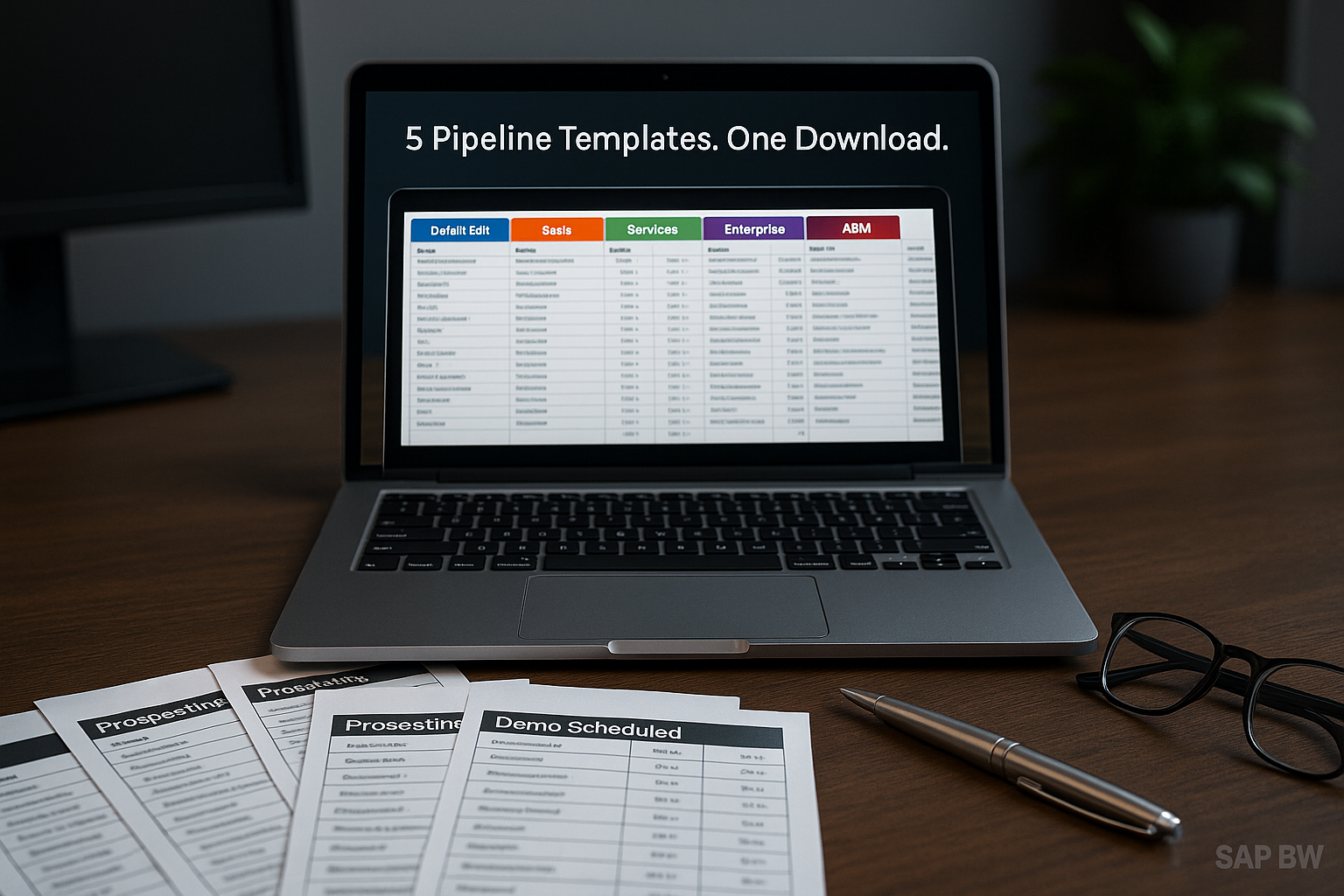Hubspot Sales Pipeline Customization
Figuring out HubSpot pipeline customization can seem complex at first. However, it doesn't need to be an overwhelming experience. With this step-by-step guide and by following a structured approach, you can adjust your sales pipeline to perfectly align with your company's sales process, significantly improving your sales team's productivity and efficiency.
This guide provides a comprehensive walkthrough for HubSpot sales pipeline customization. We will explore everything from establishing new deal stages to implementing automation within your HubSpot account, focusing on CRM customization. By following these steps, you will develop a deal pipeline that supports your business objectives, rather than hindering them, leading to more successful conversions of leads into sales. It will also help you to keep track of your leads more effectively.
Don't Know Where to Start with Sales Pipeline Deal Stages?
We have prepared a set of Sales Pipeline Templates with the most commonly used Deal stages for the following industries:
- B2B
- SaaS
- Services
- Enterprise
- ABM
Keep in mind the default stages that a Hubspot Sales Pipeline comes with can and should be modified to meet your business requirements. You may also need to create separate pipelines depending on your business.
Just complete the form and get immediate access!

Why Customize Your HubSpot Pipeline?
A one-size-fits-all sales pipeline rarely accommodates the specific operational needs of every business. Your sales process has distinct characteristics, and your deal pipeline should accurately represent these nuances. Effective HubSpot pipeline customization offers several advantages for your sales hub.
Firstly, it allows you to track deals with enhanced accuracy through each pipeline stage. Secondly, this accuracy translates into more precise sales forecasting and better pipeline management. Customization also aligns your entire sales team around a clearly defined sales process, setting clear expectations for how deals entering the pipeline should be handled, which ultimately helps in closing deals more rapidly and improving the win rate.
When your pipeline stages mirror your actual sales activities, your sales reps can more effectively manage their tasks. This leads to better deal movement and provides sales leaders with actionable insights into the sales cycle. A well-structured pipeline can also highlight potential issues early, allowing for timely intervention.
Step 1: Assess Your Current Sales Process
Before initiating any HubSpot pipeline customization, it's vital to conduct a thorough review of your existing sales process. Identify the typical deal stages that your prospects pass through from initial contact to deal closure. Look for any current bottlenecks, inefficiencies, or areas where deal movement frequently stalls within your HubSpot CRM.
Engage with your sales team directly; their daily experiences provide invaluable insights. They understand the practical challenges and can pinpoint specific business needs that the current pipeline may not address. Their feedback is crucial for creating a sales pipeline that genuinely reflects your operational reality and helps streamline processes for interactions drive success.
Analyze historical data on deal flow, conversion rates between stages, and the average time deals spend in each pipeline stage. This information will help you understand what's working and what's not. Understanding these aspects helps ensure that your new pipeline is built on a solid foundation of data and practical experience, leading to more defined sales operations.
Step 2: Plan Your New Pipeline Stages
With a clear understanding of your current sales process, you can begin planning your new pipeline stages. HubSpot generally advises maintaining simplicity, often suggesting between five and seven deal stages.
A common and effective structure for a sales pipeline includes stages such as:
- Qualification: Determining if the lead is a good fit.
- Meeting Scheduled: Initial engagement and discovery call booked.
- Proposal Sent: A formal offer has been presented to the prospect.
- Negotiation: Discussion of terms, pricing, and specifics of the deal.
- Closed Won/Lost: The outcome of the deal is finalized.
Feel free to adapt these general sales pipeline deal stage names to your specific business requirements. You might find a 'Demo Conducted' stage name necessary if product demonstrations are a critical part of your sales cycle, or perhaps a 'Contract Review' or "Contract Negotiation" stage name is needed for more complex agreements. The primary objective is to create a deal pipeline that works intuitively for your sales team and accurately reflects your sales process, improving conversion rates at each pipeline stage.

Defining clear entry and exit criteria for each pipeline stage is also very important. This clarity helps your sales reps understand exactly what needs to happen for a deal to progress, which saves time and reduces ambiguity. Well-defined stages also contribute to more reliable reporting and forecasting of average deal size.
Step 3: Set Up Your Custom Pipeline in HubSpot
Once your plan for new pipeline stages is ready, it's time to implement it within your HubSpot account. Setting up or modifying a sales pipeline involves navigating through the settings.

Here's a detailed guide on how to configure your custom deal pipeline in the HubSpot CRM:
- Navigate to Settings: Begin by clicking the settings icon, usually found in the main navigation bar of your HubSpot account.
- Access Object Settings: In the left sidebar menu, under 'Data Management', select 'Objects', and then choose 'Deals'. This is where deal-related configurations, including pipeline stages, are managed.
- Manage Pipelines: Click on the 'Pipelines' tab. Here, you will see your existing pipelines or an option to create a new one. Click 'Create Pipeline' and provide a pipeline name or select an existing one to modify. From the pipeline dropdown menu, you can select which pipeline to view or edit if you have multiple.
- Name Your Pipeline and Add Stages: Give your sales pipeline a descriptive name. Then, add your custom deal stages one by one, naming them according to your plan. You can drag and drop to arrange them in the correct order reflecting your sales process.
- Set Stage Probability: For each pipeline stage, assign a probability percentage. This probability indicates the likelihood of a deal in that stage eventually closing successfully (Closed Won). This is critical for sales forecasting and understanding potential revenue.
- Click Save: After configuring all your stages and their probabilities, ensure you click 'Save' to apply the changes to your HubSpot sales setup. You have now customized pipeline deals stages.
Remember that pipeline customization is an iterative process. You can always revisit these settings settings to adjust your deal stages, probabilities, or even the pipeline structure itself as your business evolves or as you gather more data from your pipeline reviews. You can add or delete stages as needed (but I suggest you do this with great caution). Don't strive for immediate perfection; get a functional version up and running, and refine it over time.
Using the pipeline dropdown allows your team to easily switch between your default pipeline and separate sales pipelines if your organization manages multiple product lines or service types with distinct sales cycles. This flexibility is a key feature of HubSpot Sales Hub for diverse sales operations.
Step 4: Customize Deal Properties
Deal properties in HubSpot are fields that allow you to capture and store important information about each deal as it moves through your sales pipeline. While HubSpot provides many useful built-in properties, you will likely need to create custom properties to track data specific to your business needs and sales process. These properties can significantly enhance the data available on each board card in your board view.

To add a custom deal property within your HubSpot CRM:
- Access Property Settings: Go to the settings icon, then navigate to 'Properties' found in the left sidebar under 'Data Management'.
- Create a New Property: Click the 'Create Property' button. You'll need to define its object type (select 'Deal'), group, and label.
- Define Property Details: Choose the appropriate field type (e.g., text, number, date picker, dropdown select). Fill in the details, such as description and options if it's a selection type. Good stage properties can inform your team about critical deal aspects.
- Save Your New Property: Once configured, save the property. It will then be available to add to your deal records and can be used in forms, workflows, and reports.
Think about adding properties that provide deeper insights into your deals, such as 'Lead Source Detail', 'Key Decision Maker Contacted', 'Budget Confirmed', 'Primary Competitor Identified', or 'Projected Implementation Timeline'. These custom properties make your CRM customization more powerful, enabling your sales team to quickly understand deal context. Such specific business data points are vital for accurate pipeline management and effective follow-up emails.

For businesses with an Enterprise subscription, HubSpot also allows for the creation of custom objects. This feature can be incredibly powerful if your sales process involves tracking entities beyond standard contacts, companies, deals, or tickets. A custom object might represent things like 'Contracts', 'Installations', or 'Subscriptions', each with its own set of properties and associations, further tailoring HubSpot to your operations.
Step 5: Set Up Automation
Automation within your HubSpot sales pipeline can dramatically increase efficiency, save time, and ensure consistent follow-up actions across all deals. HubSpot's workflow tool is exceptionally well-suited for automating repetitive tasks related to deal movement and management. Thoughtful automation helps your sales team focus on selling rather than manual administration.

Here are some practical automation ideas you can implement for your sales pipeline stages:
- Task Assignment: Automatically create and assign tasks to sales reps when a deal progresses to a new deal stage. For instance, when a deal moves to 'Proposal Sent', a task can be created for the sales rep to follow up in three days.
- Internal Notifications: Set up notifications for sales leaders or relevant team members when a deal of significant value (high average deal size) reaches a critical pipeline stage, or if a deal gets stuck in one stage for too long.
- Property Updates: Automatically update deal properties based on specific activities or triggers. For example, if an email is sent from a specific email template, a property like 'Last Contacted Date' can be updated.
- Follow-up Sequences: Enroll deals in nurturing sequences or send automated follow-up emails at specific points in the sales cycle, especially for deals entering a new stage. Utilizing a free email template builder can assist in creating these communications.
Begin with simple automations and gradually introduce more sophisticated workflows as your team becomes more comfortable with the system and as you identify more opportunities to streamline processes. The goal is to make interactions drive progress, not create administrative burdens. Automation helps ensure that important steps in the sales process are not missed, which is crucial for successful conversions and deal closure.
Creating follow-up sequences through automation helps maintain momentum.
For instance, after a demo, an automated email can share resources and next steps, or if a deal has been inactive in the negotiation stage, a gentle reminder can be sent. This kind of systematic approach can improve conversion rates significantly.
Step 6: Train Your Team
A customized HubSpot pipeline, no matter how well-designed, will only be effective if your sales team understands how to use it correctly and consistently. Proper training is paramount. Take dedicated time to educate every sales rep and sales leader on the new system, explaining the rationale behind each deal stage, the importance of accurate data entry for each property, and the functionality of any new automations.
During training, emphasize how the defined sales pipeline stages align with the overall sales strategy and how adherence to the process contributes to achieving team goals. Set clear expectations for when and how deals should be moved from one pipeline stage to the next. Explain how using the board view and updating board cards correctly helps everyone visualize progress and manage their workload.
Consider developing a quick reference guide or a short video tutorial. These resources can serve as ongoing support, helping your team adapt to the changes more quickly and reinforcing best practices for pipeline management. Regular check-ins and Q&A sessions can also help address any confusion and gather feedback, which sets the team up for success and helps ensure the pipeline remains a useful tool.
Step 7: Monitor and Adjust
Your sales pipeline is not a static tool; it should be a dynamic representation of your evolving sales process. As your business grows, market conditions change, or your sales strategies adapt, your HubSpot pipeline will also require adjustments. Regularly monitor your pipeline performance to ensure it remains effective and aligned with your objectives.

Conduct frequent pipeline reviews. During these reviews, analyze key metrics such as deal velocity (how quickly deals move through stages), conversion rates between stages, the average deal size, and the overall win rate. Identify any pipeline stages where deals tend to accumulate or where drop-off rates are unusually high, as these could indicate potential issues early in the process that need addressing or a need to update based on current performance.
Don't hesitate to make modifications based on these actionable insights. This might involve refining stage definitions, adjusting probabilities, adding or removing stages, or tweaking automation rules. The review process should involve your sales team, as their feedback on what's working and what's challenging is invaluable for continuous improvement and keeping your teams focus sharp.
Common Pitfalls to Avoid
When undertaking HubSpot pipeline customization, certain common mistakes can undermine your efforts and reduce the effectiveness of your sales pipeline. Being aware of these potential issues can help you navigate the process more smoothly and build a more robust system for your sales team.
- Creating Too Many Stages: While detail is good, an excessive number of deal stages can overcomplicate the sales process, making the pipeline cumbersome to manage and leading to poor adoption by sales reps. Aim for clarity and conciseness; each stage should represent a significant milestone in the sales cycle.
- Ignoring Team Input: Your sales reps are the primary users of the pipeline. Failing to involve them in the design and review process can result in a pipeline that doesn't accurately reflect their workflow or address their needs, impacting overall deal movement.
- Forgetting About Reporting Needs: Ensure that your custom pipeline structure and properties support HubSpot's reporting tools effectively. If stages or data points are not well-defined, it will be difficult to generate meaningful reports, extract actionable insights, or accurately track key metrics like average deal.
- Neglecting Comprehensive Training: Launching a new or revised pipeline without adequate training can lead to inconsistent usage, incorrect data entry, and ultimately, a breakdown in the sales process. Proper training helps ensure everyone understands the "why" and "how" of the new system, which is vital for closing deals efficiently.
- Lack of Defined Exit Criteria: Without clear criteria for moving a deal from one pipeline stage to the next, sales reps may interpret stages differently, leading to inconsistent data and an inaccurate view of the sales pipeline's health. This can muddle pipeline reviews.
Avoiding these pitfalls will contribute significantly to creating a HubSpot pipeline that truly supports your sales efforts and enhances your use of the HubSpot Sales Hub. It also saves time in the long run by preventing the need for extensive re-work.
Tools to Help You Customize
HubSpot provides several built-in tools and features within the HubSpot CRM that can assist you in the process of HubSpot pipeline customization and ongoing pipeline management.
Leveraging these resources can make the task more straightforward and data-driven, helping to streamline your process from planning to execution.
- Deal Stage Probability Calculator: This tool can help you set more accurate and realistic win probabilities for each deal stage in your pipeline. By analyzing historical data, it provides suggestions, improving the reliability of your sales forecasts and your understanding of successful conversions from deals entering each stage.
- Sales Process Mapping Resources: While HubSpot doesn't have a dedicated "mapping tool" in-app for visual pre-design, various resources and integrations can help you visualize your sales process before building it in HubSpot. Conceptually mapping your stages and deal movement ensures a logical flow.
- Pipeline Performance Dashboard: Found within HubSpot's reporting tools, this dashboard offers critical insights into how your sales pipeline is performing. It tracks metrics like deal flow, stage conversion rates, average sales cycle length, and can help identify bottlenecks or areas where deals frequently stall, facilitating better pipeline reviews.
- Workflow Automation: As discussed, HubSpot's workflows are powerful for automating tasks, notifications, and property updates related to your deal stages. This tool is fundamental for making your customized pipeline efficient and for creating follow-up strategies.
- Custom Report Builder: Beyond standard dashboards, HubSpot's custom report builder allows you to create detailed reports tailored to the specific metrics and properties you've implemented in your customized pipeline. This helps in tracking very specific aspects like average deal size for different lead sources or win rate per sales rep.
- Email Template Builder: For consistent communication, especially with automated follow-ups, using an email template builder (HubSpot offers a free email template builder) ensures professional and standardized messaging at various pipeline stages. This can be particularly useful for crafting follow-up emails.
These tools are readily available within your HubSpot account, typically accessible via the navigation bar or settings settings icon in the left sidebar menu. Making full use of them can significantly enhance your CRM customization efforts and improve the effectiveness of your sales operations, especially when trying to add leads and manage them through to deal closure.
Conclusion
Customizing your HubSpot pipeline requires an initial investment of time and effort, but the long-term benefits are substantial. A well-designed sales pipeline, tailored to your specific business, can streamline your sales process, improve the accuracy of your sales forecasting, and ultimately play a critical role in helping your sales team close more deals and increase your overall win rate.
The essence of effective HubSpot pipeline customization lies in closely aligning it with your actual, on-the-ground sales process and the specific needs of your sales team. Don't be reluctant to make adjustments as your business evolves or as you gain new insights from your pipeline reviews; your deal pipeline should be a living tool that adapts to your company's growth and changing market dynamics.
Now, take these steps and begin to refine your HubSpot pipeline. A thoughtful approach to CRM customization and pipeline management will empower your sales reps, provide clarity for sales leaders, and contribute positively to your bottom line by optimizing every stage of the sales cycle, from when deals entering the pipeline to their successful deal closure.

We are a full-service Hubspot Certified Inbound Marketing and Sales Agency. In addition, we work to integrate your SAP System with Hubspot and Salesforce, where we have a deep delivery capability based on years of experience. Please our book a meeting service to get started.