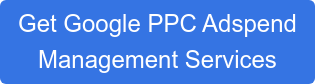You're running Google Ads, and you want every click to count. It can feel puzzling to make your ads speak directly to what each person is searching for. This is where a powerful Google Ads feature, Dynamic Keyword Insertion, frequently enters the discussion for improving PPC campaigns.
Many businesses wonder if Dynamic Keyword Insertion can genuinely save time and boost those vital click-through rates. This article explores its mechanics and benefits. It also highlights crucial pitfalls to help you make an informed decision about using this feature.
Imagine selling specialized financial software for SAP systems. You might offer modules for forecasting, others for compliance, and still more for detailed reporting. Creating specific ads for every single search for these solutions would be a monumental task, which is the kind of problem Dynamic Keyword Insertion addresses.
It automatically updates your ad text. The objective is for your ad to include the keywords from a user's search query. So, if someone searches for "SAP financial forecasting software," your ad could dynamically adjust to show that exact phrase, making it highly specific.
What Exactly is Dynamic Keyword Insertion?
What occurs behind the scenes with Dynamic Keyword Insertion, often shortened to DKI? Think of it as a smart placeholder in your ad copy. You instruct Google Ads to attempt inserting the user's search term directly into your ad if appropriate.
This capability means your ad can change instantly to mirror what your potential customer typed into Google. This dynamic adaptation is at the core of DKI's appeal for many advertisers looking for an edge in their PPC campaigns. It offers a level of ad personalization that can be difficult to achieve manually at scale.
Let's revisit an example of an iPhone case seller. They sell leather cases, silicone cases, and marble-patterned cases. Instead of writing hundreds of individual ads, they could use DKI to streamline their ad creation process.
If a user searches for "red leather iPhone case," the ad headline could automatically become "Buy Red Leather iPhone Case." If another user searches for "durable silicone iPhone case," the ad could change to display that exact phrase. This immediate relevance helps create an instant connection with the searcher.
The main idea is that this specificity makes your ad stand out on the search results page. People are more inclined to click on an ad that precisely matches their search query. This can be very beneficial for businesses managing large inventories or many service variations, such as those in the SAP ecosystem offering diverse financial solutions. However, effective use requires careful handling and strategy.
Getting Started: How to Set Up Dynamic Keyword Insertion
If you are curious about trying Dynamic Keyword Insertion, setting it up is not overly complex. You will perform this setup directly within your Google Ads account. First, navigate to the campaign and then the specific ad group where you intend to use it.
When creating a new ad or editing an existing one, you type a curly brace { in the headline or description fields. As soon as you type the brace, Google Ads will display a small menu. From that menu, you will select "Keyword insertion" to begin the process.
Next, you must provide "default text." This step is very important. Your default text is what Google will display if the actual search term is too long to fit, if using it would make the ad grammatically awkward, or if it cannot be inserted for other technical reasons.
For instance, if you are a CPA offering tax preparation, your default text might simply be "Expert Tax Preparation." Choose this default text with consideration because it will appear in your ads when the dynamic insertion fails. A well-chosen default text maintains ad quality and relevance even when the primary keyword cannot be used.
Capitalization Matters: A Quick Guide
When you configure Dynamic Keyword Insertion, Google provides options for how the inserted keywords will be capitalized. This choice significantly impacts your ad's appearance. Proper capitalization can make your ad look professional, while incorrect choices can make it appear sloppy.
Here are the common choices Google Ads offers for capitalization:
- Title Case: This Will Capitalize The First Letter Of Every Word Inserted. For many ads, this is a popular choice because headlines often use title case, lending a polished look.
- Sentence case: This will capitalize only the first letter of the first word inserted. It can be useful for description lines, helping them read more naturally like a sentence.
- Lower case: this will keep all the inserted words in lowercase. This option is used less frequently in headlines but might have specific applications depending on your ad copy style or brand voice.
Let's illustrate with an example. Suppose your headline is set up as: Buy {KeyWord:Fine Coffee Beans} Online. If someone searches for "organic arabica coffee," and you selected title case, your ad could dynamically become "Buy Organic Arabica Coffee Online."
The phrase "Fine Coffee Beans" serves as your default text. This text appears if "organic arabica coffee" is too long to fit the character limits or cannot be inserted for another reason, such as violating an ad policy. This backup ensures your ad remains coherent.
The Upsides: Why You Might Love Dynamic Keyword Insertion
Now that you understand what DKI is and how to implement it, let's discuss why so many advertisers find Dynamic Keyword Insertion appealing. When it functions correctly, it can offer substantial advantages for your campaigns. This is particularly true if you are managing advertisements for numerous different products or services, like various financial planning tools for SAP users.
Increased Relevance, Instantly
The most evident benefit of Dynamic Keyword Insertion is its ability to make your ads highly relevant. Imagine someone searches for "SAP BPC consolidation services." If your ad headline then states "SAP BPC Consolidation Services," that creates a perfect match with the user's intent.
The person searching immediately sees that your ad speaks directly to their specific need. This kind of precise targeting can capture attention much faster than a generic advertisement. This heightened relevance can be a strong psychological trigger, making the user feel understood.
This close alignment between the search query and your ad text helps your ad stand out on a crowded search results page. Users often scan results quickly. An ad that mirrors their own words is more likely to catch their eye and feel like the correct answer to their search, improving engagement.
Potential for Higher Click-Through Rates (CTR)
When your ads are highly relevant, people are generally more inclined to click on them. This connection often leads to an improved click-through rate, or CTR. CTR is a fundamental metric in Google Ads, as it indicates how often people who see your ad proceed to click it.
A higher CTR is generally a positive signal, indicating ad effectiveness. Several studies and industry observations suggest a strong correlation between ad relevance and CTR. For instance, Google itself highlights ad relevance as a component of Ad Rank and Quality Score.
Because Dynamic Keyword Insertion can enhance relevance, it frequently contributes to an improved CTR. More clicks, particularly from the right audience segment, can translate into more potential customers and leads for your business. This makes DKI an attractive option for performance-focused advertisers.
Saving You Valuable Time
If you offer many products, services, or variations, creating distinct ads for every single keyword can consume a vast amount of time. Consider an SAP consulting firm as an example. They might offer services for FI, CO, BW, BPC, S/4HANA migrations, and numerous other specialized areas.
Creating specific ads for every long-tail keyword related to these services would be a massive, ongoing undertaking. Dynamic Keyword Insertion can help reduce this significant workload. Instead of managing dozens or even hundreds of nearly identical ads, you might use a few well-structured ads with DKI.
This efficiency frees up your time to concentrate on other important aspects of your campaigns. You could dedicate more resources to strategic planning, bid management, landing page optimization, or analyzing performance data for further refinements. This reallocation of effort can lead to broader campaign improvements.
Improved Quality Scores
Your Google Ads Quality Score is extremely important. It is Google's rating of the quality and relevance of your keywords and PPC ads. A higher Quality Score can result in lower costs per click (CPCs) and better ad positions, directly impacting your campaign's return on investment.
One of the primary factors influencing Quality Score is the expected click-through rate. Another critical factor is ad relevance. Since Dynamic Keyword Insertion can help improve both by making your ads more specific to search queries, it can positively influence your Quality Score.
This is a significant advantage because it means your advertising budget can stretch further and achieve more. Better ad positions at lower costs can give you a competitive edge. Therefore, optimizing for Quality Score is a continuous goal, and DKI can be a tool in that optimization process.
Hold On: The Big "Buts" of Dynamic Keyword Insertion
We have discussed the positive aspects, and Dynamic Keyword Insertion can sound quite fantastic. However, there are serious caveats you must understand. Using DKI carelessly can actually harm your campaigns, waste your advertising budget, and even lead to policy violations.
This feature is not something you simply activate and expect optimal results without oversight. You need to fully comprehend the associated risks. Ignoring these potential problems can lead to ads that appear unprofessional, make no sense, or, worse, are misleading to users.
The Broad Match Keyword Danger Zone
If you use broad match keywords with Dynamic Keyword Insertion, you are in a precarious situation. Broad match allows your ads to show for searches that are only loosely related to your actual keywords. This can lead to some truly awkward and ineffective ads when DKI inserts these loosely related terms.
Imagine you sell high-end, premium accounting software. Your broad match keywords might trigger your ad for searches like "free simple bookkeeping tools." If your DKI ad then displays "Get Free Simple Bookkeeping Tools," you have a significant problem. People might click, but they are looking for something you do not offer.
That results in a wasted click, a poor user experience, and a lower chance of conversion. This mismatch can devastate your conversion rates. Your ad message must align precisely with what you actually provide, and broad match with DKI can easily break this vital connection if you are not extremely careful with negative keywords and ad group structure.
When Ad Copy and Keywords Don't Mix
Sometimes, the keyword that gets inserted simply does not fit grammatically or logically with the rest of your ad copy. Your ad creatives and the dynamically inserted keywords can clash. This disharmony can make your ad confusing, appear unprofessional, or simply fail to make sense.
For example, if your ad copy says "The Best {KeyWord:Financial Solution}" and someone searches for a misspelled keyword like "finanial solutions cheap," your ad could become "The Best finanial solutions cheap." This looks terrible and unprofessional. It can damage your brand's image and certainly will not encourage clicks from serious prospects looking for quality.
Other issues include pluralization mismatches, where a singular ad copy meets a plural keyword, or vice versa. You want clarity and coherence in your advertising, not confusion caused by poorly integrated keywords. Thorough testing and tightly themed ad groups can help mitigate this risk.
Trademark Troubles: A Serious Warning
This point is critical. Using Dynamic Keyword Insertion without careful consideration can lead to accidentally violating trademark policies. Let's say you sell compatible accessories for popular software, but you are not an authorized reseller of that software itself.
If your broad match keywords happen to include brand names like "SAP," your ad might dynamically insert "Official SAP Support" even if you do not offer that. You might not be affiliated with SAP in that capacity, making the ad misleading. This can have severe consequences for your advertising account.
This is not just deceptive to users; it could place you in legal jeopardy. It can also lead to Google disapproving your ads or even suspending your Google Ads account. You must be extremely cautious that your DKI setup does not pull in trademarked terms you lack the right to use. Always respect intellectual property rights and Google's advertising policies.
Character Limits: Don't Get Cut Off
Google Ads has strict character limits for headlines and descriptions. Headlines are typically around 30 characters for each segment, and descriptions are around 90 characters. URL paths also have their limits, usually 15 characters per path field.
If a dynamically inserted keyword phrase is too long, Google will usually revert to your default text, which is a failsafe. However, sometimes, especially with shorter default text or if the keyword itself is just slightly over, the combination might still be too long or it might get awkwardly truncated with ellipses (...).
An ad that reads "Top Financial Software for Complex B…" does not look professional or complete. It cuts off your message and appears unprofessional, potentially deterring clicks. Always test how your DKI ads might look with longer search terms and plan your default text accordingly.
Using Dynamic Keyword Insertion Wisely: Best Practices
After learning about the potential downsides, you might feel a bit apprehensive about Dynamic Keyword Insertion. That reaction is understandable. Automation is a significant help in digital marketing, but it always functions best when combined with your strategic thinking and diligent oversight.
You can use DKI effectively, but it requires adherence to some best practices. The objective is to harness the relevance benefits without falling into the common traps. It involves being intelligent with your setup and maintaining vigilance.
A little planning and ongoing attention go a long way in making DKI a successful part of your strategy. Consider the following recommendations to guide your efforts. These practices can help you maximize benefits while minimizing risks.
Keep Ad Groups Tightly Themed
This is arguably the most important rule for using Dynamic Keyword Insertion successfully. Your ad groups must be very tightly themed. This means all the keywords within an ad group should be very closely related to each other and to the ad copy in that specific group.
For instance, if you are an SAP consultant, do not lump keywords for "SAP FI implementation" and "SAP BW reporting solutions" into the same ad group if you are using DKI. Keep them in separate, dedicated ad groups. This separation allows the ad copy to be highly specific to each theme.
This way, when a keyword is inserted, it will almost always make sense with the surrounding ad text. This approach dramatically reduces the risk of creating strange, irrelevant, or nonsensical ads. Granular ad group structure is foundational for effective DKI.
Your Brand Message and CTA Still Reign Supreme
Dynamic Keyword Insertion is present to boost relevance by matching the search query. It is not a substitute for a strong brand message or a clear call to action (CTA). Your ad still needs to be compelling overall and clearly tell people what you want them to do next.
Make certain your ad copy, even with the dynamic keyword component, clearly communicates your unique value proposition. What makes your SAP financial solution better than alternatives? What action should searchers take – "Learn More," "Get a Demo," "Download Whitepaper"?
DKI helps attract the click by increasing immediate relevance. However, your overall message, branding, and compelling CTA are what help secure the conversion. These elements work together for optimal performance.
Mind Your Character Counts (Again.)
We touched on this earlier, but its importance merits repetition. Always, always double-check your character limits for headlines and descriptions when using DKI. Think about the longest possible keyword phrase that might realistically be inserted into your ad.
Will it still fit within the allowed limits? Or will it cause your ad to look broken, truncated, or unprofessional? It is a practical idea to make your default text a solid, reliable option that fits well within character limits and accurately represents your offering.
This precaution means that if a long keyword cannot be inserted, your ad still looks good and makes sense. Clarity and professionalism should never be sacrificed for the sake of dynamic insertion. Test different keyword lengths to be sure.
Landing Page Consistency is Crucial
The user experience does not end with the ad click; it extends to the landing page. If you use Dynamic Keyword Insertion, particularly in advanced ways like in your display URLs or final URLs (which can dynamically alter parts of your URL or direct users to different landing pages), you must confirm your website can handle such dynamic parameters correctly. If you are unsure about the technical implementation, it is often safer to stick with static URLs for your ads.
This conservative approach helps avoid technical headaches like broken links or sending users to the wrong page. The experience after the click is just as important as the click itself for achieving conversions. A seamless transition from ad to page is vital.
Your landing page content must also align closely with the dynamically inserted ad text. If your ad, after DKI, promises "Custom SAP Financial Reports," the landing page content better prominently feature information about custom SAP financial reports. A mismatch here will confuse users and likely lead to them bouncing off your site, increasing wasted ad spend.
Review, Refine, Repeat
Dynamic Keyword Insertion is not a "set it and forget it" feature. You need to regularly monitor how it is performing. Examine your search terms report in Google Ads frequently. This report shows you what actual search queries are triggering your ads and how the DKI is functioning with those queries.
Are irrelevant searches slipping through and triggering your DKI ads? Add those terms as negative keywords immediately to prevent further waste. Is the DKI making some ads look strange or grammatically incorrect? Adjust your ad copy, default text, or keyword groupings to fix these issues.
Continuous optimization is fundamental to long-term success with any Google Ads feature, and DKI is no exception to this rule. Regular performance reviews and refinements will help you get the most out of this powerful tool. Stay proactive in managing your DKI campaigns.
What if Dynamic Keyword Insertion Feels Too Risky Right Now?
After reading about the intricacies and potential pitfalls, you might think Dynamic Keyword Insertion sounds a bit too complex or carries too many risks for your current comfort level or resources. That is perfectly okay. It is a potent tool, but it does demand careful and consistent management.
If you are not quite ready to implement DKI, remember that manual keyword insertion (which effectively means writing specific, static ads for specific keywords or tightly themed keyword groups) is still a very reliable and effective approach. It grants you complete control over your ad messaging. You know exactly what your ad will say every time it is shown to a user.
This level of control can be very reassuring, especially when managing ads for important services, like intricate SAP financial system support where precision and accuracy in messaging are paramount. You can always start with manual ad creation to build a solid foundation. As you become more comfortable and gain more experience with Google Ads, you can then explore Dynamic Keyword Insertion, perhaps beginning with a small, experimental campaign to test its effectiveness for your specific needs. There is no rush; adopt strategies that feel right for your business and operational capacity.
Conclusion
Dynamic Keyword Insertion can be a valuable feature in your Google Ads toolkit. It offers the prospect of highly relevant ads, potentially better click-through rates, and considerable time savings. These are all attractive benefits for busy businesses, especially those handling diverse offerings such as specialized SAP financial solutions.
However, the power of Dynamic Keyword Insertion comes with significant responsibility. Without careful planning, meticulous setup, and ongoing management, it can easily lead to wasted ad spend, nonsensical or misleading ads, or even advertising policy violations. This means diligence is required.
Understanding how to group keywords tightly, craft sensible and effective default text, and continuously monitor performance is critical for making Dynamic Keyword Insertion work for you, not against you. When used strategically, DKI can be a powerful lever for improving your Google Ads performance and achieving your marketing objectives.
We are a full-service Hubspot Certified Inbound Marketing and Sales Agency. In addition, we work to integrate your SAP System with Hubspot and Salesforce, where we have a deep delivery capability based on years of experience. Please our book a meeting service to get started.