Are you trying to figure out which companies might want your products or services? The Hubspot Prospecting Playbook can transform how your sales team works. This guide helps you find and connect with potential customers who have already shown interest in your business.
Just how many companies might you already have in your Hubspot system? Here's a quick screen shot from own Hubspot system which is showing 35,346 companies have visited our website, which Hubspot has been identify for us. We have perhaps half that many contacts. Plenty of prospecting 'meat' to work with.

This article provides a complete walkthrough of the Hubspot Prospecting Playbook. You will learn how to turn anonymous website visitors into real leads. We will cover everything from setting up custom properties in your Hubspot CRM to building effective outreach strategies for your sales reps.
Ready to improve your sales process and boost your sales performance? Let's explore Hubspot prospecting and see how it can change your approach to lead generation and help your small business grow.
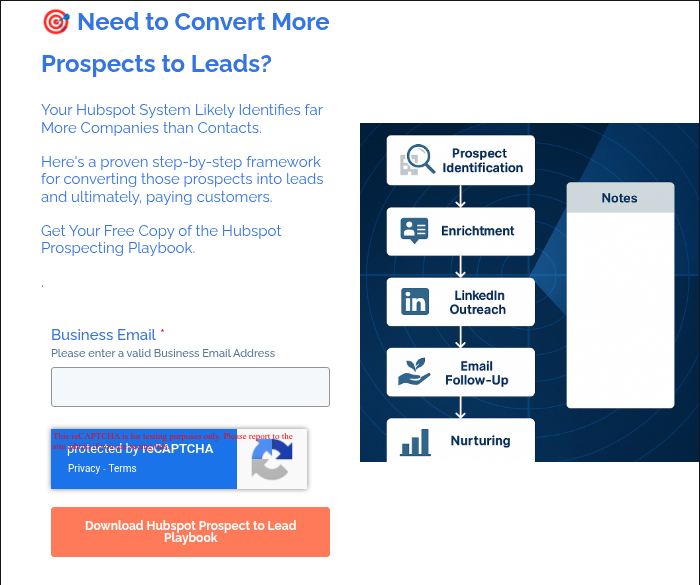
Understanding the Hubspot Prospecting Tool
The Hubspot Prospecting Tool is a core component of the Hubspot Sales Hub and the foundation of any solid prospecting sales playbook. It identifies companies that have visited your website but have not yet converted into leads. This allows a sales rep to gain insight into potential interest before a contact form is ever filled out.
The tool works by tracking the IP addresses of your website visitors and matching them to company databases. It then ranks these companies based on their digital body language. This includes factors like total page views, how recently they visited, and the specific pages they looked at on your site.
This information helps you prioritize which companies your sales team should focus on for outreach. It matches visiting companies against your ideal customer profile (ICP) to see if they are a good fit. To truly harness this data, you need to configure some specific properties in your Hubspot account.
Setting Up Custom Properties
Custom properties let you track, categorize, and report on your prospects with greater precision. Creating these within your Hubspot CRM is a foundational step. Here are some of the most valuable properties to create for your sales process.
These properties will live on the company record and help your team manage their prospecting efforts. Having this data structured properly is essential for reporting analytics later. Super admins may need to set the permissions for who can edit these fields.
| Property Name | Object Type | Description |
|---|---|---|
| Prospect Intent Score | Company | A manual score from 1-5 based on visit depth and how well they fit your ideal customer profile. |
| High Intent Prospect | Company | A simple Yes/No checkbox for identifying high-value anonymous companies for your sales reps. |
| Prospect Pages Viewed | Company | A text field to list the key pages the prospect viewed, such as pricing or case study pages. |
| Follow-Up Status | Company | A dropdown list with options like Not Contacted, Contacted, Sequenced, and Converted. |
| Lead Source Detail | Contact | A single-line text field noting the specific source, for example, Prospecting Enrichment. |
You can create these by navigating to the settings icon in your Hubspot portal. From the left sidebar menu, select Properties under the Data Management section. When you create a property, you will select the object type, group, and property type to match the recommendations above.
Prioritizing and Enriching Prospects
Once you update properties, you can start prioritizing your prospects. Create a new active list in Hubspot to track and filter prospects daily. This list should be your sales team's primary daily view for finding new opportunities.
Focus on companies that have high page view counts and recent visit dates. Pay close attention to visitors who looked at high-intent pages, like your pricing, services, or contact pages. A visit to these pages indicates a stronger interest in the prospect's business possibly making a purchase.
After you identify your top target accounts, the next step is data enrichment. This means finding the right people to contact within these companies. Your buyer personas will guide you in identifying the correct job titles and roles to target.
Use a tool like LinkedIn Sales Navigator to find contacts who fit your buyer personas within the target account. Then, use an email-finding tool to locate their verified email address. Manually add these individuals as new contacts in Hubspot, setting their lifecycle stage to 'Lead' and filling in the 'Lead Source Detail' field.
Creating a Warm-Up Strategy
Before you send any emails, it is a good idea to warm up your prospects. This simple act increases the chance they will recognize your name and engage with your outreach. Here is a simple three-day warm-up plan using social media.
Day 1: Initial Engagement
Start by viewing the prospect's LinkedIn profile. This simple action sends them a notification that you have shown interest. Then, find a recent post they shared and engage with it through a like or an insightful comment.
Day 2: Build Familiarity
Follow the prospect on LinkedIn to see their future activity in your feed. Find another piece of content they have shared and engage with it again. This reinforces your presence in a non-aggressive way.
Day 3: Make the Connection
Send a personalized connection request on LinkedIn. Instead of a generic message, mention something specific about their company's recent activity or a piece of content they shared. This shows you have done your research and are not just another random sales prospecting attempt.
This warm-up strategy helps you build a small foundation of rapport. These initial customer interactions make your eventual outreach feel less cold. You also gain insight into what matters to the prospect, which can inform your messaging.
Crafting Your Outreach Strategy
Now that your prospect is warmed up, it's time to reach out directly. The key is to provide value, not just to pitch. A great sales process includes a mix of email and social media touchpoints, all managed within the Hubspot customer platform.
Day 4-5: The Soft Email Introduction
Your first email should be a low-pressure introduction. Do not include a hard sales pitch or a calendar link. Mention you noticed their company was looking at your site and offer a relevant piece of sales content, like a blog post related to the pages they viewed.
An effective email template for this might start with, "Hi [First Name], I noticed someone from [Company Name] was exploring our resources on [Topic]. I thought you might find this article on [Related Topic] useful." Track opens and clicks to gauge their interest.
The Value Drip Sequence
If the contact engages with your first email, you can follow up with a short sequence focused on providing value. Your goal is to position your sales rep as a helpful advisor. You can build these steps into a formal Hubspot playbook.
- Share a relevant blog post or case study based on the pages they visited from your website.
- Offer a high-value asset, such as an industry-specific checklist or a helpful guide.
- Invite them to a brief, no-obligation strategy session or diagnostic call. This could be structured using a meeting playbook to guide the conversation.
This approach builds trust and demonstrates your expertise. By providing value upfront, you increase the likelihood that they will be receptive to a sales conversation. This is where a structured sales playbook truly shines, guiding the rep through each step.
Using the Hubspot Playbooks Tool
To standardize this process for your entire sales team, you can create playbooks in Hubspot. The playbooks tool, available in Sales Hub and Service Hub premium plans, allows you to build interactive guides for your reps. You can create a discovery playbook, a qualification playbook, or a playbook for objection handling.
To get started, go to your main navigation bar and find the playbooks tool under the Sales menu. Here, you can create playbooks from scratch or use pre-built templates. When adding content, you can include formatted text, Q&A sections with various answer options, and links to important sales content.
When a sales rep is on a contact, company, deal, or ticket record, they can launch a playbook from the record's timeline. As they ask questions, they can fill in answers using a text field or by selecting from a dropdown list. These playbook submissions can be configured to automatically update property fields, keeping your Hubspot CRM data clean and current without extra work.
A qualification playbook, for instance, can ensure every rep asks the same critical questions to determine if a lead is a good fit. Playbook usage reports can then show you which playbooks are most effective and how your team is adopting them. This playbook-based approach ensures a consistent customer experience and improves overall sales performance.
Leveraging Hubspot for Ongoing Engagement
A good sales prospecting plan does not end after the first outreach sequence. You should use Hubspot's features to continue nurturing prospects over time. This helps you stay top-of-mind for when they are ready to make a decision.
Add the prospect's company to a Smart List that tracks return visits to your website. You can set up notifications for your sales reps when a target account returns. This gives them a timely reason to re-engage with relevant information.
Segment your email newsletter content based on a prospect's industry or the pages they viewed. Create content on social media, like LinkedIn posts or articles, that addresses the specific challenges of your prospect's vertical. All these efforts contribute to a better customer experience and show that you understand the prospect's business.
The entire Hubspot customer platform works together to support these efforts. Insights from customer service interactions in the Service Hub, such as a submitted ticket record, can be powerful buying signals. Even if your company has a partner program, tracking these interactions in one place provides a complete view of all customer interactions.
Measuring Success and Iterating
To confirm your Hubspot prospecting playbook is working, you must track your results. Use Hubspot's reporting analytics to build a dashboard that monitors your key metrics. This data will show you what is working and where you can improve.
Track the number of new anonymous companies identified by the Prospects tool each week. Monitor how many of those companies visited high-intent pages. Then, measure how many of those companies were successfully enriched with contacts and reached out to by your sales team.
Ultimately, you want to track the conversion rate from these anonymous companies to known leads and, eventually, new customers. Reviewing these metrics will help you avoid common pitfalls, such as focusing on the wrong companies or using ineffective messaging. Based on this data, you can update playbook content and refine your email templates to help your team close deals more efficiently and improve the sales process.
Conclusion
The Hubspot Prospecting Playbook is an effective method for turning anonymous website visitors into qualified leads for your sales team. By setting up custom properties, carefully prioritizing prospects, and using a value-first outreach strategy, you can fill your sales pipeline with interested buyers. This structured sales playbook helps your sales reps be more efficient and successful.
Remember that the foundation of success with any sales process is providing consistent value. Using the playbooks tool to guide your team helps standardize your approach to objection handling and discovery. Continuously refine your strategy based on performance data, and your prospecting efforts will help your team close deals and drive business growth.
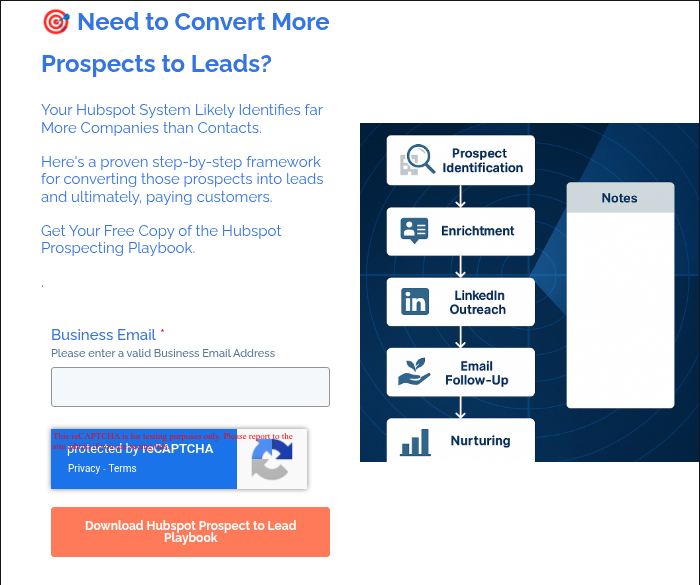
We are a full-service Hubspot Certified Inbound Marketing and Sales Agency. In addition, we work to integrate your SAP System with Hubspot and Salesforce, where we have a deep delivery capability based on years of experience. Please our book a meeting service to get started.


