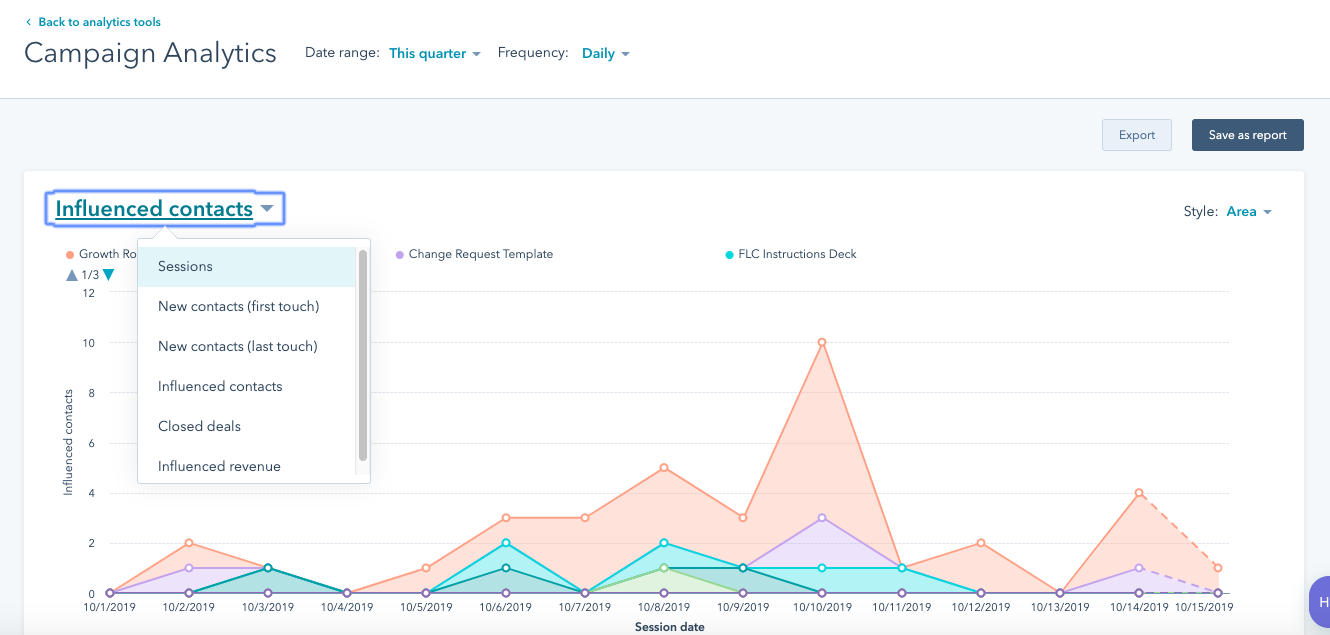A robust reporting system design is crucial for any data-driven business today. You might be wondering where to begin. Building a high-performance reporting system that provides actionable insights can feel daunting, especially with the massive amounts of data companies handle. Extracting meaningful insights can be like finding a needle in a haystack. Let's unravel this together.
We'll explore the essentials of the reporting process system design, demystifying the process with clear steps and relatable examples. Whether you're an IT manager overseeing report developers or a business analyst seeking clarity, this guide equips you with the knowledge to make informed decisions about your reporting systems.
Understanding Reporting System Design
 Reporting System Design Process
Reporting System Design Process
Think of reporting system design as a well-oiled machine. It takes raw data, processes it efficiently, and delivers digestible information for smarter decision-making. This software engineering process involves carefully considering factors like:
- Data sources: Identify the various sources where your data originates, such as ERP systems, CRM tools, and marketing platforms.
- Data architecture: Structure your system to promote seamless data flow and efficient processing. This might involve a data warehouse, data marts, or a hybrid setup.
- Reporting tools: Choose from various options like FineReport, ActiveReports, and Crystal Reports based on factors such as integration capabilities, data visualization prowess, and cost.
Effective reporting system design goes beyond these aspects. It requires understanding the specific needs of the people who will use the reports. Different people have different requirements.
A sales manager might want real-time dashboards for tracking KPIs, while a marketing analyst could be looking for customer behavior patterns. Aligning the reporting software system's capabilities with user needs is essential to avoid an irrelevant reporting solution.
Navigating Data Silos
One of the biggest hurdles organizations encounter when building a reporting system is data silos. Data tucked away in disconnected systems makes cohesive reporting difficult. It's like trying to piece together a jigsaw puzzle with missing pieces.
Imagine your company relies on separate databases for sales, marketing, and customer support. Each database holds valuable pieces of the customer journey in isolation. This siloed approach to database design creates a disjointed view, leading to inconsistent reporting and hindering data-driven insights.
This data warehouse acts as a central hub, seamlessly connecting to your reporting tools and ensuring all stakeholders can access the same up-to-date information. This removes discrepancies, fuels collaboration across teams, and paves the way for data-driven decisions.
Types of Reporting Solutions
When it comes to reporting system design, there is no one-size-fits-all solution. The best approach depends on factors like business requirements, budget constraints, technical expertise, and reporting tools.
A business heavily reliant on Microsoft Excel might gravitate toward a streamlined solution built around its familiar features. This can work well for smaller businesses or specific departmental needs. However, with larger datasets, Excel struggles to scale. Manually compiling data from numerous spreadsheets is inefficient and increases the risk of errors.
For companies handling extensive datasets, using report generation software like SAP BW is a game-changer. These advanced data warehouse platforms provide robust features that cater to sophisticated reporting demands. They empower users to create visually engaging and interactive dashboards with drill-down capabilities for in-depth data analysis. Many even offer features like scheduled reporting and automated data refresh to ensure users always have access to the latest information without manual intervention.
Custom Reporting Platform
For companies with specialized needs, and software architectures, custom reporting solutions provide a bespoke approach. Tailored reporting tools cater specifically to your organization's unique workflows, data structures, and analysis requirements, granting unmatched flexibility and control.
However, this level of customization typically requires dedicated IT resources. Custom report development takes time, but if your business has highly specialized reporting needs not readily met by pre-built tools, a bespoke reporting solution could be the way to go.
Remember, your ideal reporting system design isn't a fixed entity. It will continue to evolve alongside your organization's growth, technological advancements, and the ever-changing data landscape. Embrace flexibility, continuously evaluate your reporting system's effectiveness, and make adjustments as needed.
Designing a User-Centric Experience
No matter how technically impressive your reporting system is, it all boils down to the users and their ability to get the information they need. Design your reporting system with your users in mind to create a user interface that is both intuitive and engaging. Consider incorporating features such as drag-and-drop functionality, intuitive filters, and customizable dashboards for enhanced user control.
Prioritizing user-friendliness from the start is vital to user acceptance. A common challenge is striking a balance between simplicity and advanced functionality. Aiming for a one-size-fits-all approach can be problematic, leading to frustration for both novice and power users.

A better approach involves incorporating various tiers of complexity, making the system accessible for everyone. For basic users, offer a simplified interface that provides quick access to essential reports. Power users can access more granular settings, custom report-building tools, and advanced data manipulation options. This flexibility ensures every user finds what they need.
Reporting System Design Principles: What We've Learned
Let's recap what makes a successful reporting system design strategy. This is more than just compiling numbers; it's about presenting clear, actionable insights. Whether you invest in custom software or leverage platforms like FineReport, some core principles are universal:
- Clarity: Create reports that clearly communicate their purpose, easily understood by everyone. Present insights in an easy-to-grasp manner.
- Efficiency: Prioritize user-friendliness. Ensure quick access to critical data through intuitive dashboards, easily adjustable reports, and automation features.
- Accuracy: Your reports are only as good as the data they use. Implement a reliable data architecture, quality control measures, and robust data integration for trusted insights.
Always remember your users' needs. Different users within an organization might need different data from different business sytems. Build flexibility into your reporting system design, allowing users to tailor their experiences. By embedding these principles into your approach, you empower your teams, facilitate collaboration, and unlock the potential of your data.
Remember, it's an ongoing process. Remain adaptable, embrace evolving technology, and stay attuned to the changing landscape of information and analysis. This ensures your reporting systems are dynamic and agile.
Conclusion
In today's data-driven world, effective reporting system design is paramount. It requires a user-centric mindset, adaptable tools, and a deep understanding of business objectives. Embrace a clear strategy, address the nuances we explored, and prepare to unleash the true potential of your data.
FAQs about Reporting System Design
What is a Report in System Design?
This is a structured document that presents information collected from one or more data sources. This information can be numerical data, charts, graphs, tables, or even textual descriptions. A report's primary goal is to make complex data understandable for the intended audience, enabling informed business decisions.
What is a Reporting System?
A reporting system is the framework used to create, manage, and distribute reports. It's not just a single software but a complete ecosystem of data sources, data integration tools, report creation software, and distribution methods, all working together.
What Is the First Step in Designing a Reporting System?
The most crucial step comes before technology enters the picture. You must define your objectives and user needs. Understanding why you need a reporting system, what information it needs to provide, and who will use it forms the bedrock of an effective setup. A common approach is design a KPI blueprint, where every metric and Key Performance Indicator is identified, along with the data source, formula and owner, among many elements.
What Are the Four Types of System Design?
System design commonly includes software development approaches such as:
- Logical System Design
- Physical System Design
- Architectural System Design
- Detailed System Design
Each type addresses different aspects of a system. Logical system design outlines the system's structure without technical intricacies. Physical design outlines specific hardware and software elements for execution. Architectural design provides a high-level overview of the system's structure. Detailed system design zooms in, fleshing out individual components for implementation.
About SAP BW Consulting, Inc.
SAP BW Consulting, Inc. provides comprehensive SAP solutions, including SAP Business Intelligence (BI) and SAP Business Warehouse (BW) consulting, SAP ABAP development, and project management. Our services also include a 1099 Contractor Invoicing and Payment Management System, Salesforce consulting, and Balanced Scorecard consulting for strategic planning. As HubSpot Marketing and Sales Partners, we specialize in Google Ads, Facebook Ads, LinkedIn Ads, Account-Based Marketing, Content Marketing, and Ecommerce solutions, including Shopify.
Ready to optimize your operations and strategy? Book a meeting with us.