Consulting Calculator Interview - Summary of Inputs
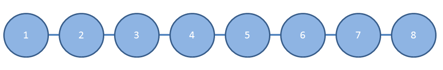
Please review and provide any missing information. There is sometimes a delay in the server, so double check that the information shown is correct. If not, correct it here.
When done, press the "Analyze Job P&L" button.
-
Last chance to get your numbers correct.
Enter Zero 0 or actual in all numerical fields. Do not leave them blank. Leaving a field blank will result in NaN in the output results.
-
NaN: Leaving any field blank or not entering a number will result in NaN.
NaN: Skipping any of the 7 input forms will also result in NaN in the output P&L statements. Start from form 1 and progress to form 8.
-
Putting it all together.
Once you press the "Analyze P&L" button, you will get a job analysis similar to this customized to your unique job opportunity.
.png?width=312&name=Sample%20Output%20P%20and%20L%20Statement%20Info%20060217(1).png)

